Asus VK246U Support and Manuals
Popular Asus VK246U Manual Pages
User Manual - Page 6


... monitor surface with the LCD. The following symbols used throughout this guide
To make sure that you MUST follow to fix it may be removed with a cloth dampened with the monitor:
• The screen may remain after switching the image. Do not repair the screen by the stand or the cord.
• Cleaning. Conventions used in this manual...
User Manual - Page 9


... contents
Check your VW246/VK246 LCD monitor package for the following items:
• LCD monitor • Support CD (VK246 only) • Quick start guide • Power cord x1 • VGA cable x1 • DVI cable x1 • USB 2.0 cable x1 (VK246 only) • Audio cable x1
If any of features that VW246/VK246 brings you for installing additional driver while having a video...
User Manual - Page 10


..., Scenery Mode, Standard Mode, Theater Mode) with monitor.
2
ASUS VW246/VK246 LCD Monitor button
• Use this hotkey to its optimized ...image to switch among the three input sources (VGA, DVI, HDMI). button:
• Press this button for Volume adjustment.
3....4. 1.3
Monitor introduction
1.3.1 Front view
VW246
VK246
1.3 mega-pixel Webcam
1.3 MEGA PIXELS
MENU
MENU
Base
MENU
Control panel
1
2...
User Manual - Page 11


...For activating the built-in port. HDMI port. For high-definition multimedia interface (HDMI) signal connection. 6.
Connects to PC audio source. 4. For VGA analog signal connection. AC-IN port. Connects the power cord. 2. Connects to external speakers. 3. DVI port.
ASUS VW246/VK246 LCD Monitor
3
Audio out port. Audio in webcam. 5. VGA port.
6. Power indicator
•...
User Manual - Page 12
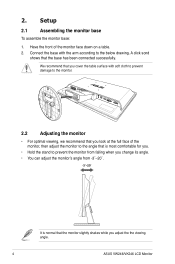
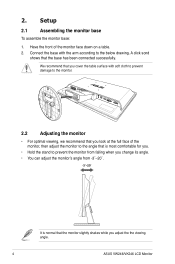
... shakes while you adjust the the viewing angle.
4
ASUS VW246/VK246 LCD Monitor
Connect the base with soft cloth to prevent damage to the monitor.
2.2
Adjusting the monitor
• For optimal viewing, we recommend that you cover the table surface with the arm according to prevent the monitor from falling when you change its angle. • You...
User Manual - Page 13


... the four screw holes (Figure 1). 3. ASUS VW246/VK246 LCD Monitor
5 Remove the rubbers in the screw holes
Arm screws
Arm/base
Figure 2
We recommend that you cover the table surface with soft cloth to prevent damage to detach it from the monitor (Figure 2).
Have the front of the VW246/VK246 LCD monitor is specially designed for VESA wall...
User Manual - Page 14


... connect to external speakers: Connect an audio-out cable from the audio-out port of the LCD monitor to your PC is switched off or the power cord is ON.
6
ASUS VW246/VK246 LCD Monitor Audio-in blue to a power outlet. HDMI signal cable 6.
The power indicator lights up in cable 4. VGA signal cable
1
23 56 7
The...
User Manual - Page 15


...Close all other applications. 2. Follow the on-screen instructions to run the LifeFrame 2 program. 3. System requirements • A personal computer with Pentium® III 800 MHz or higher processor • Microsoft® Windows® Vista / XP Service Pack 2 (3) operating systems
• Minimum 200 MB free hard disk space to complete the installation
ASUS VW246/VK246 LCD Monitor
7
User Manual - Page 16


... sRGB function is not user-configurable.
8
ASUS VW246/VK246 LCD Monitor
Each mode has the Reset selection, allowing you can select for your setting or return to
navigate through
the functions. Press...the OSD menu, press the button. General Instruction
3.1
OSD (On-Screen Display) menu
3.1.1 How to change the settings of the selected function.
4. Highlight and activate the
desired...
User Manual - Page 17


If the frequency is not correct, the screen shows vertical stripes and the image is from this function.
• Color Temp.: ...VGA input only) from 0-100. In the User mode, colors of pixels scanned by adjusting (Phase) and (Clock) separately. ASUS VW246/VK246 LCD Monitor
The adjusting range is from 0 to 100.
• Phase adjusts the phase of the pixel clock signal. The adjusting...
User Manual - Page 18


...100. is a hotkey to activate this function.
• OSD Setup: * Adjusts the horizontal postition (H-Position)/ the vertical position (V-...monitor information. • All Reset: "Yes" allows you to adjust the system.
• Volume: the adjusting range is from VGA, DVI, and HDMI input sources.
5. 4. Input Select Select from 0 to restore the default setting.
10
ASUS VW246/VK246 LCD Monitor
User Manual - Page 19


...
Regulation approvals
TFT LCD 24" (16:) wide screen Full HD 120 x 1080 0.277mm 240cd/m2 300cd/m2 1000:1 20000:1 (with ASCR ON) 170˚/160˚ 16.7M 2ms (Gray to Gray) 1.3 mega-pixels
Yes
5 video preset modes (by hotkey) Yes (by hotkey) 5 color temperatures 3 skin-tones HDMI (VK246H) DVI-D with HDCP (VK246H/U) D-Sub 3.5 mm Mini...
User Manual - Page 20


... selection HDMI input Digital input Analog input Audio-in port Earphone Jack Colors Speaker (Built-in) Power LED VESA wall mount Tilt Kensington lock Voltage rating Power consumption
Dimension (W x H x D)
Weight (Esti.) Temperature (Operating) Temperature (Non-operating) Humidity (Operating) Humidity (Non-operating)
Multi-languages
Accessories
Regulation approvals
TFT LCD 24" (16:) wide screen...
User Manual - Page 21


... that the computer sound card driver
is properly connected
the monitor and the computer. • Inspect the signal cable and make sure that may cause
electrical interference.
Webcam is
properly working
• Make sure that you use the Microsoft® Windows®
Vista / XP Service Pack 2 (3) operating systems.
ASUS VW246/VK246 LCD Monitor
13
No sound or sound...
User Manual - Page 22


3.4
Supported operating modes
Standard DOS VGA
SVGA
WVGA XGA
XGA+ WXGA
QVGA SXGA WXGA WXGA+ UXGA
WSXGA+ ...154MHz
* Modes not listed in the table above.
* This monitor supports Full HD (480i/p, 576i/p, 720p, 1080i/p) video contents from game consoles, DVD players and other consumer video devices.
14
ASUS VW246/VK246 LCD Monitor For optimal resolution, we recommend that you choose a mode ...
Asus VK246U Reviews
Do you have an experience with the Asus VK246U that you would like to share?
Earn 750 points for your review!
We have not received any reviews for Asus yet.
Earn 750 points for your review!

