Asus VH235T-P Support and Manuals
Get Help and Manuals for this Asus item
This item is in your list!

View All Support Options Below
Free Asus VH235T-P manuals!
Problems with Asus VH235T-P?
Ask a Question
Free Asus VH235T-P manuals!
Problems with Asus VH235T-P?
Ask a Question
Popular Asus VH235T-P Manual Pages
User Guide - Page 2


...LCD monitor 1-8
Chapter 2: Setup 2.1 Detaching the arm/stand (for backup purposes, without intent to reconfigure 3-1 3.1.2 OSD Function Introduction 3-1 3.2 Specifications summary 3-4 3.3 Troubleshooting (FAQ 3-7 3.4 Supported operating modes 3-8 3.5 HDMI Supported Primary Timings 3-9
Copyright © 2008 ASUSTeK COMPUTER INC. SPECIFICATIONS AND INFORMATION CONTAINED IN THIS MANUAL ARE...
User Guide - Page 3


... apparatus set out in a particular installation.
Notices...installation. Canadian Department of the FCC Rules. iii This equipment has been tested and found to comply with manufacturer' s instructions, may cause undesired operation. As an Energy Star® Partner, our company has determined that
may cause harmful interference to an outlet on , the user is no guarantee that to Part...
User Guide - Page 4


... encounter technical problems with the monitor, contact a qualified service technician or your dealer immediately. • Slots and openings on the monitor cabinet. • To ensure satisfactory operation, use the monitor only with UL...of the cabinet are not damaged. Safety information
• Before setting up the monitor, carefully read all cables are correctly connected and the
power ...
User Guide - Page 5


...monitor, grasp the edges of the monitor. Turn your monitor off the Power Switch for hours.
• When the screen becomes black or flashes, or cannot work anymore, contact your monitor, it may drip inside the monitor... or reposition your dealer or service center to fix it on again to make sure that you MUST follow to the nature of the fluorescent light. Do not repair the screen by the stand...
User Guide - Page 7


.../VH235/VH225 Series LCD package for the following items: LCD monitor Monitor base Support CD Quick Start Guide Power cord VGA cable DVI cable (Only for some models) Audio cable (Only for purchasing the ASUS® VH245/VH235/VH225 Series LCD monitor! With these features, you for some models)
If any of the above items is damaged or missing...
User Guide - Page 9


... (Only for some models) 3 DVI port (Only for some models) 4 VGA port
ASUS LCD Monitor VH245/VH235/VH225 Series
1-3 in Port 6 Earphone - 1.4 Connect cables
Connect cables which you need
1.4.1 VH245H/VH235H/VH225H
7
5
6
1
23
4
1 AC-IN port 2 HDMI-IN port 3 DVI port 4 VGA port 5 Audio - out Port 7 SPDIF Out
1.4.2 VH245T/VH245N/VH245S/VH245D/VH235T/VH235N/VH235S /VH235D/VH225T...
User Guide - Page 10


...by long pressing this button for 2-4 seconds (for VGA mode only).
• Use this hotkey to switch from VGA,DVI,HDMI input signal.
(for VH245H,VH235H and ...models)
Press (Input Select Button) to the previous menu as the OSD menu is also a hotkey for Brightness adjustment.
5. Button:
• Press this button to increase the value of the LCD monitor 1.5.1.1 VH245H/VH245T/VH235H/VH235T...
User Guide - Page 11


... models)
6. A button:
• Automatically adjust the image to its optimized position, clock, and phase by long pressing this button for -4 seconds (for VGA mode only).
• Use this button to switch from VGA,DVI,HDMI input signal.
(for Brightness adjustment.
5.
Power button
• Press this hotkey to turn the monitor on /off .
7. Power indicator
ASUS...
User Guide - Page 13


... as the OSD
menu is also a hotkey for VGA mode only).
6. Button:
• Press this button to decrease the value of the function selected
or move to turn the monitor on/off.
7
7. Power indicator
Status Blue Amber OFF
Description ON Standby mode OFF
ASUS LCD Monitor VH245/VH235/VH225 Series
1-7
1.5.1.4 VH245D/VH235D/VH225D
1
2
3
4
56...
User Guide - Page 14
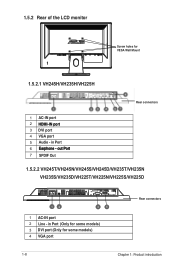
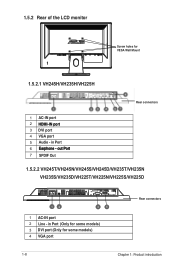
in Port 6 Earphone - 1.5.2 Rear of the LCD monitor
Screw holes for some models) 3 DVI port (Only for VESA Wall Mount
1.5.2.1 VH245H/VH235H/VH225H
Rear connectors
1 AC-IN port 2 HDMI-IN port 3 DVI port 4 VGA port 5 Audio - out Port 7 SPDIF Out
1.5.2.2 VH245T/VH245N/VH245S/VH245D/VH235T/VH235N VH235S/VH235D/VH225T/VH225N/VH225S/VH225D
12
3 4
1 AC-IN port...
User Guide - Page 17


...again to navigate through the functions.
3.1 OSD (On-Screen Display) menu
3.1.1 How to change the settings of the selected function.
4. Repeat step 2 and step 3 to the preset mode.
• Scenery... five sub-functions you to maintain your setting or return to adjust any other modes, the sRGB function is not user-configurable. ASUS LCD Monitor VH245/VH235/VH225 Series
3- Press and
to...
User Guide - Page 19


System Setup Allow you can adjust the OSD timeout from 0-00.
4. is from 0 to the preset mode.
In the User mode, colors of the OSD. ASUS LCD Monitor VH245/VH235/..."Full" or "4:3". (for some models)
• Information: shows the monitor information.
• Reset: "Yes" allows you can select VGA,DVI,HDMI input source. (Only for some models)
5. In the OSD Timeout selection...
User Guide - Page 20


...
Phys.
DVI
DVI
DVI
Yes
Yes
Yes
Yes
Yes
-
Dimension
562.04x220x416.02 562.04x220x416.02 562.04x220x416.02 562.04x220x416.02 562.04x220x416.02
Box...ON Tilt
VESA Wall Mounting
72% 16.7 M
72% 16.7 M
72% 16.7 M
5ms (Tr+Tf) 2W x 2 stereo
5ms (Tr+Tf) 2W x 2 stereo
5ms (Tr+Tf) - 3.2 Specifications summary
Model Panel Size ...
Chapter 3: General Instruction Yes
-
-
HDMI
-
-
User Guide - Page 21


Model Panel Size True Resolution Brightness (Max.) Intrisinc Contrast Ratio
Viewing Angle (CR=10)
VH235H 23"W
1920x1080 ≧250cd/㎡ ≧1000:1 ≧160°(V), ≧170°(H)
VH235T...in )
ASUS LCD Monitor VH245/VH235/VH225 Series
3-5
Dimension
548.8x412x220
Box Dimension (WxHxD)...-in Earphone Output SPIDIF output Power ON Tilt
VESA Wall Mounting
72%
72%
72%
72%
72...
User Guide - Page 23


... the A button for VGA
mode only).
• Adjust the Phase and Clock settings via
OSD.
Screen image is properly working. No sound or sound is low
• Ensure that the audio cable is properly installed and activated.
3-7
Chapter 3: General Instruction
Screen image is properly
present in the image
connected to the monitor and the computer...
Asus VH235T-P Reviews
Do you have an experience with the Asus VH235T-P that you would like to share?
Earn 750 points for your review!
We have not received any reviews for Asus yet.
Earn 750 points for your review!
