Asus VG245Q Support and Manuals
Asus VG245Q Videos
Popular Asus VG245Q Manual Pages
VG245 Series User Guide - Page 3


... arm/base 2-1 2.2 Adjusting the monitor 2-2 2.3 Detaching the arm (for VESA wall mount 2-4 2.4 Connecting the cables 2-5 2.5 Turning on the monitor 2-6 Chapter 3: General instructions 3.1 OSD (On-Screen Display) menu 3-1 3.1.1 How to reconfigure 3-1 3.1.2 OSD function introduction 3-1 3.2 Specifications summary 3-7 3.3 Troubleshooting (FAQ 3-9 3.4 Supported operating mode 3-10
iii
VG245 Series User Guide - Page 5


... not use it by yourself.
If you encounter technical problems with the monitor, contact a qualified service technician or your dealer immediately. • Slots and ... and carries the CE-marking. Manufacturer: Delta Electronics Inc., Model: ADP-40KD BB
v CE Conformity for European Countries The ...8226; Before setting up the monitor, carefully read all cables are correctly connected and the
...
VG245 Series User Guide - Page 11


...power indicator
• Turns the monitor on/off.
• The ...VG245Q
8
1. VGA port. This port is for your preference.
• Displays the input selection bar when the monitor... enters standby mode or displays the "NO SIGNAL" message.
5.
Audio-in port. This port connects PC audio source by the bundled audio
cable. • Displays the input selection bar when the monitor...
VG245 Series User Guide - Page 13


...The GameVisual function helps you select among different picture modes in a convenient way.
ASUS VG245 Series LCD Monitor
1-5
To active GameVisual:
Press the GameVisual hotkey repeatedly to select.
•... is the best choice for Real-Time Strategy (RTS)/ Role-Playing Game (RPG) playing with GameVisualTM Video intelligence Technology.
• FPS Mode: This is the best choice for ...
VG245 Series User Guide - Page 15


... to prevent damage to the arm by fastening the bundled screw.
2.1 Assembling the monitor arm/base
To assemble the monitor base: 1. Have the front of the monitor face down on the base. 3. VG245HE/VG245HE-DP
VG245H/VG245Q/VG245HY
ASUS VG245 Series LCD Monitor
2-1 Attach the base into the arm, making sure the tab on the arm...
VG245 Series User Guide - Page 17


Tilt the monitor to the highest position. 2.
Pivoting the monitor (VG245H/VG245Q/VG245HY)
1. ASUS VG245 Series LCD Monitor
2-3 Lift the monitor to its maximum angle. 3. Pivot the monitor to the angle you need.
-5° ~ +33°
130mm
0° 90°
0° 90°
It is normal that the monitor slightly shakes while you adjust the viewing angle.
VG245 Series User Guide - Page 18


... (Figure 3), then remove
the hinge. VG245HE/VG245HE-DP
1
1
2 2
(Figure 1)
(Figure 2)
1 2
(Figure 3)
1
2
VG245H/VG245Q/VG245HY
We recommend that you cover the table surface with minimum weight/load 22.7kg (Screw size: M4 x 10 mm)
2-4
Chapter 2: Setup Have the front of this monitor is purchased separately.
• Use only the UL Listed Wall Mount Bracket...
VG245 Series User Guide - Page 19


.... 2.4 Connecting the cables
Connect the cables as the following instructions:
VG245HE/VG245HE-DP
VG245H/VG245HY
VG245Q
• To connect the power cord: a.
Plug one end of the audio cable to the monitor's Audio-in port, the other end to the monitor's DC input. b. ASUS VG245 Series LCD Monitor
2-5
c. Connect the power adapter securely to a power outlet...
VG245 Series User Guide - Page 21


...-1 1920x1080 @ 60Hz
Please refer to activate the OSD menu.
2. Move the function.
( ) button up /down to change the settings of the selected
4. To adjust other
functions, repeat steps 1-3.
3.1.2 OSD function introduction
1. ASUS VG245 Series LCD Monitor
3-1
3.1
3.1.1
OSD (On-Screen Display) menu
How to navigate through the functions. Move the ( ) button up/down again...
VG245 Series User Guide - Page 23


... Racing Mode HDMI-1 1920x1080 @ 60Hz
Brightness Contrast Saturation Color Temp. OverScan is in 4:3 format. Image Set the image related setting from this menu.
3.
ASUS VG245 Series LCD Monitor
3-3 Skin Tone Smart View
• Brightness: the adjusting range is from 0 to 100. • Contrast: the adjusting range is from 0 to 100. • Saturation: The ...
VG245 Series User Guide - Page 24


... 260X, AMD Radeon R7 260. * For supported GPUs, minimum PC system and driver requirements, please contact the GPU manufactures.
5. Sound Set the sound related setting from 0 to dynamically adjust display refresh rate based on and off. • Source: decides the monitor sound comes from which source.
3-4
Chapter 3: General Instructions Sound
ASUS VG245 Racing Mode HDMI-1 1920x1080 @ 60Hz...
VG245 Series User Guide - Page 25


... the DDC/CI function. * Adjusts the OSD background from opaque to adjust the system.
System Setup Allows you can select your desired input source.
6. ASUS VG245 Series LCD Monitor
3-5 Input Select In this function, you to transparent. Input Select
ASUS VG245 Racing Mode HDMI-1 1920x1080 @ 60Hz
VGA HDMI-1 HDMI-2
(VG245H/VG245HY/VG245HE/VG245HE-DP...
VG245 Series User Guide - Page 26
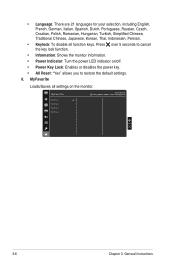
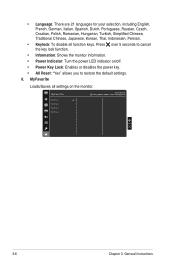
...cancel the key lock function.
• Information: Shows the monitor information.
• Power Indicator: Turn the power LED indicator on the monitor. Press over 5 seconds to restore the default settings.
8. MyFavorite
Loads/Saves all function keys.
MyFavorite
ASUS VG245 Racing Mode HDMI-1 1920x1080 @ 60Hz
Setting 1 Setting 2 Setting 3 Setting 4
3-6
Chapter 3: General Instructions
VG245 Series User Guide - Page 27


...: < 40 W, Standby: < 0.5 W, Power Off: < 0.5 W 0˚C~40˚C
-20˚C~+60˚C
VG245HE/VG245HE-DP: 561 x 415 x 211 mm (machine) 634 x 492 x 178 mm (package) VG245H/VG245Q/VG245HY: 561 x 489 x 211 mm (highest) 561 x 359 x 211 mm (lowest) 664 x 415 x 221 mm (package)
ASUS VG245 Series LCD Monitor
3-7 3.2 Specifications summary
Panel Type Panel size Max.
VG245 Series User Guide - Page 29


... the pins are bent.
• Connect the computer with another available monitor to check if the computer is properly
present in the image
connected to the monitor and the
computer.
• Move electrical devices that may cause
electrical interference. 3.3 Troubleshooting (FAQ)
Problem
Possible Solution
Power LED is not ON
The power LED lights amber...
Asus VG245Q Reviews
Do you have an experience with the Asus VG245Q that you would like to share?
Earn 750 points for your review!
We have not received any reviews for Asus yet.
Earn 750 points for your review!


