Asus ZenScreen MB16ACM Support and Manuals
Get Help and Manuals for this Asus item
This item is in your list!

View All Support Options Below
Free Asus ZenScreen MB16ACM manuals!
Problems with Asus ZenScreen MB16ACM?
Ask a Question
Free Asus ZenScreen MB16ACM manuals!
Problems with Asus ZenScreen MB16ACM?
Ask a Question
Popular Asus ZenScreen MB16ACM Manual Pages
MB16AC Series User Guide - Page 2


... 3-1 3.1.2 OSD Function Introduction 3-2 3.2 Specifications 3-10 3.3 Troubleshooting (FAQ 3-11 3.4 Supported Timing List 3-13
Copyright © 2017 ASUSTeK COMPUTER INC. Table of contents
Notices...iii Safety information iv Care & cleaning v Takeback services vi Caution...vi 1.1 Welcome 1-1 1.2 Package contents 1-1 1.3 Monitor introduction 1-2
1.3.1 Front view 1-2 1.3.2 QuickFit...
MB16AC Series User Guide - Page 4


...USB Monitor cabinet. • If you detect any area where it may become wet. iv Safety information
• Before setting up this Portable USB Monitor, ...Monitor cabinet. • Before using this Portable USB Monitor, make sure all cables are
correctly connected and the power cables are not damaged. If you encounter technical problems with this Portable USB Monitor, contact a qualified service...
MB16AC Series User Guide - Page 5


...repair the screen by your dealer.
ASUS websites The ASUS websites worldwide provide updated information on
the desktop pattern you use with the monitor: • You may remain after switching the image.
v Clean the monitor...the components when trying to http://www.asus.com
2. NOTE: Tips and additional information to aid in this guide WARNING: Information to prevent injury to ...
MB16AC Series User Guide - Page 6


Please go to http://csr.asus.com/english/Takeback.htm for protecting our environment. Please reserve at least 10cm/4 inch of the monitor to stabilize.
≥10 cm... recycle our products, batteries and other components as well as the packaging materials.
Takeback services
ASUS recycling and takeback programs come from our commitment to the highest standards for detail recycling information...
MB16AC Series User Guide - Page 9


...4x6 3x5
ASUS USB Type-C Monitor MB16AC/MB16ACR/MB16ACM/MB16ACE
1-3... Grid pattern: Facilitates designers and users to accurately view and edit their photos in real size on one page and achieve a consistent look and feel. Alignment Grid2
2.
Alignment grid 1 will be rotated automatically if auto rotation is only working under Windows OS by installing...
MB16AC Series User Guide - Page 10
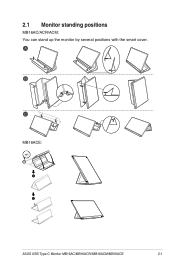
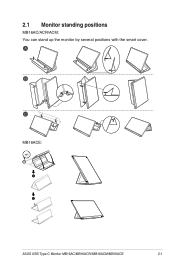
A
B
C
MB16ACE:
ASUS USB Type-C Monitor MB16AC/MB16ACR//MB16ACM/MB16ACE
2-1 2.1 Monitor standing positions
MB16AC/ACR/ACM: You can stand up the monitor by several positions with the smart cover.
MB16AC Series User Guide - Page 11


... A adapter is connected between the USB monitor and the system.
• Please check ASUS website for latest driver and DisplayWidget software.
2-2
Chapter 2: Setup 2.2 Connect the USB monitor with system
A
Type-C
or B
driver
1
4
2
Type-A
Type-C
3
In case the computer does not support Type-C interface but only USB3.0 interface, please install the official driver from ASUS website firstly.
MB16AC Series User Guide - Page 12


ASUS USB Type-C Monitor MB16AC/MB16ACR//MB16ACM/MB16ACE
2-3 When place this product and attached smart cover includes magnet in the structure, there could be potential risk to cause the damage of permanent data missing or the computer display could be switched off to avoid possible hard drive damage problem.
Please ensure not to stack the...
MB16AC Series User Guide - Page 15


... eyes (3) Move your eyes, users should take short breaks (at the computer. ASUS USB Type-C Monitor MB16AC/MB16ACR/MB16ACM/MB16ACE
3-3 Taking short and frequent breaks is more blue light will be reduced.
• When Blue Light Filter is activated,the default settings of continuous working for long hours. If eye strain continues please consult...
MB16AC Series User Guide - Page 17


... picture sharpness. ASUS USB Type-C Monitor MB16AC/MB16ACR/MB16ACM/MB16ACE
3-5
The adjusting range is from lower 0 to faster 100.
• Aspect Control: Adjusts the aspect ratio to "Full", "4:3","1:1". • VividPixel: ASUS Exclusive Technology that... up the response time by Over Drive technology. System Setup Adjusts the system configuration. The adjusting range is in 4:3 format.
5.
MB16AC Series User Guide - Page 19


• Press to select between Chrosshair, Timer and Display Alignment function.
• Press to go off, and exit. GamePlus main menu
GamePlus
Crosshair (Practive Mode)
Timer
GamePlus-Crosshair
Display Alignment
GamePlus-Timer
Position
ASUS USB Type-C Monitor MB16AC/MB16ACR/MB16ACM/MB16ACE
3-7
Select to confirm the function you choose.
MB16AC Series User Guide - Page 21


...Auto Rotation Color Temp. MyFavorite Load/Save all settings on the monitor. Shortcut Selecting this option allows you to set as shortcut key.
7. S MyFavorite
Setting 1 Setting 2 Setting 3 Setting 4
Load Save
ASUS MB16A Standard Mode USB 1920x1080@60Hz
ASUS USB Type-C Monitor MB16AC/MB16ACR/MB16ACM/MB16ACE
3-9 QuickFit GamePlus
ASUS MB16A Standard Mode USB 1920x1080@60Hz
• Shortcut...
MB16AC Series User Guide - Page 23


...interference.
white)
ASUS USB Type-C Monitor MB16AC/MB16ACR/MB16ACM/MB16ACE
3-11...Troubleshooting (FAQ)
Problem
Possible Solution
Power LED is not ON
• Press the button to check if the monitor is in the ON mode.
• Check if the USB Type-C cable is properly connected to check if the computer is properly working. Screen image is too light or • Adjust the Brightness settings...
MB16AC Series User Guide - Page 24


.../MB16ACR/ MB16ACM/MB16ACE re-start when adjusting to note down brightness value "Y" up brightness. During the process, please note down and is the highest brightness value for 5 seconds to test the power limit from source USB Type-C devices. After ASUS Logo disappearing, there is showing. Once "safe mode" message OSD disappears, please set background...
MB16AC Series User Guide - Page 25


3.4 Supported Timing List
PC Supported Primary Timing
Resolution 640x480 800x600 1024x768 1280x960 1280x1024 1440x900 1680x1050 1920x1080
Refresh Rate 60Hz 60Hz 60Hz 60Hz 60Hz 60Hz 60Hz 60Hz
IBM Modes,...981kHz 55.935kHz 65.29kHz 67.5kHz
Horizontal Frequency 31.469kHz 31.469kHz
Horizontal Frequency 31.02kHz 44.772kHz 49.702kHz 66.587kHz
ASUS USB Type-C Monitor MB16AC/MB16ACR/MB16ACM/MB16ACE
3-13
Asus ZenScreen MB16ACM Reviews
Do you have an experience with the Asus ZenScreen MB16ACM that you would like to share?
Earn 750 points for your review!
We have not received any reviews for Asus yet.
Earn 750 points for your review!
