Asus VG245HEY Support and Manuals
Get Help and Manuals for this Asus item
This item is in your list!

View All Support Options Below
Free Asus VG245HEY manuals!
Problems with Asus VG245HEY?
Ask a Question
Free Asus VG245HEY manuals!
Problems with Asus VG245HEY?
Ask a Question
Popular Asus VG245HEY Manual Pages
VG245 Series Quick Start Guide for English Edition - Page 2
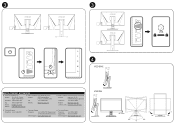
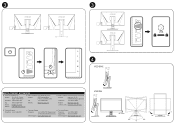
...-010920
Website
http://www.asus.de/
Online Contact http://www.asus.de/sales
Technical Support Telephone +86-21-38429911
Technical Support
Telephone
+1-812-282-2787 (English Only)
+1-905-370-2787 (French Only)
Online Support http://support.asus.com/
Technical Support
Telephone
+49-1805-010923
Support Fax +49-2102-959911
Online Support http://support.asus.com/
VG245H
-5° ~ +33...
VG245 Series User Guide - Page 2
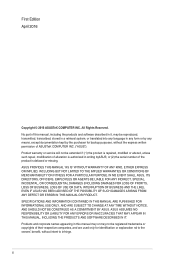
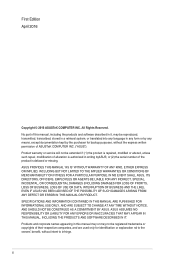
... IMPLIED WARRANTIES OR CONDITIONS OF MERCHANTABILITY OR FITNESS FOR A PARTICULAR PURPOSE.
No part of this manual may or may be extended if: (1) the product is repaired, modified or altered, unless such repair, modification of alteration is defaced or missing. ii Product warranty or service will not be reproduced, transmitted, transcribed, stored in a retrieval system, or...
VG245 Series User Guide - Page 3


... 2.4 Connecting the cables 2-5 2.5 Turning on the monitor 2-6 Chapter 3: General instructions 3.1 OSD (On-Screen Display) menu 3-1 3.1.1 How to reconfigure 3-1 3.1.2 OSD function introduction 3-1 3.2 Specifications summary 3-7 VG245H/ VG245H-J/ VG245HY/ VG245Q 3-7 VG245HE/ VG245HEY/ VG245HEY-J/ VG245HE-J/ VG245HE-DP 3-9 3.3 Troubleshooting (FAQ 3-11 3.4 Supported operating mode 3-12
iii
VG245 Series User Guide - Page 5
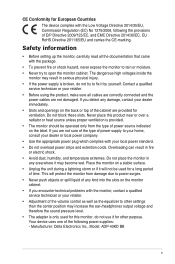
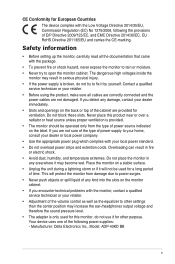
... surface. • Unplug the unit during a lightning storm or if it for other settings than the center position may become wet.
If you are not damaged. Your device uses... Model: ADP-40KD BB
v Do not place the monitor in fire or electric shock. • Avoid dust, humidity, and temperature extremes. If you encounter technical problems with the monitor, contact a qualified service...
VG245 Series User Guide - Page 7


... in providing solutions for our customers to be able to http://www.asus.com 2. Where to find more information Refer to the highest standards for protecting our environment.
ASUS websites
The ASUS websites worldwide provide updated information on ASUS hardware and software products.
Takeback Services
ASUS recycling and takeback programs come from our commitment to the following...
VG245 Series User Guide - Page 11


... for connection for PC VGA connection. 5.
Status
Description
White Amber OFF
ON Standby mode/No signal OFF
1.3.2 Back view
VG245HE/ VG245HEY/ VG245HEY-J VG245HE-J/ VG245HE-DP
8
VG245H/ VG245H-J/ VG245HY
VG245Q
8
1. Audio-in port.
ASUS VG245 Series LCD Monitor
1-3 This port is as the below table. This function contains 6 sub-functions you can select for...
VG245 Series User Guide - Page 15
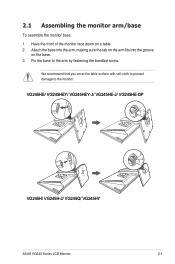
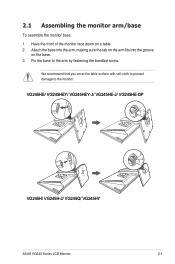
... by fastening the bundled screw. Attach the base into the arm, making sure the tab on the arm fits into the groove
on a table. 2. VG245HE/ VG245HEY/ VG245HEY-J/ VG245HE-J/ VG245HE-DP
VG245H/ VG245H-J/ VG245Q/ VG245HY
ASUS VG245 Series LCD Monitor
2-1
Fix the base to the monitor.
VG245 Series User Guide - Page 16
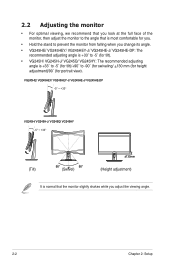
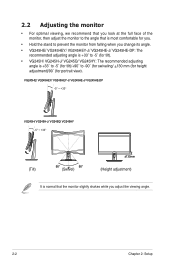
VG245HE/ VG245HEY/ VG245HEY-J/ VG245HE-J/ VG245HE-DP
-5° ~ +33°
VG245H/ VG245H-J/ VG245Q/ VG245HY -5° ~ +33°
130mm
(Tilt... comfortable for you.
• Hold the stand to prevent the monitor from falling when you change its angle. • VG245HE/ VG245HEY/ VG245HEY-J/ VG245HE-J/ VG245HE-DP: The
recommended adjusting angle is +33˚ to -90˚ (for swiveling/ +130 mm (for...
VG245 Series User Guide - Page 18
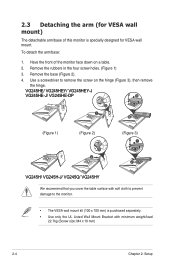
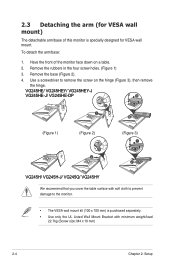
... on the hinge (Figure 3), then remove
the hinge. 2.3 Detaching the arm (for VESA wall mount. Remove the rubbers in the four screw holes. (Figure 1)
3.
VG245HE/ VG245HEY/ VG245HEY-J
VG245HE-J/ VG245HE-DP
1
1
2 2
(Figure 1)
(Figure 2)
1 2
(Figure 3)
1
2
VG245H/ VG245H-J/ VG245Q/ VG245HY
We recommend that you cover the table surface with minimum weight/load 22.7kg (Screw...
VG245 Series User Guide - Page 21


... up /down to reconfigure
GameVisual
Scenery Mode Racing Mode Cinema Mode RTS/RPG Mode FPS Mode sRGB Mode
ASUS VG245 Racing Mode HDMI-1 1920x1080 @ 60Hz
1.
3.1
3.1.1
OSD (On-Screen Display) menu
How to change the settings of the selected
4. Highlight the desired function and press the ( ) button to navigate through the functions.
If...
VG245 Series User Guide - Page 22


...(at the computer.
Repeat these exercises often. Blue Light Filter
ASUS VG245 Racing Mode HDMI-1 1920x1080 @ 60Hz
Level 0 Level 1 ...higher the level, the less blue light is optimized setting. It is not userconfigurable. The Brightness function is compliance ...avoiding CVS (Computer Vision Syndrome).
3-2
Chapter 3: General Instructions Blue light Filter to reduce 70% (max.) harmful...
VG245 Series User Guide - Page 24


...low-latency display update.
* FreeSync can only be activated within 40Hz ~ 75Hz. * FreeSync supported AMD GPUs: ...260. * For supported GPUs, minimum PC system and driver requirements, please contact the GPU manufactures.
5. Sound
ASUS VG245 Racing Mode ... adjusting range is from which source.
3-4
Chapter 3: General Instructions The adjusting range is from this menu.
With a wrong phase...
VG245 Series User Guide - Page 25


...: reduces power consumption. • OSD Setup:
* Adjusts the OSD timeout from 10 to adjust the system. System Setup Allows you can select your desired input source. Input Select
ASUS VG245 Racing Mode HDMI-1 1920x1080 @ 60Hz
VGA HDMI-1 HDMI-2
(VG245H/ VG245H-J/ VG245HY/ VG245HE/ VG245HEY VG245HEY-J/ VG245HE-J/ VG245HE-DP)
Input Select
ASUS VG245 Racing Mode HDMI-1 1920x1080 @ 60Hz...
VG245 Series User Guide - Page 29


VG245HE/ VG245HEY/ VG245HEY-J/ VG245HE-J/ VG245HE-DP
Panel Type Panel size Max. Resolution Pixel pitch Brightness (Typ.) Contrast Ratio (Typ.) Contrast Ratio (Max.) Viewing ..., Thai, Indonesian, Persian) VGA cable (optional), Audio cable (optional), HDMI cable (optional), DiplayPort cable (optional), power adapter, power cord, Quick start guide, warranty card
ASUS VG245 Series LCD Monitor
3-9
VG245 Series User Guide - Page 31


ASUS VG245 Series LCD Monitor
3-11
Screen image has color defects (white does • Inspect the ...; Make sure the signal cable is properly working.
• Adjust the Contrast and Brightness settings via OSD.
• Adjust the H-Position or V-Position settings via OSD. 3.3 Troubleshooting (FAQ)
Problem
Possible Solution
Power LED is not ON
The power LED lights amber and there is no ...
Asus VG245HEY Reviews
Do you have an experience with the Asus VG245HEY that you would like to share?
Earn 750 points for your review!
We have not received any reviews for Asus yet.
Earn 750 points for your review!
