Asus VE205N Support and Manuals
Most Recent Asus VE205N Questions
Monitor On Then Off
monitor powers up then blinks the asus logo or the administrator screen then quickly goes black. sta...
monitor powers up then blinks the asus logo or the administrator screen then quickly goes black. sta...
(Posted by markvar2000 11 years ago)
Popular Asus VE205N Manual Pages
User Manual - Page 4
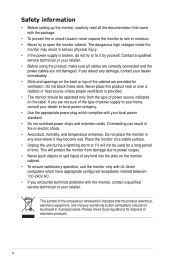
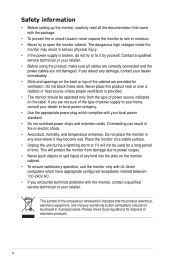
... try to open the monitor cabinet. If you encounter technical problems with the monitor, contact a qualified service technician or your retailer.
iv Do not block these slots. This will protect the monitor from the type of power source indicated on the back or top of time. Safety information
• Before setting up the monitor, carefully read all cables...
User Manual - Page 5
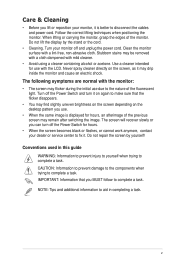
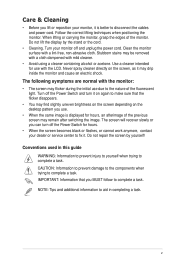
... or acetone. Turn off the Power Switch and turn off and unplug the power cord. Conventions used in this guide WARNING: Information to prevent injury to yourself when trying to aid in completing a task.
Turn your dealer or service center to complete a task. Stubborn stains may drip inside the monitor and cause an electric shock...
User Manual - Page 11
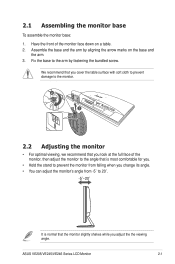
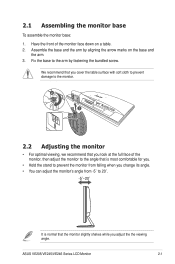
Fix the base to 20˚.
-5˚~20˚
It is normal that the monitor slightly shakes while you change its angle. • You can adjust the monitor's angle from -5˚...monitor, then adjust the monitor to the angle that is most comfortable for you.
• Hold the stand to prevent the monitor from falling when you adjust the the viewing angle.
ASUS VE205/VE245/VE246 Series LCD Monitor...
User Manual - Page 15
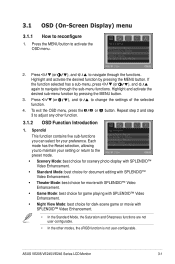
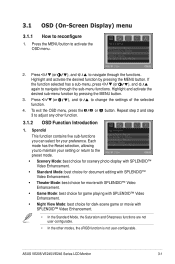
...the MENU button.
3.
ASUS VE205/VE245/VE246 Series LCD Monitor
3- Press
(or
...), and
to navigate through the sub-menu functions. Each mode has the Reset selection, allowing you can select for dark-scene game or movie with SPLENDID™ Video Enhancement.
• Night View Mode: best choice for your setting or return to change the settings...
User Manual - Page 17


... range is a hotkey to
• Aspect Control: adjusts the aspect ratio to full or 4:3.
• OSD Setup:
* Adjusts the horizontal postition (H-Position)/the vertical position (V-Position) of the OSD from 0 to 100.
* Adjusts the OSD timeout from 0 to restore the default setting. ASUS VE205/VE245/VE246 Series LCD Monitor
3- activate this function, you to 100. 4.
User Manual - Page 18


3.2 Specifications summary (VE246H)
...jack Colors Speaker (Built-in) Power LED VESA wall mount Tilt Kensington lock Voltage rating Power consumption
Temperature (Operating)
Temperature (Nonoperating) Dimension (W x H x D)
Weight (Esti.) Multi-languages
Accessories
Regulation approvals. TFT LCD 24"... Blue (On)/ Amber (Standby) 100 x 100 mm -5˚~+20˚ Yes AC: 100~240V Power On : < 35 W, Standby...
User Manual - Page 19


... Auto adjustment Color temperature selection Skin-Tone selection Digital input Analog input Audio-in port Earphone jack Colors Speaker (Built-in) Power LED VESA wall mount Tilt Kensington lock Voltage rating Power consumption
Temperature (Operating)
Temperature . (Non-operating) Dimension (W x H x D)
Weight (Esti.) Multi-languages
Accessories
Regulation approvals. HDMI v1.3 D-Sub 3.5 mm Mini...
User Manual - Page 20


...Speaker (Built-in) Power LED VESA wall mount Tilt Kensington lock Voltage rating Power consumption
Temperature (Operating)
Temperature . (Non-operating) Dimension (W x H x D)
Weight (Esti.) Multi-languages
Accessories
Regulation approvals. Specifications summary (VE245T)
Panel Type Panel size Max.
TFT LCD... (Standby) 100 x 100 mm -5˚~+20˚ Yes AC: 100~240V Power On : < 35 W, Standby...
User Manual - Page 21


Specifications summary (VE245N)
Panel Type... jack Colors Speaker (Built-in) Power LED VESA wall mount Tilt Kensington lock Voltage rating Power consumption
Temperature (Operating)
Temperature . (Non-operating) Dimension (W x H x D)
Weight (Esti.) Multi-languages
Accessories
Regulation approvals. TFT LCD 24" (...Amber (Standby) 100 x 100 mm -5˚~+20˚ Yes AC: 100~240V Power On : < 35 W, Standby...
User Manual - Page 22


Specifications summary (VE205T)
Panel Type Panel size Max. TFT LCD 20" (16:9) wide screen 1600 x 1900
0.2768 mm 250 cd/m2 1000:1 50000:1 (with...Skin-Tone selection Digital input Analog input Audio-in port Earphone jack Colors Speaker (Built-in) Power LED VESA wall mount Tilt Kensington lock Voltage rating Power consumption
Temperature (Operating)
Temperature . (Non-operating) Dimension (W x H x ...
User Manual - Page 23


... selection Skin-Tone selection Digital input Analog input Audio-in port Earphone jack Colors Speaker (Built-in) Power LED VESA wall mount Tilt Kensington lock Voltage rating Power consumption
Temperature (Operating)
Temperature . (Non-operating) Dimension (W x H x D)
Weight (Esti.) Multi-languages
Accessories
Regulation approvals.
Specifications summary (VE205N)
Panel Type Panel size Max.
User Manual - Page 24


...Speaker (Built-in) Power LED VESA wall mount Tilt Kensington lock Voltage rating Power consumption
Temperature (Operating)
Temperature . (Non-operating) Dimension (W x H x D)
Weight (Esti.) Multi-languages
Accessories
Regulation approvals.
TFT LCD 20... -5˚~+20˚ Yes AC: 100~240V Power On : < 30 W, Standby: < 1 W, Power Off: Specifications summary (VE205S)
Panel Type Panel size Max.
User Manual - Page 25


...jack Colors Speaker (Built-in) Power LED VESA wall mount Tilt Kensington lock Voltage rating Power consumption
Temperature (Operating)
Temperature . (Non-operating) Dimension (W x H x D)
Weight (Esti.)
Multi-languages
Accessories
TFT LCD 20" (16:9)...x 100 mm -5˚~+20˚ Yes AC: 100~240V Power On : < 30 W, Standby: < 1 W, Power Off: Specifications summary (VE205D)
Panel Type Panel size Max.
User Manual - Page 26


...Adjust the Contrast and Brightness settings via
OSD. Screen image has color defects (white does • Inspect the signal cable and make sure none of both your monitor and computer.
• Ensure that the computer sound card driver is properly installed and activated.
3-12
Chapter 3: General Instruction
3.3
Troubleshooting (FAQ)
Problem
Possible Solution
Power LED is not ON
•...
User Manual - Page 27
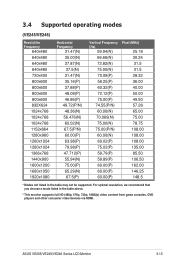
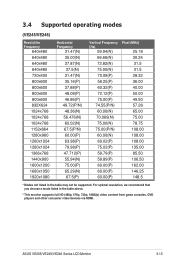
ASUS VE205/VE245/VE246 Series LCD Monitor
3-13
3.4 Supported operating modes
(VE245/VE246)
Resolution Frequency
640x480 640x480 640x480 640x480 720x400 800x600 800x600...135.00 85.50 106.50 162.00 146.25 148.5
* Modes not listed in the table above.
* This monitor supports full HD (480p, 576p, 720p, 1080i/p) video content from game consoles, DVD players and other consumer video devices via ...
Asus VE205N Reviews
Do you have an experience with the Asus VE205N that you would like to share?
Earn 750 points for your review!
We have not received any reviews for Asus yet.
Earn 750 points for your review!

