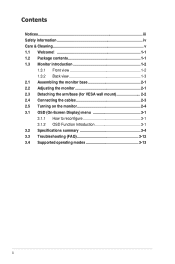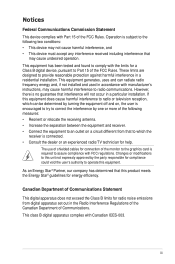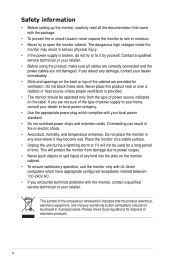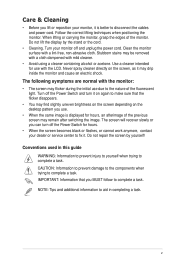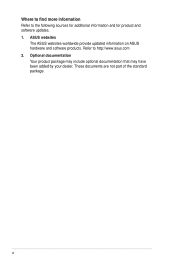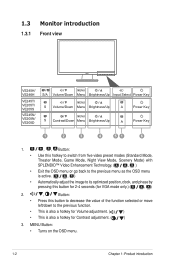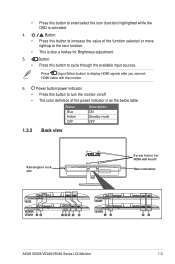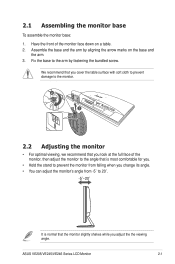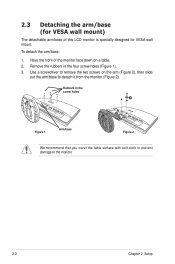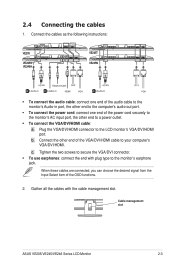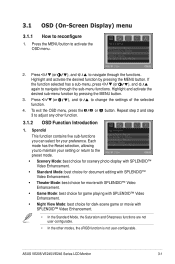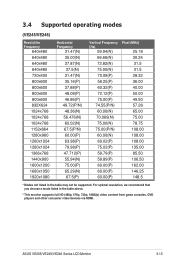Asus VE205N Support Question
Find answers below for this question about Asus VE205N.Need a Asus VE205N manual? We have 1 online manual for this item!
Question posted by markvar2000 on May 21st, 2012
Monitor On Then Off
monitor powers up then blinks the asus logo or the administrator screen then quickly goes black. stayed on once after turning on and off about ten times. seemed to look fine until next power up any ideas?
Current Answers
Related Asus VE205N Manual Pages
Similar Questions
Ac Adapter Compatability
Hi!i just wanted to ask if i can use this type of adapter for my ASUS VX239input = 100-240V ~ 1.5A 5...
Hi!i just wanted to ask if i can use this type of adapter for my ASUS VX239input = 100-240V ~ 1.5A 5...
(Posted by m16rougester 8 years ago)
I Tested In My Pc With The Cables Of My Own Monitor (benq Fp92wa) And The Image
I tested in my PC with the cables of my own monitor (Benq FP92Wa) and the image pop-up just fine, bu...
I tested in my PC with the cables of my own monitor (Benq FP92Wa) and the image pop-up just fine, bu...
(Posted by diambouria 9 years ago)
I Need The Power Cord / Adapter Product Number For This Monitor.
(Posted by jeffallwin 10 years ago)
Is The Asus Vh 192d Plug And Play Or Do I Need A Driver?
(Posted by harimohanxxx 11 years ago)