Asus V6V Support and Manuals
Asus V6V Videos
Popular Asus V6V Manual Pages
ASUS LifeFrame2 user Guide (English) - Page 6


..., Timepiece, Resolution, Date, Brightness , Quality, Back to the default setting and File types.
Support .ASF/ .WMV/ .AVI files.
4 LCD can choose Zoom in , Zoom out, Shoot modes, Timepiece, Continuous capture, Photoflash, Resolution, Date, Brightness , Back to the default setting ,File types, Frames and filters. Support .BMP/ .JPG/ .GIF/ .PNG/ .TIFF file.
1.2.3 Video and Silent...
V6V hardware user's manual (English Version) - Page 19
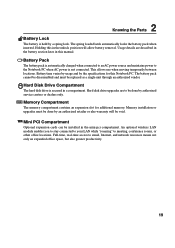
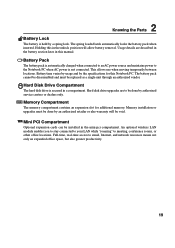
... inserted. Holding this in a compartment. Battery time varies by usage and by authorized service centers or dealers only. The battery pack cannot be disassembled and must be replaced as a single unit through an authorized vendor. Hard Disk Drive Compartment
The hard disk drive is secured in the unlock position will be void.
An optional wireless LAN...
V6V hardware user's manual (English Version) - Page 20
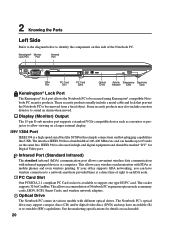
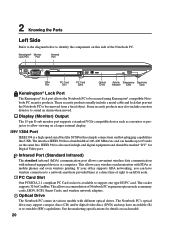
... port supports a standard VGA-compatible device such as memory cards, ISDN, SCSI, Smart Cards, and wireless network adapters.
2 Knowing the Parts
Left...models with different optical drives. Kensington® Monitor
Lock Port
Port
Infrared Port
1394
PC Card
PC Card
Port
Slot
Eject
Optical Drive...or computers. The Notebook PC's optical drive may support compact discs (CD) and/or ...
V6V hardware user's manual (English Version) - Page 21
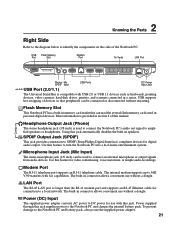
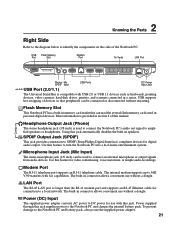
...be connected or disconnected without a dongle.
2 Knowing the Parts
Right Side
Refer to the diagram below to identify the components...The RJ-11 telephone port supports an RJ-11 telephone cable. USB supports hot-swapping of this manual. USB Flash Memory
Port...supports up to 56K V.90 transfers with USB 2.0 or USB 1.1 devices such as keyboards, pointing devices, video cameras, hard disk drives,...
V6V hardware user's manual (English Version) - Page 25
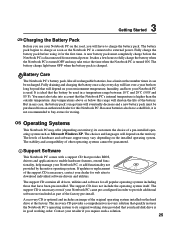
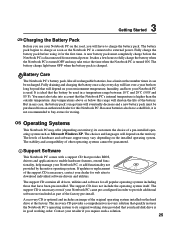
... will depend on the hard drive at the factory. OS Operating Systems
This Notebook PC may offer (depending on territory) its original working order. The choices and languages will last over a year but how long beyond that provides BIOS, drivers and applications to provide additional software not included as Microsoft Windows XP. The stability and...
V6V hardware user's manual (English Version) - Page 26
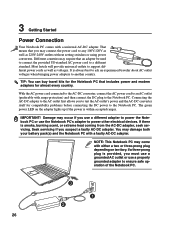
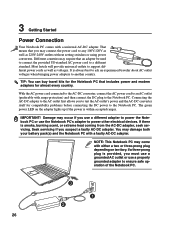
...-standard AC power cord to support different power cords as well as 220V-240V outlets without setting switches or using power converters...., you may occur if you suspect a faulty AC-DC adapter. Seek servicing if you use a different adapter to power the Notebook PC or use ... or extreme heat coming from the AC-DC adapter, seek servicing. Connecting the AC-DC adapter to the AC outlet first allows...
V6V hardware user's manual (English Version) - Page 27
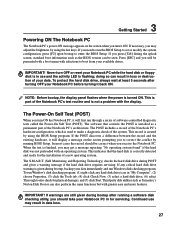
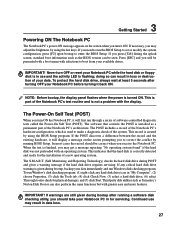
... your available drives. To protect the hard disk drive, always wait at least 5 seconds after running BIOS Setup. This is part of the Notebook PC's test routine and is not a problem with an ...installation of the Notebook PC's architecture. To run through a series of your data immediately and run the BIOS Setup to set or modify the system configuration, press [F2] upon bootup to run Windows...
V6V hardware user's manual (English Version) - Page 31
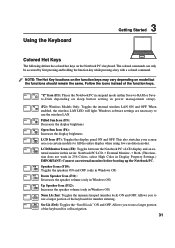
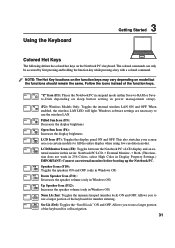
...Both. (This function does not work in 256 Colors, select High Color in power management setup).
(F2): Wireless Models Only: Toggles the internal wireless LAN ON and OFF. Scr Lk (Del): Toggles the "...-to-RAM or Saveto-Disk depending on certain models) to use the wireless LAN. When enabled, the wireless LAN LED will light. Windows software settings are necessary to fill the entire display when ...
V6V hardware user's manual (English Version) - Page 50
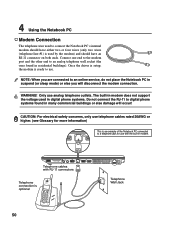
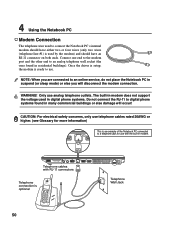
...systems found in many commercial buildings or else damage will disconnect the modem connection.
Once the driver is setup, the modem is used in digital phone systems. Do not connect the RJ-11 to ...built-in modem does not support the voltage used by the modem) and should have either two or four wires (only two wires (telephone line #1) is ready to an online service, do not place the ...
V6V hardware user's manual (English Version) - Page 51
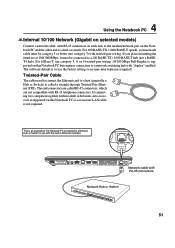
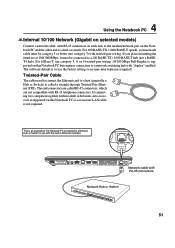
.... For 10Base-T, use with the built-in between, auto-crossover is supported on this Notebook PC but requires connection to a host (generally a ...of the Notebook PC connected to use the fastest setting so no user-intervention is to a Network Hub or Switch for...4 Using the Notebook PC
Internal 10/100 Network (Gigabit on selected models)
Connect a network cable, with RJ-45 connectors on each end,...
V6V hardware user's manual (English Version) - Page 54
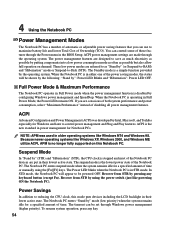
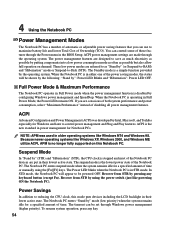
...time or manually using the power switch (just like Windows XP, Windows 2000, and Windows ME utilize ACPI, APM is operating in their lowest active state. Recover from STD by configuring Windows power ...PCs. The power management features are made through Windows power management (higher priority). In STD mode, the Notebook PC will be set through the operating system. ACPI is the new...
V6V hardware user's manual (English Version) - Page 64


...problems...modem model ...supporting the voice telephony justified case service)... in which do not require regulatory approvals in different countries, the approval does not, of itself, give an unconditional assurance of CETECOM issued several pan-European approvals using CTR 21. The internal modem has been approved in which the equipment is dependent on physical and software switch settings...
V6V hardware user's manual (English Version) - Page 67
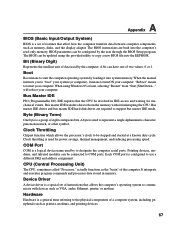
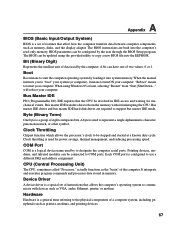
... be updated using Windows 95 or later, selecting "Restart" from the memory without interrupting the CPU. When using the provided utility to copy a new BIOS file into the EEPROM.
Bus master IDE transfers data to/from "Start | Shut Down..." A byte is used for mechanical events.
A Appendix
BIOS (Basic Input/Output System)
BIOS is a set of instructions that...
V6V hardware user's manual (English Version) - Page 70
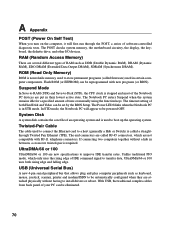
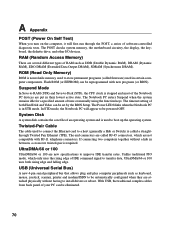
... or 100 uses both Hard Disk and Video can be set by the BIOS Setup. The timeout setting of RAM such as ...BIOS). System Disk
A system disk contains the core file of software-controlled diagnostic tests. If connecting two computers together without having to install drivers...firmware) used to boot up the operating system.
ROM (Read Only Memory)
ROM is stopped and most of time or manually...
V6V hardware user's manual (English Version) - Page 72
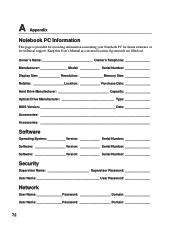
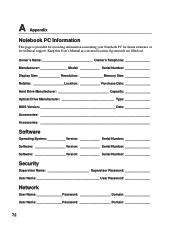
... Manufacturer Model Serial Number Display Size Resolution Memory Size Retailer Location Purchase Date Hard Drive Manufacturer Capacity Optical Drive Manufacturer Type BIOS Version Date Accessories Accessories
Software
Operating System Version Serial Number Software Version Serial Number Software Version Serial Number
Security
Supervisor Name Supervisor Password User...
Asus V6V Reviews
Do you have an experience with the Asus V6V that you would like to share?
Earn 750 points for your review!
We have not received any reviews for Asus yet.
Earn 750 points for your review!


