Asus V66 Support and Manuals
Popular Asus V66 Manual Pages
V66 Handset Manager Manual English version. - Page 2
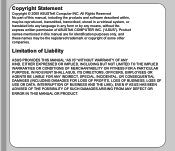
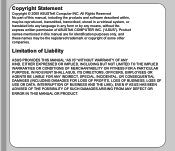
..., LOSS OF USE OR DATA, INTERRUPTION OF BUSINESS AND THE LIKE), EVEN IF ASUS HAS BEEN ADVISED OF THE POSSIBILITY OF SUCH DAMAGES ARISING FROM ANY DEFECT OR ERROR IN THIS MANUAL OR PRODUCT. All Rights Reserved No part of this manual are for identification purposes only, and these names may be the registered trademark...
V66 Handset Manager Manual English version. - Page 8


....
For more details about file formats supported.
4. Use the Snapshot button to take a while to your muvee to transfer.
4 When your muvee is complete, it . Asus Handset Manager is displayed in WMV or 3GPP format for downloading your handset. Click a style to rotate your settings. 7. Downloading a muvee to set the title and credits for more information...
V66 Handset Manager Manual English version. - Page 10
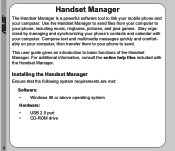
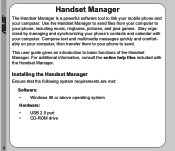
... mobile phone and your computer. Installing the Handset Manager
Ensure that the following system requirements are met: Software: • Windows 98 or above operating system Hardware: • USB 2.0 port • CD-ROM drive
6 Compose text and multimedia messages quickly and comfortably on your computer, then transfer them to your phone, including music, ringtones, pictures, and java games...
V66 Handset Manager Manual English version. - Page 11
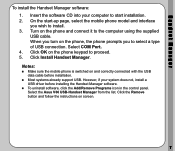
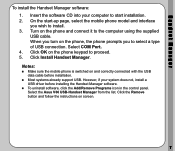
... Asus V66 USB-Handset Manager from the list. When you turn on screen.
7 However, if your computer to start -up page, select the mobile phone model and interface you to the computer using the supplied USB cable. On the start installation. 2. Turn on the phone keypad to install. 3. Click the Remove button and follow the instructions on the phone, the phone...
V66 Handset Manager Manual English version. - Page 12
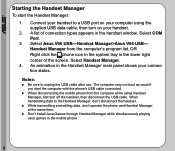
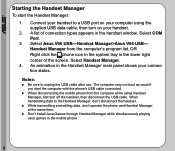
... a USB port on your connection status. An animation in the mobile phone
8 When transmitting data to unplug the USB cable after use. Don't install Java Games through Handset Manager while simultaneously playing Java games in the Handset Manager main panel shows your handset.
2. Select Asus V66 USB-Handset Manager>Asus V66 USB- The computer may not boot as usual if you...
V66 Handset Manager Manual English version. - Page 13


Access all the Handset Manager functions from this Panel.
This user manual contains a chapter for each of the screen. Minimizes Handset Manager to the task bar.
Access the...main Handset Manager panel does the following illustration shows the main panel. Opens online help and settings.
9 Handset Manager
Main Panel
The following :
Closes Handset Manager and minimizes the system tray.
V66 Handset Manager Manual English version. - Page 14
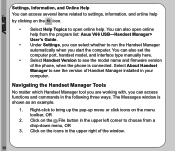
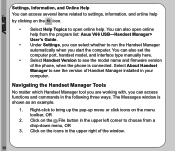
... right of Handset Manager installed in the upper left corner to bring up the pop-up menu or click icons on the menu toolbar, OR
2. Click on the File button in your computer. Right-click to choose from the program list: Asus V66 USB-Handset Manager> User's Guide.
• Under Settings, you can select whether...
V66 Handset Manager Manual English version. - Page 24
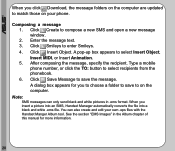
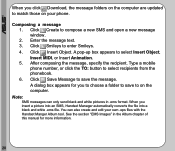
Type a mobile phone number, or click the TO: button to compose a new SMS and open a new message window. 2. When you to ... in the Album chapter of this manual for you insert a picture into an SMS, Handset Manager automatically converts the file into a black and white .ems file. ®
When you click Download, the message folders on the computer are updated to match those on the computer....
V66 Handset Manager Manual English version. - Page 25
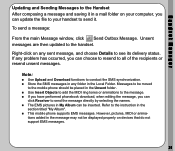
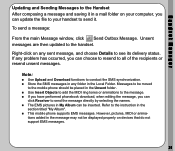
... Send Outbox Message. If any problem has occurred, you can click Receiver to send the message directly by selecting the names. Note:
Use Upload and Download functions to the message.
Use Insert...a mail folder on your handset to the mobile phone should be displayed properly on any folder in My Album can update the file to the instruction in the Unsent folder.
Messages to be moved...
V66 Handset Manager Manual English version. - Page 35


... to select the Video folder in the handset window. Handset Manager
3. Notes:
You need to the handset's Java installation folder. When installing Java games, download "Java Game.jar" from Audio, Images, Photos,
Video folders to move the file between the phone and the computer. When dragging and dropping, the icon means files cannot be dropped to a USB port on...
V66 Handset Manager Manual English version. - Page 45
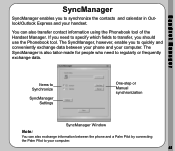
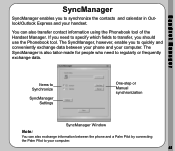
... a Palm Pilot by connecting the Palm Pilot to your computer.
41 You can also exchange information between your phone and your handset.
Items to Synchronize
SyncManager Settings
One-step or Manual synchronization
SyncManager Window
Note:
You can also transfer contact information using the Phonebook tool of the Handset Manager. The SyncManager, however, enable...
V66 Handset Manager Manual English version. - Page 46
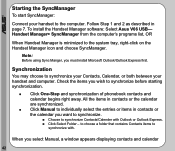
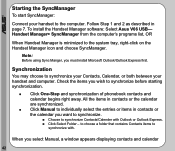
All the items in page 7.
To install the Handset Manager software: Select Asus V66 USB- Click One-Step and synchronization of phonebook contacts and calendar begins right away. Click Select Folder... Check the items you want to synchronize Contacts/Calender with . Note:
Before using Sync Manger, you select Manual, a window appears displaying contacts and calendar
42...
V66 Handset Manager Manual English version. - Page 48
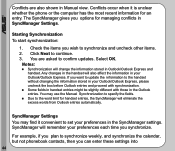
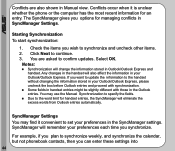
... weekly, and synchronize the calendar, but not phonebook contacts, then you plan to set your Outlook/Outlook Express, please uncheck the box before Outlook entries and proceed with those in Manual view. Check the items you want to update the information to the handset without changing the information stored in your preferences in...
V66 Handset Manager Manual English version. - Page 49
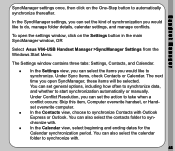
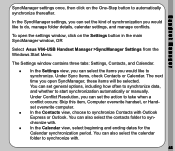
...select the items you would like to start synchronization automatically or manually. The Settings window contains three tabs: Settings, Contacts, and Calendar. In the Calendar view, select ...settings once, then click on the Settings button in the main SyncManager window, OR
Select Asus V66-USB Handset Manager >SyncManager Settings from the Windows Start Menu. The next time you can set...
V66 Handset Manager Manual English version. - Page 50
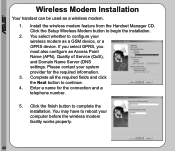
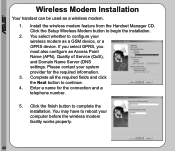
... Name (APN), Quality of Service (QoS), and Domain Name Server (DNS settings. Complete all the required fields and click the Next button to complete the installation. Click the finish button to continue. 4. You may have to configure your wireless modem as a wireless modem. 1. Enter a name for the required information. 3. Install the wireless modem feature from the Handset Manager...
Asus V66 Reviews
Do you have an experience with the Asus V66 that you would like to share?
Earn 750 points for your review!
We have not received any reviews for Asus yet.
Earn 750 points for your review!

