Asus V55 Support and Manuals
Popular Asus V55 Manual Pages
User Guide - Page 2
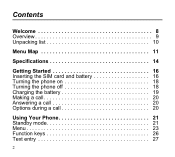
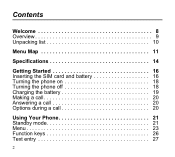
Contents
Welcome 8 Overview 9 Unpacking list 10
Menu Map 11
Specifications 14
Getting Started 16 Inserting the SIM card and battery 16 Turning the phone on 18 Turning the phone off 18 Charging the battery 19 Making a call 20 Answering a call 20 Options during a call 20
Using Your Phone 21 Standby mode 21 Menu 23 Function keys 26 Text entry 27
2
User Guide - Page 4
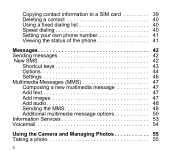
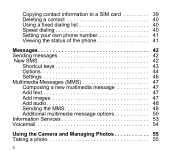
... the status of the phone 41
Messages 42 Sending messages 42 New SMS 42
Shortcut keys 43 Options 44 Settings 46 Multimedia Messages (MMS 47 Composing a new multimedia message 47 Add text 47 Add images 47 Add audio 48 Sending the MMS 48 Additional multimedia message options 50 Information Services 53 Voicemail 54...
User Guide - Page 8
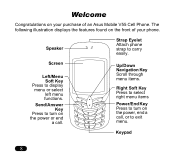
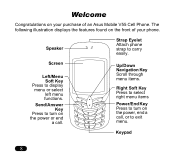
Welcome
Congratulations on your purchase of your phone. Speaker
Strap Eyelet Attach phone strap to display menu or select left menu functions.
Send/Answer Key
Press to exit menu. Keypad
8 The following ...Power/End Key Press to turn on the power or end
a call , or to turn on the front of an Asus Mobile V55 Cell Phone. Screen
Left/Menu Soft Key
Press to carry easily.
User Guide - Page 9
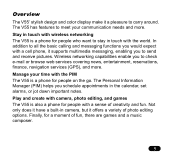
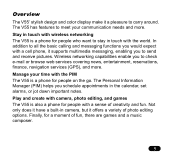
..., entertainment, reservations, finance, navigation services (GPS), and more . Finally, for people with the PIM The V55 is also a phone for a moment of creativity and fun. Play and create with a cell phone, it supports multimedia messaging, enabling you to carry around. Wireless networking capabilities enable you to stay in the calendar, set alarms, or jot down important...
User Guide - Page 10
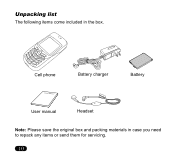
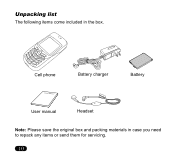
Cell phone
Battery charger
Battery
User Manual
User manual
Headset
Note: Please save the original box and packing materials in the box.
Unpacking list
The following items come included in case you need to repack any items or send them for servicing.
10
User Guide - Page 14
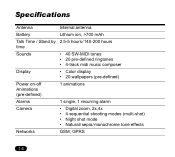
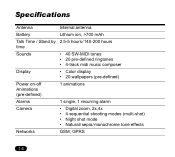
Specifications
Antenna
Internal antenna
Battery
Lithium ion, >700 mAh
Talk Time / Stand by 2.5-5 hours/140-200 hours time
Sounds
• 40 SW-MIDI tones • 20 pre-defined ringtones • 4-track midi music composer
Display
• Color display • 20 wallpapers (pre-defined)
Power on-off Animations (pre-defined)
1 animations
Alarms
1 single, 1 recurring alarm...
User Guide - Page 15


... (MMS) • Enhanced messaging service (EMS) to support
formatting and multimedia • 7 changeable message groups
• Multitap • T9™ text entry (predictive input)
WAP 2.0, bookmarks, offline browsing
• Calendar, appointment scheduling • Voice recording and text notes • Calculator
1 Mophun/WBE game
• SIM lock • Phone lock • Keypad lock
15
User Guide - Page 19


... inserted one way. The message "battery low" also appears on the screen. Connect the charger plug to the socket at the bottom of the screen indicates how much charge remains in the upper right corner of the phone. Getting Started
Charging the battery
1. Note: For best battery performance, allow the battery to charge and discharge completely...
User Guide - Page 25
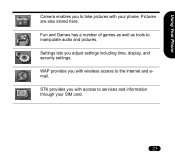
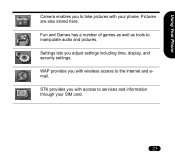
... also stored here. Settings lets you adjust settings including time, display, and security settings. Fun and Games has a number of games as well as tools to the internet and email. STK provides you with access to take pictures with wireless access to manipulate audio and pictures. Using Your Phone
Camera enables you to services and information through...
User Guide - Page 35
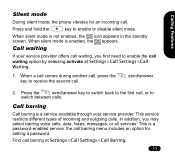
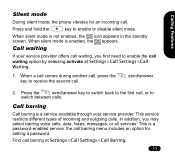
... silent mode, the phone vibrates for an incoming call.
* Press and hold the
key to enable the call waiting, you first need to enable or disable silent mode.
When silent mode is enabled, the appears.
Call waiting
If your service provider offers call
waiting option by selecting activate at Settings When silent mode...
User Guide - Page 36
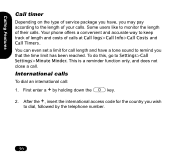
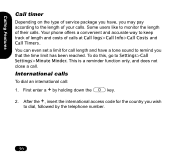
Calling Features
Call timer
Depending on the type of service package you have a tone sound to remind you wish
to monitor the ...the international access code for call length and have , you may pay according to the length of their calls. Some users like to dial, followed by holding down the 0 key.
2. Your phone offers a convenient and accurate way to Settings>Call Settings>Minute Minder. This...
User Guide - Page 37
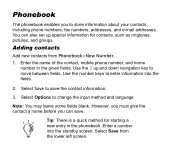
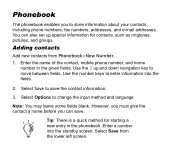
..., and e-mail addresses. Phonebook
The phonebook enables you can also set up and down navigation key to move between fields. Enter the name of the contact, mobile phone number, and home
number in the phonebook. Tip: There is a quick method for contacts, such as ringtones, pictures, and groups. Select Options to change the input...
User Guide - Page 91
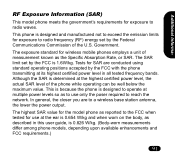
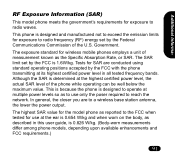
... standard for wireless mobile phones employs a unit of...guide, is 1.6W/kg. Tests for exposure to radio frequency (RF) energy set by the FCC is 0.826 W/kg. (Body-worn measurements differ among phone models, depending upon available enhancements and FCC requirements.)
91
Government. The SAR limit set by the FCC with the phone transmitting at multiple power levels so as the Specific...
User Guide - Page 96
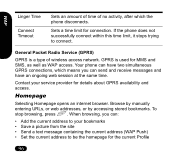
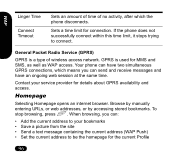
... Service (GPRS)
GPRS is used for the current Profile
96 Browse by manually
entering URLs, or web addresses, or by accessing stored bookmarks.
When browsing, you can send and receive messages and have two simultaneous GPRS connections, which the phone disconnects. Homepage
Selecting Homepage opens an internet browser.
WAP
Linger Time
Connect Timeout
Sets...
User Guide - Page 97
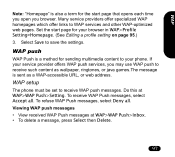
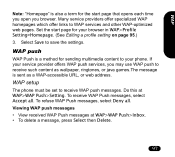
..." is sent as wallpaper, ringtones, or java games.The message is also a term for sending multimedia content to your service provider offers WAP push services, you browser. To receive WAP Push messages, select Accept all . WAP push
WAP Push is a method for the start page for your browser in WAP>Profile Setting>Homepage. (See Editing...
Asus V55 Reviews
Do you have an experience with the Asus V55 that you would like to share?
Earn 750 points for your review!
We have not received any reviews for Asus yet.
Earn 750 points for your review!

