Asus V301LP Support and Manuals
Popular Asus V301LP Manual Pages
User's Manual for English Edition - Page 2
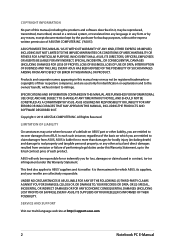
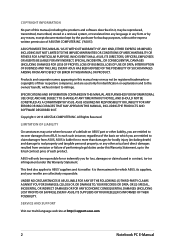
...SPECIFICATIONS AND INFORMATION CONTAINED IN THIS MANUAL ARE FURNISHED FOR INFORMATIONAL USE ONLY, AND ARE SUBJECT TO CHANGE AT ANY TIME WITHOUT NOTICE, AND SHOULD NOT BE CONSTRUED AS A COMMITMENT BY ASUS. ASUS... responsible.
SERVICE AND SUPPORT
Visit our multi-language web site at http://support.asus.com
Notebook PC E-Manual COPYRIGHT INFORMATION
No part of this manual, including the...
User's Manual for English Edition - Page 4
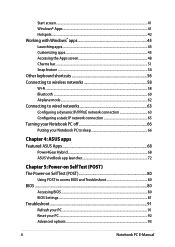
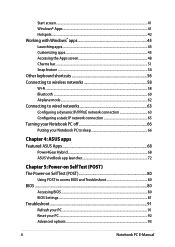
... 66
Chapter 4: ASUS apps Featured ASUS Apps 68
Power4Gear Hybrid...68 ASUS VivoBook app launcher 72
Chapter 5: Power-on Self Test (POST) The Power-on Self Test (POST 80
Using POST to access BIOS and Troubleshoot 80 BIOS...80
Accessing BIOS...80 BIOS Settings...81 Troubleshoot...91 Refresh your PC...91 Reset your PC...92 Advanced options...93
Notebook PC E-Manual
User's Manual for English Edition - Page 5
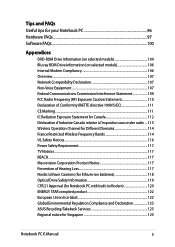
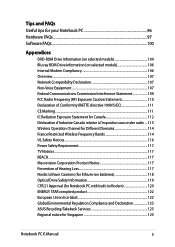
... 117 Nordic Lithium Cautions (for lithium-ion batteries 118 Optical Drive Safety Information 119 CTR 21 Approval (for Notebook PC with built-in Modem 120 ENERGY STAR complied product 122 European Union Eco-label 122 Global Environmental Regulation Compliance and Declaration 123 ASUS Recycling/Takeback Services 123 Regional notice for Singapore 123
Notebook PC E-Manual
User's Manual for English Edition - Page 6
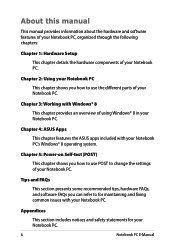
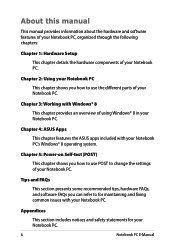
... settings of your Notebook PC.
Notebook PC E-Manual Chapter 5: Power-on Self-test (POST)
This chapter shows you how to use POST to use the different parts of your Notebook PC. Appendices
This section includes notices and safety statements for maintaining and fixing common issues with your Notebook PC.
Chapter 3: Working with your Notebook PC. About this manual
This manual...
User's Manual for English Edition - Page 16


...multi-gestures to the ASUS VivoBook app launcher section in this manual.
16
Notebook PC E-Manual NOTE: For more ...manual. NOTE: For more details, refer to Windows®, and controls other multimedia functions.
NOTE: The keyboard layout differs by model or territory. ASUS Vivo key Press this key to use of a regular mouse.
It also enables you to launch the ASUS VivoBook...
User's Manual for English Edition - Page 72


ASUS VivoBook app launcher
close button minimize button
ASUS apps 72
Notebook PC E-Manual To access ASUS VivoBook app launcher:
Tap/click
on the Start screen.
or
Press .
ASUS VivoBook app launcher
This Notebook PC comes with ASUS VivoBook instant functions that provide a one-tap access to various Windows® 8 settings and ASUS apps included with your Notebook PC.
User's Manual for English Edition - Page 73
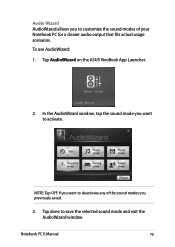
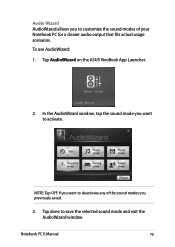
... scenarios. NOTE: Tap OFF if you want to save the selected sound mode and exit the AudioWizard window. Tap done to activate. Notebook PC E-Manual
73
Tap AudioWizard on the ASUS VivoBook App Launcher.
2.
To use AudioWizard: 1. Audio Wizard AudioWizard allows you to customize the sound modes of the sound modes you previously saved...
User's Manual for English Edition - Page 74
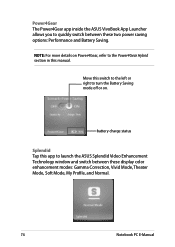
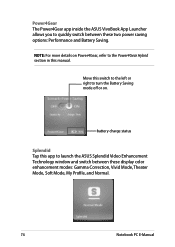
Power4Gear The Power4Gear app inside the ASUS VivoBook App Launcher allows you to the Power4Gear Hybrid section in this manual.
NOTE: For more details on . battery charge status
Splendid Tap this switch to the left or right to launch the ASUS Splendid Video Enhancement Technology window and switch between these display color enhancement modes: Gamma...
User's Manual for English Edition - Page 75


... an overview of storage and memory space. Notebook PC E-Manual
75 You can also tap this app to instantly access the Windows® 8 System settings of your Notebook PC's system information in terms of your Notebook PC from the ASUS VivoBook App Launcher. Tutorial Launch the ASUS Tutorial and ASUS Smart Gesture videos by tapping on the icons inside...
User's Manual for English Edition - Page 77
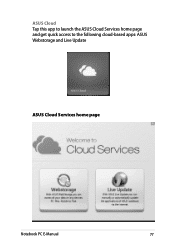
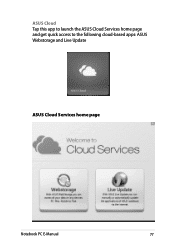
ASUS Cloud Tap this app to launch the ASUS Cloud Services home page and get quick access to the following cloud-based apps: ASUS Webstorage and Live Update
ASUS Cloud Services home page
Notebook PC E-Manual
77
User's Manual for English Edition - Page 89
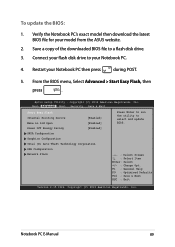
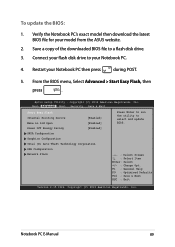
... and update BIOS.
→← : Select Screen ↑↓ : Select Item Enter: Select +/- : Change Opt. Copyright (C) 2012 American Megatrends, Inc.
Connect your flash disk drive to your model from the ASUS website.
2. Main AdvaAnpcteido SeBtouopt UtiSleictuyri-tyCopySraivgeht& (ECx)it2011 American Megatrends, Inc. Notebook PC E-Manual
89 Verify the Notebook PC's exact model then...
User's Manual for English Edition - Page 96


...
Notebook PC E-Manual If you are some useful tips that you can follow:
• Update Windows® periodically to ensure that your applications have the following items prior to update ASUS-exclusive applications, drivers and utilities in your Notebook PC. Product key for your data and make it a point to create a backup data in ID and password
- Log...
User's Manual for English Edition - Page 97
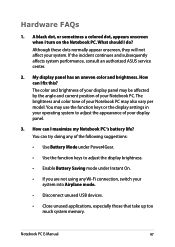
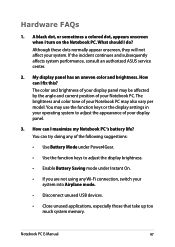
... affect your Notebook PC may also vary per model. The brightness and color tone of your display panel may use the function keys or the display settings in your operating ...system performance, consult an authorized ASUS service center.
2. What should I turn on the Notebook PC. Notebook PC E-Manual
97 You can I fix this? How can I maximize my Notebook PC 's battery life? You may ...
User's Manual for English Edition - Page 98
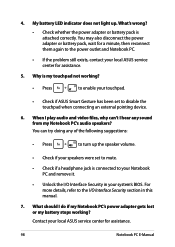
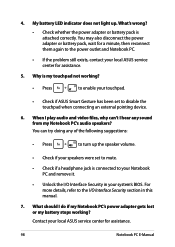
....
• Check if ASUS Smart Gesture has been set to mute.
• Check if a headphone jack is attached correctly. When I do if my Notebook PC's power adapter gets lost or my battery stops working ?
• Press
to the power outlet and Notebook PC.
• If the problem still exists, contact your local ASUS service center for assistance...
User's Manual for English Edition - Page 107
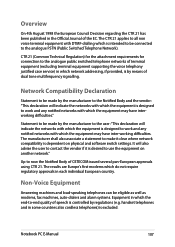
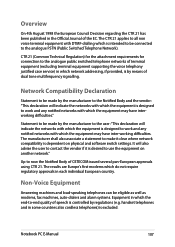
...in the Official Journal of terminal equipment (excluding terminal equipment supporting the voice telephony justified case service) in which the equipment may have interworking difficulties." The ... which the end-to use the equipment on physical and software switch settings.
Notebook PC E-Manual
107
Non-Voice Equipment
Answering machines and loud-speaking telephones can be ...
Asus V301LP Reviews
Do you have an experience with the Asus V301LP that you would like to share?
Earn 750 points for your review!
We have not received any reviews for Asus yet.
Earn 750 points for your review!

