Asus V3-P5G965 Support and Manuals
Get Help and Manuals for this Asus item
This item is in your list!

View All Support Options Below
Free Asus V3-P5G965 manuals!
Problems with Asus V3-P5G965?
Ask a Question
Free Asus V3-P5G965 manuals!
Problems with Asus V3-P5G965?
Ask a Question
Popular Asus V3-P5G965 Manual Pages
User Manual - Page 8


...Chapter 3: Starting up This chapter helps you power up the system and install drivers and utilities from the support CD. 4. Chapter 4: Motherboard information This chapter gives information about the ASUS V-Series P5G965 barebone system.
The chapter lists the system features, including introduction on how to change system settings through the BIOS Setup menus and describes the BIOS parameters...
User Manual - Page 10


...; ASUS motherboard • 250 W PFC power supply unit • ASUS chassis 2. Cable • AC power cable 3. Telecom Adapter Card (Optional)
Support CD 4. System package contents
Check your ASUS V-Series P5G965 barebone system package for the following items.
If any of the items is damaged or missing, contact your retailer immediately. Item description 1. User guide 5.
User Manual - Page 17


... drive bay 5. DIMM sockets 8. PCI Express x16 slot 10. PCI Express x4 slot 12. Metal bracket lock
ASUS V-Series P5G965
1- 1.4 Internal components
The illustration below is the internal view of the system when you remove the top cover and the power supply unit. ASUS motherboard 9. The installed components are labeled for instructions on installing additional system components.
5
12...
User Manual - Page 31


... installing the expansion card, read the documentation that they support. Remove the system unit cover (if your motherboard is completely seated on the slot.
5. Remove the bracket opposite the slot that the cards do so may need IRQ assignments.
Keep the screw for the expansion card. When using PCI cards on BIOS setup.
2.
ASUS V-Series P5G965...
User Manual - Page 37
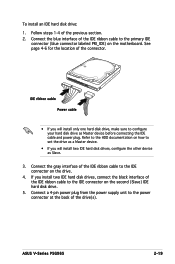
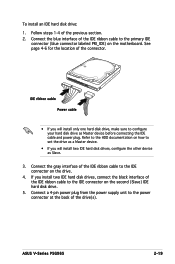
... from the power supply unit to the power connector at the back of the IDE ribbon cable to the primary IDE
connector (blue connector labeled PRI_IDE) on how to set the drive as a Master device.
• If you will install only one hard disk drive, make sure to the HDD documentation on the motherboard. IDE ribbon...
User Manual - Page 39


...
IDE_LED RESET PWRSW
* Requires an ATX power supply
Connect the reset button, power switch, power LED, and HDD LED cables to their respective leads in the system panel connector on the motherboard. 2.10 Re-connecting cables
You may have disconnected some cables when you replace the chassis cover.
ASUS V-Series P5G965
2-21
LED cables
Reset button HDD LED...
User Manual - Page 42
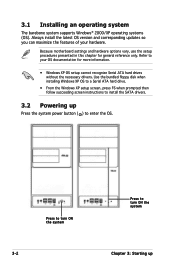
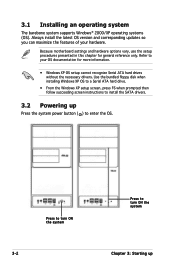
... a Serial ATA hard drive.
• From the Windows XP setup screen, press F6 when prompted then follow succeeding screen instructions to install the SATA drivers.
3.2 Powering up Because motherboard settings and hardware options vary, use the setup procedures presented in this chapter for more information.
• Windows XP OS setup cannot recognize Serial ATA hard drives without the necessary...
User Manual - Page 43


... enhance the system features.
• Screen display and driver options may not be the same for updates.
3.3.1 Running the support CD
To begin using the support CD, place the CD in your computer. ASUS V-Series P5G965
3- Click an icon to display support CD/motherboard information
Click an item to install
If Autorun is enabled in your computer, browse the...
User Manual - Page 53


... Clear CMOS (Default)
• You do not need to clear the RTC when the system hangs due to overclocking, use the C.P.R. (CPU Parameter Recall) feature. For system failure due to overclocking. ASUS V-Series P5G965
4- The onboard button cell battery powers the RAM data in CMOS. Reinstall the battery. 5.
Turn OFF the computer and unplug the...
User Manual - Page 66
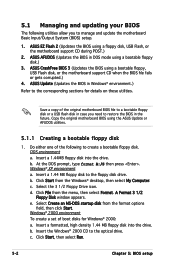
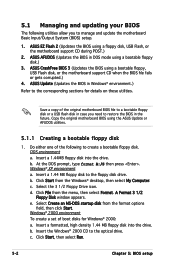
...; 2000 environment To create a set of the original motherboard BIOS file to a bootable floppy disk or a USB flash disk in case you to the floppy disk drive. b. A Format 3 1/2 Floppy Disk window appears. Insert a 1.44 MB floppy disk to manage and update the motherboard Basic Input/Output System (BIOS) setup.
1. e. ASUS AFUDOS (Updates the BIOS in Windows®...
User Manual - Page 70
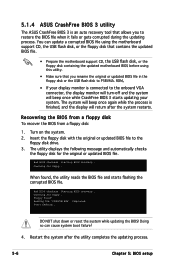
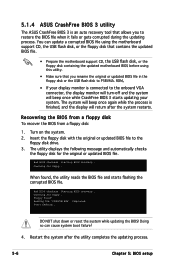
...update a corrupted BIOS file using the motherboard support CD, the USB flash disk, or the floppy disk that contains the updated BIOS file.
• Prepare the motherboard support CD, the USB flash disk, or the floppy disk containing the updated motherboard... updating process.
5-
Chapter 5: BIOS setup Bad BIOS checksum.
Start flashing... Insert the floppy disk with the original or updated ...
User Manual - Page 72


... the USB flash disk with the motherboard package.
This utility is available in the optical drive.
The Drivers menu appears. 2. The device size should be smaller than 8GB.
• DO NOT shut down or reset the system while updating the BIOS! Doing so can support ASUS CrashFree BIOS 3. Installing ASUS Update To install ASUS Update:
1. Click the Utilities tab, then click...
User Manual - Page 93


...lead.
This feature requires an ATX power supply that provides at least 1A on the +5VSB lead. Configuration options: [Disabled] [Enabled]
5.5.6 Hardware Monitor
Hardware Monitor
CPU Temperature [48ºC/118ºF] MB Temperature [38ºC/100ºF]
CPU Fan Speed (RPM) [Ignored]... if you do not wish to the chassis, the specific field shows N/A. ASUS V-Series P5G965
5-29
User Manual - Page 96
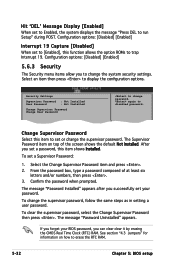
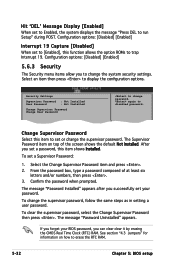
...Time Clock (RTC) RAM. After
you successfully set a password, this function allows the option ROMs to change the supervisor password, follow the same steps as in setting a user password.
The message "Password Installed" appears after you set your BIOS password, you to change the supervisor passwFE1So0Crd.SEaxTviheteanSdupExeirtvisor Password item on how to run Setup" during POST...
User Manual - Page 97


... set or change the user password. To change the user password, follow the same steps as Date and Time. ASUS V-Series P5G965
5-33
Full Access allows viewing and changing all the fields in setting a user password. Select the Change User Password item and press . 2. The message "Password Installed" appears after you set a password, this item shows Installed.
Change User Password...
Asus V3-P5G965 Reviews
Do you have an experience with the Asus V3-P5G965 that you would like to share?
Earn 750 points for your review!
We have not received any reviews for Asus yet.
Earn 750 points for your review!
