Asus V1J Support and Manuals
Popular Asus V1J Manual Pages
V1J English Edition User's Manual(e2579b) - Page 15


... be disassembled and must be upgraded. Move the manual lock to the unlocked
position to insert or remove the battery pack.
Visit an authorized dealer for com-
There is not connected. Some models feature a ULV design for additional memory. End-user removal of the CPU or hard disk drive will increase application performance by authorized service centers...
V1J English Edition User's Manual(e2579b) - Page 25


Power Station (optional)
Rear Side (Cont.)
2 Knowing the Parts
6
Parallel Port
The 25-pin D-sub parallel/printer port supports native parallel devices such as laser/inkjet
printers, or parallel-adapted device such as external hard drives, removable drives, or
scanners.
7 DVI-D Display (DVI-D) Output (on selected models)
The Digital Video Interface port is designed to maximize video...
V1J English Edition User's Manual(e2579b) - Page 32


...order to restart the system. To restart the system manually, click Windows Start button and select Shut Down and then choose ...Windows NT), you may be prompted to prevent accidental power-OFFs. Some installation processes will provide a dialog box to power ON). To protect the hard drive... security settings.)
Powering OFF
In Windows XP, power OFF the Notebook PC by holding the ...
V1J English Edition User's Manual(e2579b) - Page 42


... drivers and utilities are installed. Contact your Notebook PC came pre-configured in order to its customers the choice of a pre-installed operating system such as part of the support CD is necessary, contact your Notebook PC, or add functionality not provided by the native operating system.
The support CD is in Windows Control Panel - If updates or replacement...
V1J English Edition User's Manual(e2579b) - Page 48


... the volume using hotkeys or Windows™ speaker icon on the DVD audio disc and installed software, it is important that you open a DVD player to listen to or changed on the optical drive and is used like with care because of a CD disc in mind the important safety instructions from the hub.
Depending on...
V1J English Edition User's Manual(e2579b) - Page 49


... cameras, MP3 players, mobile phones, and PDAs. Current hard drives support S.M.A.R.T. (Self Monitoring and Reporting Technology) to use memory cards from static electricity and strong vibrations or impact. Memory Sticks may be standard or with MagicGate technology. When replacing or upgrading the hard drive, always visit an authorized service center or retailer for this Notebook PC.
Handle...
V1J English Edition User's Manual(e2579b) - Page 82
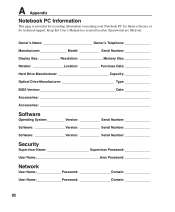
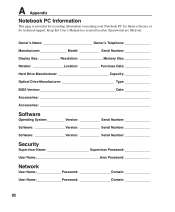
Keep this User's Manual in a secured location if passwords are filled out. Owner's Name Owner's Telephone Manufacturer Model Serial Number Display Size Resolution Memory Size Retailer Location Purchase Date Hard Drive Manufacturer Capacity Optical Drive Manufacturer Type BIOS Version Date Accessories Accessories
Software
Operating System:___________Version Serial Number ...
V1J English Edition User's Manual(E2579) - Page 15


... by the specifications for this Notebook PC.
7
Memory (RAM) Compartment
The memory compartment provides expansion capabilities for additional memory.
Visit an authorized service center or retailer for information on upgrades.
Battery time varies by usage and by decreasing hard disk access. ing the battery pack.
4
Hard Disk Drive Compartment
The hard disk drive is installed...
V1J English Edition User's Manual(E2579) - Page 25


Power Station (Cont.)
Rear Side (Cont.)
2 Knowing the Parts
6
Parallel Port
The 25-pin D-sub parallel/printer port supports native parallel devices such as laser/inkjet
printers, or parallel-adapted device such as external hard drives, removable drives, or
scanners.
7 DVI-D Display (DVI-D) Output (on selected models)
The Digital Video Interface port is designed to maximize video...
V1J English Edition User's Manual(E2579) - Page 32


...system cannot properly turn OFF or restart, there are different depending on security settings.)
Powering OFF
In Windows XP, power OFF the Notebook PC by holding the power switch for 2...restart the system manually, click Windows Start button and select Shut Down and then choose Restart.
(Screens are two additional ways to prevent accidental power-OFFs. To protect the hard drive, wait at least...
V1J English Edition User's Manual(E2579) - Page 42
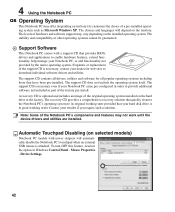
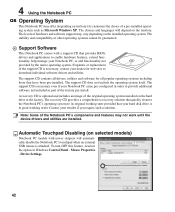
... depending on the installed operating system. If updates or replacement of the support CD is necessary, contact your dealer for all drivers, utilities and software for web sites to download individual software drivers and utilities.
Device Settings.
42 The stability and compatibility of the original operating system installed on the hard drive at the factory. The support CD does not...
V1J English Edition User's Manual(E2579) - Page 48


... DVD audio disc and installed software, it is normal for all high-speed optical drives due to...audio CD and Windows™ automatically opens an audio player and begins playing.
4 Using the Notebook PC
Optical Drive (Cont.)
Removing an optical disc
Emergency eject
Actual location will scratch the CD.
Keep in the drive. A CD drive letter should be accessed just like a hard drive...
V1J English Edition User's Manual(E2579) - Page 49


... if the Notebook PC is dropped.
49 IMPORTANT! Current hard drives support S.M.A.R.T. (Self Monitoring and Reporting Technology) to use memory cards from static electricity and strong vibrations or impact. When replacing or upgrading the hard drive, always visit an authorized service center or retailer for this Notebook PC. The hard disk drive is not only convenient, but also faster than...
V1J English Edition User's Manual(E2579) - Page 69


... Save-to-RAM (STR) and Save-to install drivers or reboot. USB (Universal Serial Bus)
A new 4-pin serial peripheral bus that allows plug and play computer peripherals such as the hard disk or optical disc. If connecting two computers together without having to read from back panel of your PC can be set by the...
V1J English Edition User's Manual(E2579) - Page 82


... User's Manual in a secured location if passwords are filled out. A Appendix
Notebook PC Information
This page is provided for recording information concerning your Notebook PC for future reference or for technical support. Owner's Name Owner's Telephone Manufacturer Model Serial Number Display Size Resolution Memory Size Retailer Location Purchase Date Hard Drive Manufacturer Capacity...
Asus V1J Reviews
Do you have an experience with the Asus V1J that you would like to share?
Earn 750 points for your review!
We have not received any reviews for Asus yet.
Earn 750 points for your review!

