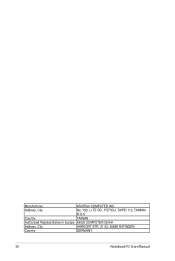Asus UX32VDA Support and Manuals
Get Help and Manuals for this Asus item
This item is in your list!

View All Support Options Below
Free Asus UX32VDA manuals!
Problems with Asus UX32VDA?
Ask a Question
Free Asus UX32VDA manuals!
Problems with Asus UX32VDA?
Ask a Question
Popular Asus UX32VDA Manual Pages
User Manual - Page 2


...
Safety Precautions 3 Preparing your Notebook PC 5 Using the Touchpad 7 Knowing the Parts 8
Right Side...8 Left Side ...10 Rear Side...12 Front Side...13 Recovering Your Notebook PC 14 Using Recovery Partition 14 Using Recovery DVD (on selected models 15 Declarations and Safety Statements 17... 23 REACH ...23 Nordic Lithium Cautions (for lithium-ion batteries 24
Notebook PC User Manual
User Manual - Page 3


... a solution of nonabrasive detergent and a few drops of warm water and remove any part of the Notebook PC. DO NOT expose to dirty or dusty environments. Battery safety warning: DO NOT throw the battery in this manual, refer all precautions and instructions. Disconnect the AC power and remove the battery pack(s) before cleaning. DO NOT...
User Manual - Page 8
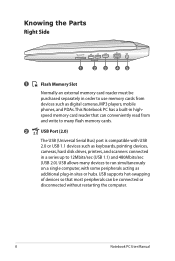
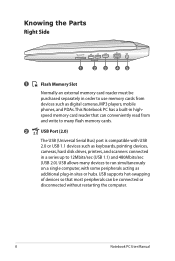
... write to many devices to 12Mbits/sec (USB 1.1) and 480Mbits/sec (USB 2.0). Knowing the Parts Right Side
HDMI
1
2 3 45
1
Flash Memory Slot
Normally an external memory card reader must be connected or disconnected without restarting the computer.
Notebook PC User Manual This Notebook PC has a built-in sites or hubs. USB allows many flash memory cards.
2
USB...
User Manual - Page 9
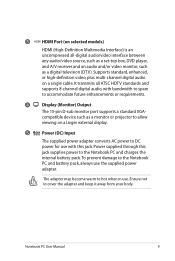
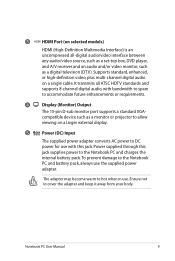
... selected models)
HDMI (High-Definition Multimedia Interface) is an uncompressed all ATSC HDTV standards and supports 8-channel digital audio, with this jack supplies power to the Notebook PC and charges the internal battery pack.To prevent damage to cover the adapter and keep it away from your body. Power supplied through this jack.
Notebook PC User Manual...
User Manual - Page 10
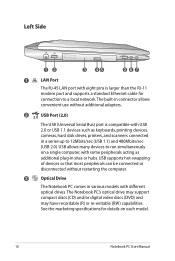
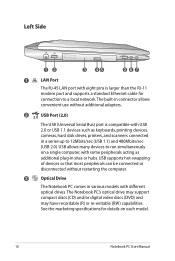
... sites or hubs. The built-in connector allows convenient use without restarting the computer.
3
Optical Drive
The Notebook PC comes in various models with USB 2.0 or USB 1.1 devices such as additional plug-in a series up to run simultaneously on each model.
10
Notebook PC User Manual USB allows many devices to 12Mbits/sec (USB 1.1) and 480Mbits/sec (USB...
User Manual - Page 11
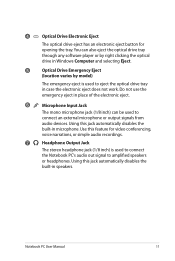
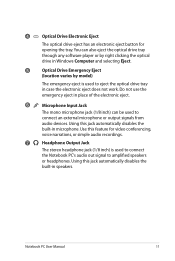
...the tray. Using this jack automatically disables the
built-in speakers. Notebook PC User Manual
11 Using this jack automatically disables the
built-in microphone.
4...be used to connect
the Notebook PC's audio out signal to eject the optical drive tray in Windows Computer and selecting Eject.
5
Optical Drive Emergency Eject
(location varies by model)
The emergency eject is ...
User Manual - Page 13


Notebook PC User Manual
13
Front Side
1
1
Status Indicators (front)
Status indicators represent various hardware/software conditions.
User Manual - Page 14
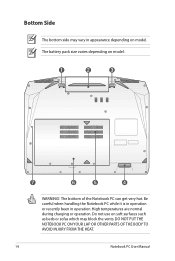
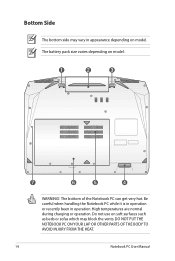
DO NOT PUT THE NOTEBOOK PC ON YOUR LAP OR OTHER PARTS OF THE BODY TO AVOID INJURY FROM THE HEAT.
14
Notebook PC User Manual Be careful when handling the Notebook PC while it is in operation or recently been in appearance depending on model. Bottom Side
The bottom side may block the vents. High temperatures are normal during...
User Manual - Page 16
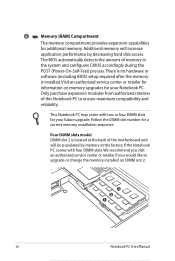
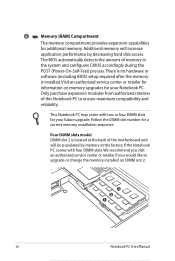
... of this Notebook PC to upgrade or change the memory installed on memory upgrades for
information on DIMM slot 2.
4
3 1
16
Notebook PC User Manual 5
Memory (RAM) Compartment
The memory compartment provides expansion capabilities
for a correct memory installation sequence.
Visit an authorized service center or retailer for your future upgrade. Four DIMM slots model DIMM slot...
User Manual - Page 17
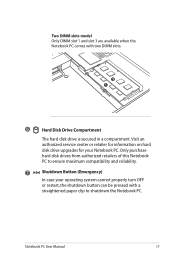
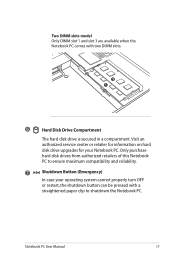
... in a compartment. Two DIMM slots model Only DIMM slot 1 and slot 3 are available when the Notebook PC comes with a
straightened paper clip to ensure maximum compatibility and reliability.
7
Shutdown Button (Emergency)
In case your Notebook PC. Only purchase hard disk drives from authorized retailers of this Notebook PC to shutdown the Notebook PC.
Notebook PC User Manual
17
User Manual - Page 18
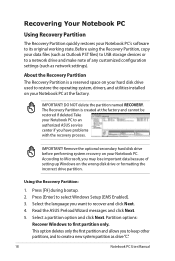
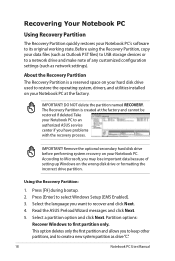
... to select Windows Setup [EMS Enabled]. 3. Before using the Recovery Partition, copy your Notebook PC at the factory and cannot be restored if deleted. Take your Notebook PC's software to its original working state. Recovering Your Notebook PC
Using Recovery Partition
The Recovery Partition quickly restores your Notebook PC to an authorized ASUS service center if you have problems with the...
User Manual - Page 19
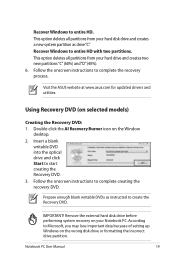
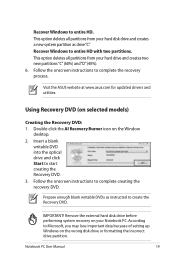
... disk drive before performing system recovery on the Window
desktop. 2. Follow the onscreen instructions to complete creating the recovery DVD. Visit the ASUS website at www.asus.com for updated drivers and utilities.
Prepare enough blank writable DVDs as drive"C". Notebook PC User Manual
19 Insert a blank
writable DVD into the optical drive and click Start to entire...
User Manual - Page 20
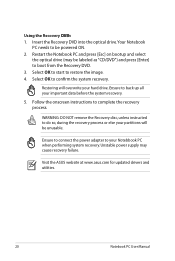
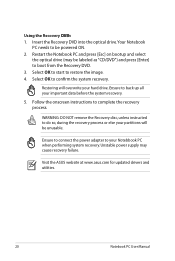
... do so, during the recovery process or else your Notebbook PC when performing system recovery.
Visit the ASUS website at www.asus.com for updated drivers and utilities.
20
Notebook PC User Manual Ensure to connect the power adapter to complete the recovery process. Follow the onscreen instructions to your partitions will overwrite your important data before the system...
User Manual - Page 23
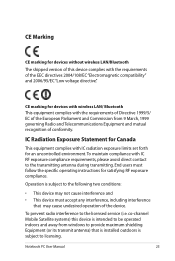
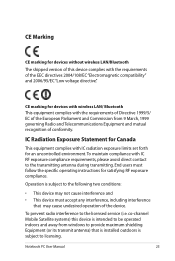
... complies with the requirements of Directive 1999/5/ EC of the device.
Notebook PC User Manual
23
Equipment (or its transmit antenna) that may cause undesired operation ... device must follow the specific operating instructions for Canada
This equipment complies with IC RF exposure compliance requirements, please avoid direct contact to the licensed service (i.e. To prevent radio...
Asus UX32VDA Reviews
Do you have an experience with the Asus UX32VDA that you would like to share?
Earn 750 points for your review!
We have not received any reviews for Asus yet.
Earn 750 points for your review!