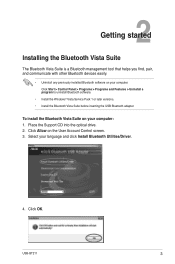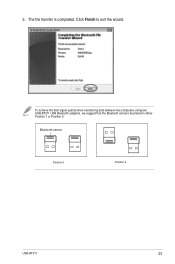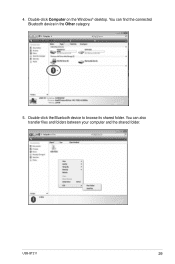Asus USB-BT211 Support and Manuals
Get Help and Manuals for this Asus item

View All Support Options Below
Free Asus USB-BT211 manuals!
Problems with Asus USB-BT211?
Ask a Question
Free Asus USB-BT211 manuals!
Problems with Asus USB-BT211?
Ask a Question
Most Recent Asus USB-BT211 Questions
Each Asus-bt211 Dongle Has Unique Mac Address
I have two desktops in my home. i want to use bluetooth dongles to transfer betweeen the desktops. B...
I have two desktops in my home. i want to use bluetooth dongles to transfer betweeen the desktops. B...
(Posted by sureshk 11 years ago)
Popular Asus USB-BT211 Manual Pages
Asus USB-BT211 Reviews
We have not received any reviews for Asus yet.