Asus U81ARX05 Support and Manuals
Get Help and Manuals for this Asus item
This item is in your list!

View All Support Options Below
Free Asus U81ARX05 manuals!
Problems with Asus U81ARX05?
Ask a Question
Free Asus U81ARX05 manuals!
Problems with Asus U81ARX05?
Ask a Question
Popular Asus U81ARX05 Manual Pages
User Manual - Page 3


... (on selected models 52
Trusted Platform Module (TPM) (on selected models 53
Appendix
Optional Accessories A-2 Optional Connections A-3 Bluetooth Mouse Setup (optional A-4
Operating System and Software A-6 System BIOS Settings A-6 Common Problems and Solutions A-9 Windows Vista Software Recovery A-16
Glossary A-18 Declarations and Safety Statements A-22 Notebook PC Information A-31...
User Manual - Page 16
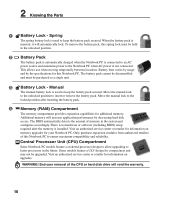
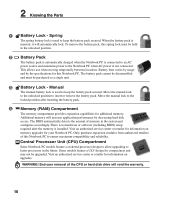
... the Notebook PC is not connected. Spring
The spring battery lock is used to keep the battery pack secured. Manual
The manual battery lock is used to keep the battery pack secured. WARNING! Additional memory will void the warranty.
16
Some models feature a ULV design for information on memory upgrades for additional memory. Visit an authorized service...
User Manual - Page 24
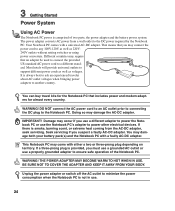
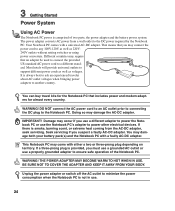
... provide universal outlets to
110V-220V
support different power cords as well as 220V-
240V outlets without setting switches or using
power converters. Seek servicing if you must use a grounded AC outlet... connect the
power cord to ensure safe operation of two parts, the power adapter and the battery power system. Your Notebook PC comes with a faulty AC-DC adapter. THE POWER ADAPTER...
User Manual - Page 27
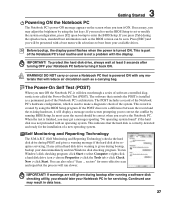
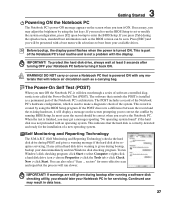
... will run the BIOS Setup to set or modify the system configuration, press [F2] upon bootup to make a diagnostic check of software-controlled diagnostic tests called the Power-On Self Test (POST). The POST includes a record of a new operating system.
sectors" for servicing. 3 Getting Started
Powering ON the Notebook PC
The Notebook PC's power-ON message appears...
User Manual - Page 46
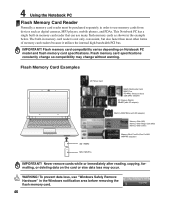
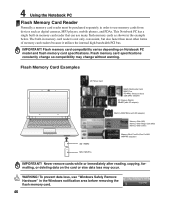
... such as shown in the example below.
Never remove cards while or immediately after reading, copying, formatting, or deleting data on Notebook PC model and flash memory card specifications. Flash Memory Card Examples
xxDD PPiiccttuurree CCaarrdd
SD / MMC MS / MS Pro
MMR(MMR(wwSSMMMMiitt--hhCCCCMMMMMM(P(PMMMMllCCuuuuCCssl(l(ttRRiiaammeeddeeddaadduuppiiccaatteeeeCCrrdd))aaSSrriiddzz))ee...
User Manual - Page 53
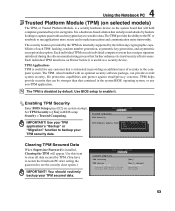
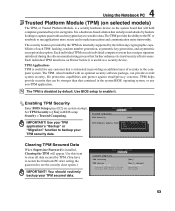
...]
TPM firmware update function [DiOspatlieodn]s No Yes
Clearing TPM Secured Data
When Supervisor Password is installed, Clearing the TPM will hold computer-generated keys for any non-TPM application. You should routinely backup your TPM security data. TPM Applications TPM is useful for encryption. Set TPM Security to the computer system.
4 Using the Notebook PC
Trusted Platform...
User Manual - Page 60


...pre-install. System BIOS Settings
Boot Device
1.
A-6
Main
Advanced
Boot Settings
BIOS SETUP UTILITY
Security Power
Boot
Boot Settings Configuration
Boot Device Priority Hard Disk Drives CD/DVD Drives
Onboard LAN Boot ROM [Enabled]
Exit
Specifies the Boot Device Boot Priority sequence.
Support Software
This Notebook PC comes with a support disc that provides BIOS, drivers and...
User Manual - Page 61
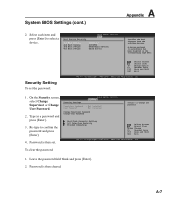
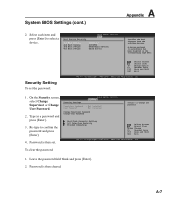
... 4th Boot Device
[Network] [CD/DVD] [Removable Device] [Hard Drive]
Specifies the boot sequence from the availabe devices.
A-7
System BIOS Settings (cont.)
A Appendix
2. Re-type to select a device. Security Settings
BIOS SETUP UTILITY Security
Supervisor Password : Not Installed
User Password
: Not Installed
Change Supervisor Password Change User Password
Install or Change the...
User Manual - Page 63
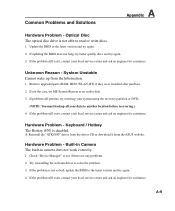
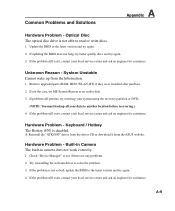
... system using the recovery partition or DVD. (NOTE: You must backup all your local service center and ask an engineer for assistance.
Update the BIOS to see if there are any problems.
2. Remove upgraded parts (RAM, HDD, WLAN, BT) if they were installed after purchase.
2. Built-in Camera The built-in camera does not work correctly...
User Manual - Page 67


... Exit
v02.61 (C)Copyright 1985-2006, American Megatrends, Inc.
4.
A Appendix
Software Problem - Please verify the Notebook PC's exact model and download the latest BIOS file for your model from the ASUS website and save it in below sections may cause system to select and update BIOS. CDROM 2. AsusTek BIOS ROM EZ Flash Utility V1.15
FLASH TYPE...
User Manual - Page 68
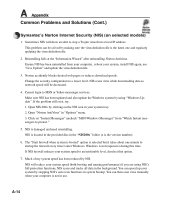
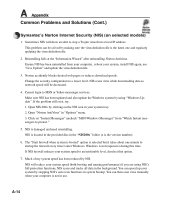
..." menu. 3. You can then scan virus manually when your system speed to a lower level...."
5. Make sure NIS has been updated and also update the Windows system by NIS. NIS ...services. Reinstalling fails at the "Information Wizard" after uninstalling Norton Antivirus. Norton accidently blocks desired web pages or reduces download speeds. If the problem still exist, try: 1. Click on selected models...
User Manual - Page 70
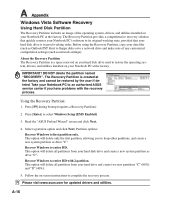
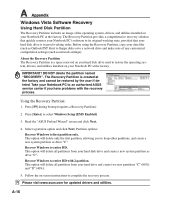
... will delete only the first partition, allowing you have problems with 2 partition. This option will delete all partitions from your Notebook PC's software to its original working order. Recover Windows to a network drive and make note of the operating system, drivers, and utilities installed on -screen instructions to complete the recovery process. A-16 Before using the...
User Manual - Page 71
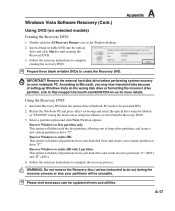
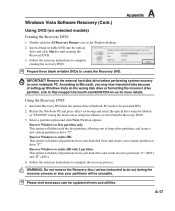
... DVD into the optical drive (Notebook PC needs to http://support.microsoft.com/kb/937251/en-us for updated drivers and utilities.
Remove the external hard...Notebook PC and press on the wrong disk drive or formatting the incorrect drive partition. A-17 Windows Vista Software Recovery (Cont.)
Using DVD (on selected models) Creating the Recovery DVD:
1. Follow the onscreen instructions...
User Manual - Page 75
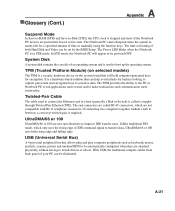
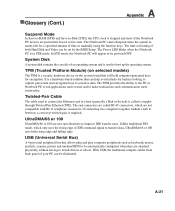
.../ISDN to be set by hackers looking to capture passwords and encryption keys to sensitive data. It is a hardware-based solution that can help avoid attacks by the BIOS Setup.
With USB, ...blinks when the Notebook PC is stopped and most of time or manually using the function keys. Glossary (Cont.)
A Appendix
Suspend Mode
In Save-to-RAM (STR) and Save-to install drivers or reboot. Unlike...
User Manual - Page 77


...event of problems you should ...The Notebook PC with internal modem model complies... with which the equipment may have inter-working difficulties. Up to make it is by means of the EC. The manufacturer shall also associate a statement to now the Notified Body of terminal equipment (excluding terminal equipment supporting the voice telephony justified case service...settings.
Asus U81ARX05 Reviews
Do you have an experience with the Asus U81ARX05 that you would like to share?
Earn 750 points for your review!
We have not received any reviews for Asus yet.
Earn 750 points for your review!
