Asus U3S Support and Manuals
Asus U3S Videos
Popular Asus U3S Manual Pages
User Manual - Page 15


...
Memory (RAM) Compartment
The memory compartment provides expansion capabilities for your Notebook PC. To remove the battery pack, this spring lock must be pressed with a straightened paper clip to ensure maximum compatibility and reliability.
15 Move the manual lock to insert or remove the battery pack. Visit an authorized service center or retailer for
information on selected models...
User Manual - Page 16


...: You must reboot the Notebook PC after changing this side of Notebook PC resources.)
WARNING: DO NOT USE THE NOTEBOOK PC WHILE OPERATING MOTOR VEHICLES.
5 HDMI HDMI Port (on selected models)
HDMI (High-Definition Multimedia Interface) is faster by using an AC power adapter. This new interface is an uncompressed all ATSC HDTV standards and supports 8-channel digital audio, with...
User Manual - Page 18


...-in wireless LAN and Bluetooth (selected models). The interface IEEE1394 has a bandwidth of 100-400
Mbits/sec and can choose between simultaneously or
single display. Use an S-Video cable (not provided) for high quality displays or use .
18 Windows software settings are necessary before use the
provided RCA to exit the Notebook PC.
plugging capabilities like...
User Manual - Page 20


... telephone cable. IMPORTANT! This allows use without additional adapters.
The built-in modem does not support the voltage used in connector allows
convenient use when moving
temporarily between locations. Battery time varies by usage and by the specifications for this side of the Notebook PC.
12
3
4
1
LAN Port
The RJ-45 LAN port with two pins...
User Manual - Page 22


...the Notebook PC's adapter to a different standard. NOTE: This Notebook PC may require that you suspect a faulty AC-DC adapter.
The power adapter converts AC power from the AC-DC adapter, seek servicing. Most hotels will light if the power is smoke, burning scent, or extreme heat coming from a wall outlet to support different power cords as well as 220V240V outlets without setting...
User Manual - Page 23
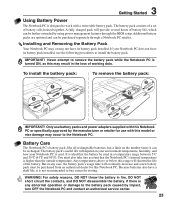
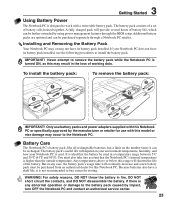
... use battery packs and power adapters supplied with this Notebook PC or specifically approved by using power management features through a Notebook PC retailer. You must be used . If there is higher than the outside temperature. Additional battery packs are optional and can be purchased separately through the BIOS setup. Because batteries also have its battery pack installed, use...
User Manual - Page 24


... may result in for servicing. This is part of the Notebook PC's test routine and is correctly detected and ready for more effective scan and repair but the process will first run slower. The Power-On Self Test (POST)
When you turn it back ON. If any materials that controls the POST is installed as the BIOS...
User Manual - Page 28


... will light. stretches the screen area to use the wireless LAN or Bluetooth.
Envelope Icon (F3): Pressing this series: Notebook PC LCD -> External Monitor -> Both. (This function does not work in 256 Colors, select High Color in this button will launch your Internet browser application while Windows is running . Windows software settings are necessary to fill the...
User Manual - Page 43


...adapter)
Memory Stick Micro (with MS adapter)
Memory Stick (MS) Memory Stick Magic Gate (MG) Memory Stick Select
Memory Stick Duo/Pro/Duo Pro/MG (with MS adapater)
IMPORTANT! IMPORTANT! Flash memory card specifications constantly change so compatibility may occur. Never remove cards while or immediately after reading, copying, formatting, or deleting data on Notebook PC model and flash memory...
User Manual - Page 46


... connectors
WARNING! Once the driver is setup, the modem is ready to a telephone jack for more information)
46 Example of the two. Telephone Wall Jack
Telephone connection is the smaller of the Notebook PC connected to use analog telephone outlets. Only use . After purchase, modem and/or network can be installed later as an expansion...
User Manual - Page 47


... Gigabit) is only supported on selected models. The end connectors are not compatible with RJ-11 telephone connectors. Network Hub or Switch
Network cable with "duplex" enabled.
Twisted-Pair Cable
The cable used to connect the Ethernet card to a host (generally a Hub or Switch) is the larger of the Notebook PC connected to a hub...
User Manual - Page 48


... an Access Point (AP) (sold separately) that supports Infrastructure and Ad-hoc modes giving you flexibility on 2.4GHz/5GHz frequencies. 4 Using the Notebook PC
Wireless LAN Connection (on selected models)
The optional built-in this wireless environment.
(All devices must install optional 802.11 wireless LAN adapters.)
Notebook PC
PDA Desktop PC
Access Point
PDA
48 No access point...
User Manual - Page 51


... by the TPM are internally supported by default. TPM helps provide security that can provide overall system security, file protection capabilities and protect against email/privacy concerns. Enabling TPM Security
Enter BIOS Setup (press [F2] on system startup). Each individual TPM must have to restart the Notebook PC after setting the password to enable it is...
User Manual - Page 56


... service available in your service provider). 4 Using the Notebook PC
3G Watcher Software (on selected models)
Watcher window
Icons and indicators on the main window The main Watcher window provides status information and allows you to maintain a GSM data connection. You are able to detect the 3G modem. HSDPA is the fastest service available in your current coverage area. (supported...
User Manual - Page 57


... the Notebook PC
3G Watcher Software (on selected devices.) Data transmission. You have an active high-speed connection. The services associated with 3G provide the ability to a network other than your SIM becomes full, this icon flashes and turns red. (Supported only on selected models)
Roaming.
Click the icon to open the SMS Express window and...
Asus U3S Reviews
Do you have an experience with the Asus U3S that you would like to share?
Earn 750 points for your review!
We have not received any reviews for Asus yet.
Earn 750 points for your review!


