Asus U2E Support and Manuals
Asus U2E Videos
Popular Asus U2E Manual Pages
User Manual - Page 3


...48 Bluetooth Wireless Connection (on selected models 49
Trusted Platform Module (TPM) (on selected models 50
Fingerprint Registration (on selected models 51
Appendix
Optional Accessories A-2 Optional Connections A-3 Bluetooth Mouse Setup (optional A-4
Operating System and Software A-6 System BIOS Settings A-7 Common Problems and Solutions A-9 Windows Vista Software Recovery A-15
Glossary...
User Manual - Page 26


... routine and is installed as a permanent part of the system.
If you may get a message reporting "No operating system found" if the hard disk was not preloaded with any critical hard disk drive warning is correctly detected and ready for more effective scan and repair but the process will first run the BIOS Setup to set or modify the...
User Manual - Page 28


... or Rebooting After making changes to restart the system. To restart the system manually, choose Restart. To protect the hard drive, wait at least 5 seconds after turning OFF your Notebook PC: (1) Hold...PC or putting the Notebook PC into sleep or hibernation modes.
IMPORTANT! Some installation processes will provide a dialog box to shutdown your Notebook PC before turning it ...
User Manual - Page 43


... scratch the CD. A CD drive letter should be written to or changed on the DVD audio disc and installed software, it is used like with writing, deleting, and editing capabilities. To decrease vibration, use the emergency eject in place of a CD disc in mind the important safety instructions from the hub. The emergency...
User Manual - Page 44


... change without warning. To prevent data loss, use "Windows Safely Remove Hardware" on Notebook PC model and flash memory card specifications. 4 Using the Notebook PC Flash Memory Card Reader ... because it utilizes the internal high-bandwidth PCI bus. IMPORTANT! Flash memory card specifications constantly change so compatibility may occur.
Flash Memory Card Examples
xD Picture Card
MMC...
User Manual - Page 45


... built-in modem and network cannot be installed as an upgrade. NOTE: When you are connected to... connected to an online service, do not place the Notebook PC in residential buildings). The built-in modem does not support the voltage used to ...WARNING! Once the driver is setup, the modem is optional
45 Only use . After purchase, modem and/or network can be installed later as an expansion...
User Manual - Page 50
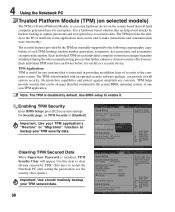
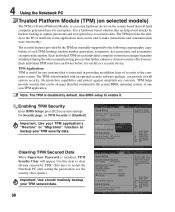
...models)
The TPM, or Trusted Platform Module, is useful as a security device.
Each individual TPM must have to restart the Notebook PC after setting the password... supported by hackers looking to capture passwords and...BIOS Setup (press [F2] on the system board that an help avoid attacks by the following cryptographic capabilities of security to sensitive data. It is installed...
User Manual - Page 58


... hardware and software support may vary depending on the installed operating system. If updates or replacement of a pre-installed Microsoft Windows operating system. The recovery disc provides a comprehensive recovery solution that quickly restores the Notebook PC's operating system to provide additional software not included as part of the factory pre-install.
The support disc does not...
User Manual - Page 61


... it for a long time. Hardware Problem - A-9
Keyboard / Hotkey
The Hotkey (FN) is not solved, update the BIOS to another location before recovering.) 4. Try reinstalling the webcam driver to read or write discs. 1. Register the Notebook PC for assistance. The ASUS battery pack has protection circuitry to an earlier date. 3. Remove upgraded parts (RAM, HDD, WLAN, BT) if...
User Manual - Page 64


... exact model and download the latest BIOS file for your model from the ASUS website. 2. Confirm the selected BIOS information. f. Extract the BIOS file to a temporary location (such as the root in your Driver & Utility CD that you have successfully flashed the BIOS file, press [F2] to update your Notebook PC. 3. Click Exit when procedure completes. Follow the instructions...
User Manual - Page 67


... to restore the operating system, drivers, and utilities installed on your hard disk drive is created at the factory. The Recovery Partition is in good working state, provided that your Notebook PC at the factory. Press [Enter] to entire HD. Recover Windows to select Windows Setup [EMS Enabled] 3.
Read the "ASUS Preload Wizard" screen and click Next. 4.
Select a partition...
User Manual - Page 68


...1. NOTE: Please visit www.asus.com for updated drivers and utilities. A Appendix
Windows Vista Software Recovery (Cont.)
Using DVD (on selected models)
The Recovery DVD includes an image of the operating system, drivers, and utilities installed on -screen instructions to a network drive and make note of any customized configuration settings (such as network settings). This option will delete...
User Manual - Page 72


...BIOS Setup. Unlike traditional PIO mode, which are called a straightthrough Twisted Pair Ethernet (TPE).
The Power LED blinks when the Notebook PC is required. TPM (Trusted Platform Module) (on selected models...more secure and to install drivers or reboot. The ... to be set by hackers looking to capture passwords and encryption ...The time-out setting of time or manually using the function keys....
User Manual - Page 74


... Body of problems you should ...equipment supporting the voice telephony justified case service)... in different countries, the approval does not, of itself, give an unconditional assurance of the EC. A Appendix
Internal Modem Compliancy
The Notebook PC with internal modem model complies with which network addressing, if provided, is dependent on physical and software switch settings...
User Manual - Page 84
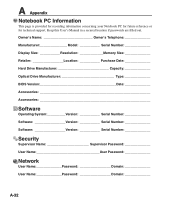
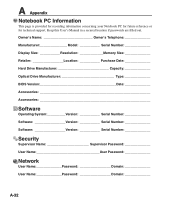
... concerning your Notebook PC for future reference or for technical support. Owner's Name Owner's Telephone Manufacturer Model Serial Number Display Size Resolution Memory Size Retailer Location Purchase Date Hard Drive Manufacturer Capacity Optical Drive Manufacturer Type BIOS Version Date Accessories Accessories
Software
Operating System:___________Version Serial Number...
Asus U2E Reviews
Do you have an experience with the Asus U2E that you would like to share?
Earn 750 points for your review!
We have not received any reviews for Asus yet.
Earn 750 points for your review!


