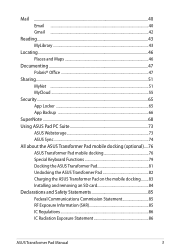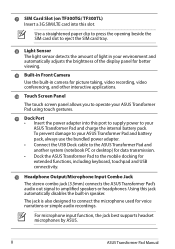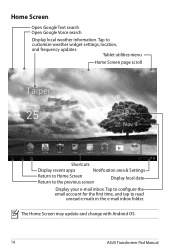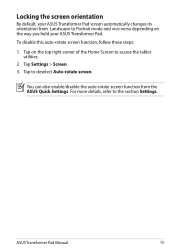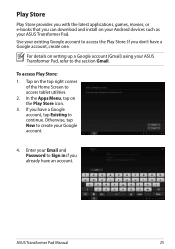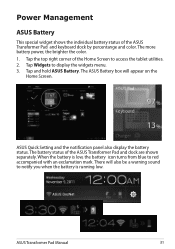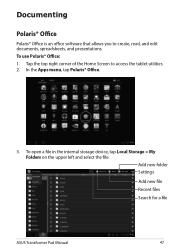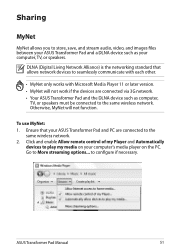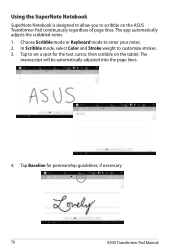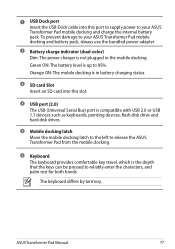Asus Transformer Pad Support and Manuals
Get Help and Manuals for this Asus item

View All Support Options Below
Free Asus Transformer Pad manuals!
Problems with Asus Transformer Pad?
Ask a Question
Free Asus Transformer Pad manuals!
Problems with Asus Transformer Pad?
Ask a Question
Asus Transformer Pad Videos
Popular Asus Transformer Pad Manual Pages
Asus Transformer Pad Reviews
We have not received any reviews for Asus yet.