Asus Transformer Pad TF502T Support and Manuals
Get Help and Manuals for this Asus item
This item is in your list!

View All Support Options Below
Free Asus Transformer Pad TF502T manuals!
Problems with Asus Transformer Pad TF502T?
Ask a Question
Free Asus Transformer Pad TF502T manuals!
Problems with Asus Transformer Pad TF502T?
Ask a Question
Asus Transformer Pad TF502T Videos
Popular Asus Transformer Pad TF502T Manual Pages
English User manual - Page 2
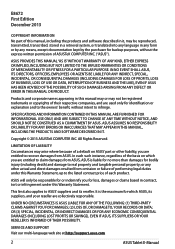
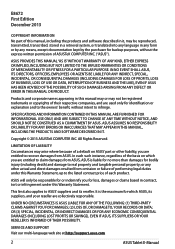
... DEFECT OR ERROR IN THIS MANUAL OR PRODUCT.
UNDER NO CIRCUMSTANCES IS ASUS LIABLE FOR ANY OF THE FOLLOWING: (1) THIRD-PARTY CLAIMS AGAINST YOU FOR DAMAGES; (2) LOSS OF, OR DAMAGE TO, YOUR RECORDS OR DATA; SERVICE AND SUPPORT
Visit our multi-language web site at http://support.asus.com
ASUS Tablet E-Manual SPECIFICATIONS AND INFORMATION CONTAINED IN THIS MANUAL ARE FURNISHED...
English User manual - Page 3
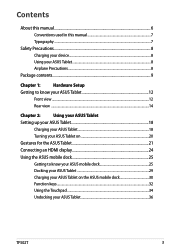
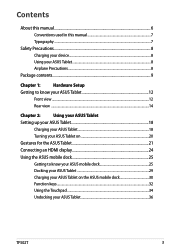
... used in this manual 7 Typography...7
Safety Precautions...8 Charging your device...8 Using your ASUS Tablet 8 Airplane Precautions...8
Package contents...9
Chapter 1:
Hardware Setup
Getting to know your ASUS Tablet 12
Front view...12
Rear view ...14
Chapter 2:
Using your ASUS Tablet
Setting up your ASUS Tablet 18
Charging your ASUS Tablet 18
Turning your ASUS Tablet on 20...
English User manual - Page 4


......49
Viewing apps under the Recents screen 50
Task Manager ...52
File Manager ...53
Accessing the internal storage 53
Accessing the external storage device 53
Settings...55
Turning your ASUS Tablet off 57
Putting your ASUS Tablet to sleep 57
ASUS Tablet E-Manual
English User manual - Page 6
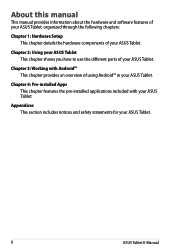
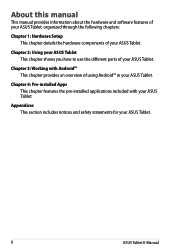
... chapter shows you how to use the different parts of your ASUS Tablet. Appendices This section includes notices and safety statements for your ASUS Tablet. About this manual
This manual provides information about the hardware and software features of your ASUS Tablet, organized through the following chapters:
Chapter 1: Hardware Setup This chapter details the hardware components of...
English User manual - Page 8
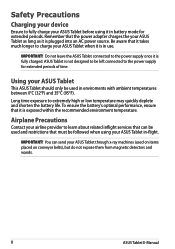
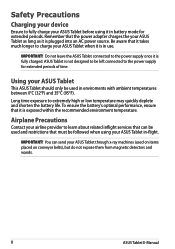
...conveyor belts), but do not expose them from magnetic detectors and wands.
ASUS Tablet E-Manual IMPORTANT! ASUS Tablet is not designed to be followed when using it in battery mode ... Airplane Precautions
Contact your airline provider to learn about related inflight services that it takes much longer to charge your ASUS Tablet as long as it is exposed within the recommended environment ...
English User manual - Page 14
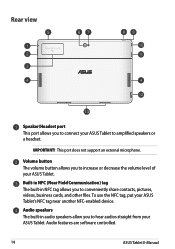
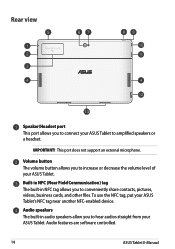
...share contacts, pictures, videos, business cards, and other files. This port does not support an external microphone. Built-in NFC (Near Field Communication) tag The built-in audio ...ASUS Tablet to increase or decrease the volume level of your ASUS Tablet's NFC tag near another NFC-enabled device. Audio features are software controlled.
14
ASUS Tablet E-Manual To use the NFC tag, put your ASUS...
English User manual - Page 16
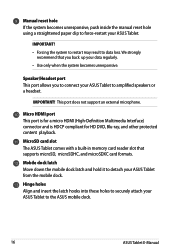
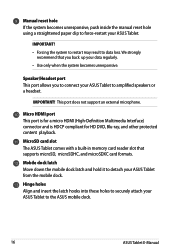
...!
• Forcing the system to restart may result to the ASUS mobile dock.
16
ASUS Tablet E-Manual
Micro HDMI port This port is for a micro HDMI (High-...Definition Multimedia Interface) connector and is HDCP compliant for HD DVD, Blu-ray, and other protected content playback. We strongly recommend that supports...
English User manual - Page 18


Plug the power adapter into your ASUS Tablet. Plug the 36-pin connector into a grounded power outlet. Charge your ASUS Tablet: Connect the USB Dock cable to the power adapter. Setting up your ASUS Tablet Charging your ASUS Tablet
To charge your ASUS Tablet for eight (8) hours before using it in battery mode for the first time.
18
ASUS Tablet E-Manual
English User manual - Page 31
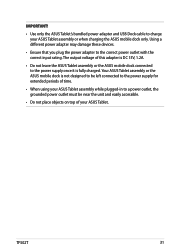
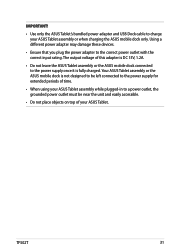
The output voltage of your ASUS Tablet. Your ASUS Tablet assembly or the ASUS mobile dock is fully charged. TF502T
31 Using a different power adapter may damage these devices.
• Ensure that you plug the power adapter to the power supply for extended periods of time.
• When using your ASUS Tablet assembly or when charging...
English User manual - Page 38
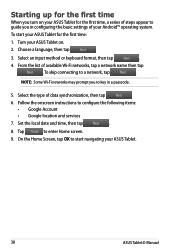
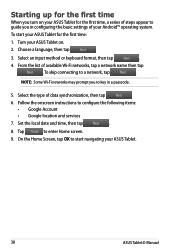
...: • Google Account • Google location and services
7. Tap
to a network, tap
. To skip connecting to enter Home screen.
9.
Select the type of available Wi-Fi networks, tap a network name then tap
. Follow the onscreen instructions to guide you in a passcode.
5.
Choose a language, then tap
.
3. Set the local date and time, then tap
.
8. Starting...
English User manual - Page 46
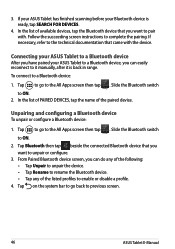
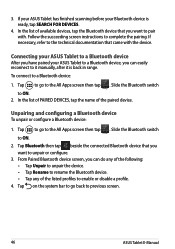
... tap beside the connected Bluetooth device that you want to ON. 2. Slide the Bluetooth switch
Settings
to unpair or configure. 3. Tap on the system bar to go back to complete the pairing. Follow the succeeding screen instructions to previous screen.
46
ASUS Tablet E-Manual
Tap to go to enable or disable a profile. 4. 3. If your...
English User manual - Page 53


... unmount the
microSD card from your ASUS Tablet. Tap to go to display the contents of the screen to select. Accessing the internal storage
To access the internal storage:
1.
Tap > Internal Storage on top-right side of your microSD card.
Tap
to the All Apps screen.
2. TF502T
53 File Manager
File Manager...
English User manual - Page 60
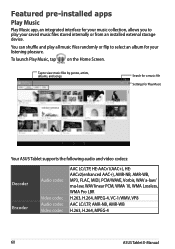
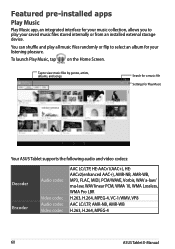
Play Music
Tap to select an album for Play Music
Your ASUS Tablet supports the following audio and video codecs:
Decoder Encoder
Audio codec
Video ...-NB, AMR-WB H.263, H.264, MPEG-4
60
ASUS Tablet E-Manual To launch Play Music, tap on the Home Screen.
You can shuffle and play your listening pleasure.
Featured pre-installed apps
Play Music
Play Music app, an integrated interface for...
English User manual - Page 71
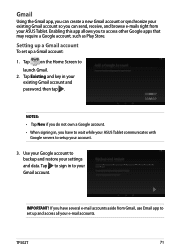
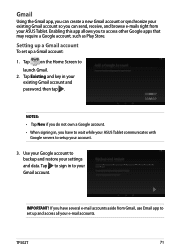
..., such as Play Store. Tap to setup your settings and data. Tap on the Home Screen to backup and restore your account.
3. Setting up a Gmail account
To set up a Gmail account:
1. NOTES: ...account and password, then tap .
IMPORTANT!
Enabling this app allows you have to wait while your ASUS Tablet communicates with
Google servers to sign in your ASUS Tablet.
TF502T
71
English User manual - Page 82
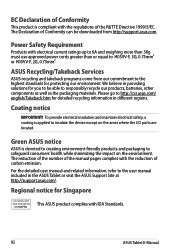
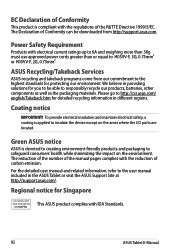
.../Takeback Services
ASUS recycling and takeback programs come from http://support.asus.com. To provide electrical insulation and maintain electrical safety, a coating is devoted to creating environment-friendly products and packaging to safeguard consumers' health while minimizing the impact on the areas where the I/O ports are located. The reduction of the number of the manual...
Asus Transformer Pad TF502T Reviews
Do you have an experience with the Asus Transformer Pad TF502T that you would like to share?
Earn 750 points for your review!
We have not received any reviews for Asus yet.
Earn 750 points for your review!

