Asus Transformer Pad TF103CE Support and Manuals
Get Help and Manuals for this Asus item
This item is in your list!

View All Support Options Below
Free Asus Transformer Pad TF103CE manuals!
Problems with Asus Transformer Pad TF103CE?
Ask a Question
Free Asus Transformer Pad TF103CE manuals!
Problems with Asus Transformer Pad TF103CE?
Ask a Question
Popular Asus Transformer Pad TF103CE Manual Pages
Transformer Pad TF103C E-Manual English - Page 3


......53 Exporting contacts...54
3 Parts and features...14 Installing a memory card...15 Charging your ASUS Tablet...19 Turning your ASUS Tablet on or off...22 Using the optional ASUS Mobile dock...25
2 There's no place like Home
Zen Home features...34 Home screen...34 Managing your home...36 Quick settings...40 ASUS keyboard settings...44 Voice Search...45...
Transformer Pad TF103C E-Manual English - Page 8


The Cloud...138 ASUS WebStorage...138
13 App essentials
Switching apps...140 Locking apps...140 Downloading apps...141
14 There's more to your Zen
Power saver...144 Setting up Power Saver...144 Customizing Power Saver...145
ASUS Splendid...146
Appendix
Notices...148
8
Transformer Pad TF103C E-Manual English - Page 9
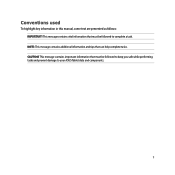
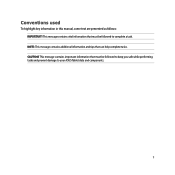
This message contains vital information that must be followed to your ASUS Tablet data and components.
9 This message contains important information that can help complete tasks. NOTE: This message contains ...while performing tasks and prevent damage to complete a task. CAUTION! Conventions used
To highlight key information in this manual, some text are presented as follows: IMPORTANT!
Transformer Pad TF103C E-Manual English - Page 23


... the following perks: • Personalized ASUS support service and warranty extension for registered products. • Free 5 GB of Cloud storage space with an additional 11 GB for the first time, Setup Wizard will guide you do not have a Google or ASUS account yet, go to setup your location services.
First time use the Setup Wizard to reconfigure your device...
Transformer Pad TF103C E-Manual English - Page 40
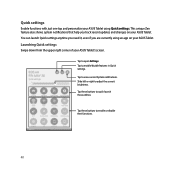
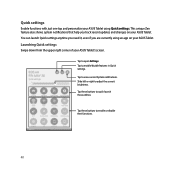
... need it, even if you track recent updates and changes on your ASUS Tablet. Tap to adjust the screen's brightness.
Tap these buttons to quick-launch these buttons to enable or disable their functions.
40 Quick settings
Enable functions with just one tap and personalize your ASUS Tablet's screen. Slide left or right to...
Transformer Pad TF103C E-Manual English - Page 62


... from these accounts to your ASUS Tablet.
Configure the Account settings such as inbox checking frequency, sync days, or notification for incoming
emails. IMPORTANT! When done, tap Next. 5. Setting up an email account
To set up an email account: 1.
NOTE: Wait while your device automatically checks your email address and password and tap Next. Tap...
Transformer Pad TF103C E-Manual English - Page 63


... Home screen, tap Email to setup. 4. NOTE: You may also refer to steps 3 to 5 in the Setting up an email account section of this setup process.
63
Adding email accounts
To add other email accounts: 1. Follow the succeeding instructions to complete this manual to complete setting up your new email account. Tap > Settings, then add an email...
Transformer Pad TF103C E-Manual English - Page 64
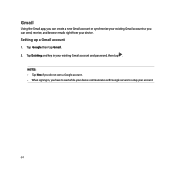
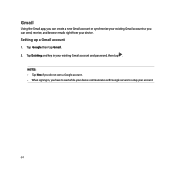
...; When signing in your account.
64 Setting up a Gmail account
1. Tap Existing and key in , you can create a new Gmail account or synchronize your existing Gmail account so you have to wait while your device communicates with Google servers to setup your existing Gmail account and password, then tap . Tap Google then tap...
Transformer Pad TF103C E-Manual English - Page 74


... features of a captured photo. Available features may vary per model.
Capturing Time Rewind photos 1. Tap
or the volume key to...photo then tap Done to save on the right side of your ASUS Tablet. NOTE: The Time Rewind feature can choose the best image ... of images where you actually press the shutter button. Apply the settings first before you can only be used on the viewer to view...
Transformer Pad TF103C E-Manual English - Page 99


... creating to-do tasks
When you've previously set a message or email as Reply Later, or a call /web page on . To access your to these tasks at your Do It Later tasks, and you want to Do It Later.
Select the task that support Do It Later include Google Maps, Google Chrome...
Transformer Pad TF103C E-Manual English - Page 119
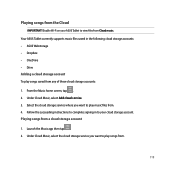
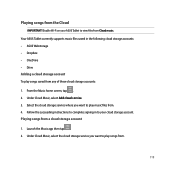
... accounts: 1. Launch the Music app then tap . 2. Follow the succeeding instructions to play music files from .
119 From the Music home screen, tap . 2. Under Cloud Music, select the cloud storage service you want to complete signing in the following cloud storage accounts: • ASUS Webstorage • Dropbox • OneDrive • Drive
Adding a cloud...
Transformer Pad TF103C E-Manual English - Page 122
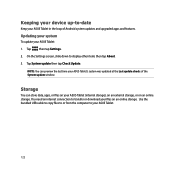
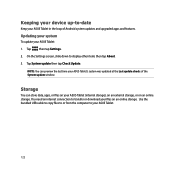
... storage. On the Settings screen, slide down to display other items then tap About. 3. Storage
You can preview the last time your files on your ASUS Tablet: 1. You need an internet connection to transfer or download your ASUS Tablet's system was updated at the Last update check: of Android system updates and upgraded apps and features. NOTE...
Transformer Pad TF103C E-Manual English - Page 137


....
137 Once the connection is made , your streaming-supported display shows the same content currently shown on your ASUS Tablet. then tap PlayTo. 3. Launch Quick settings on your ASUS
Tablet to start pairing. Setup the streaming-supported display you can use with your ASUS Tablet: From Quick settings 1. Doing this allows an external display to become a dual monitor...
Transformer Pad TF103C E-Manual English - Page 155


ASUS Recycling/Takeback Services
ASUS recycling and takeback programs come from our commitment to http://csr.asus.com/english/ Takeback.htm for detailed recycling ... of the number of the manual pages complies with the reduction of the Rule. Regional notice for the exemptions listed in the ASUS Tablet or visit the ASUS Support Site at http://support.asus.com/.
We believe in different...
Transformer Pad TF103C E-Manual English - Page 157
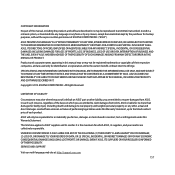
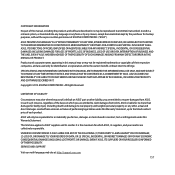
... DEFECT OR ERROR IN THIS MANUAL OR PRODUCT. SERVICE AND SUPPORT
Visit our multi-language web site at: http://support.asus.com
157 SPECIFICATIONS AND INFORMATION CONTAINED IN THIS MANUAL ARE FURNISHED... benefit, without the express written permission of ASUSTeK COMPUTER INC. ("ASUS"). COPYRIGHT INFORMATION
No part of this manual, including the products and software described in it, may be reproduced...
Asus Transformer Pad TF103CE Reviews
Do you have an experience with the Asus Transformer Pad TF103CE that you would like to share?
Earn 750 points for your review!
We have not received any reviews for Asus yet.
Earn 750 points for your review!
