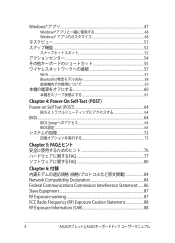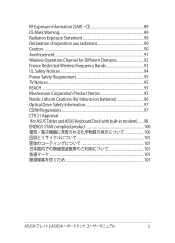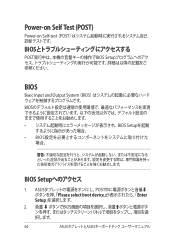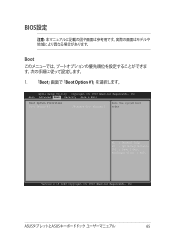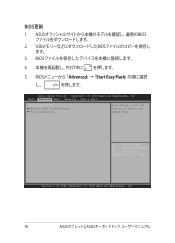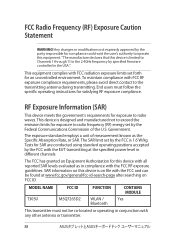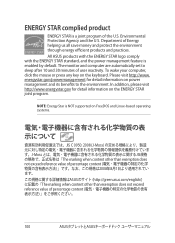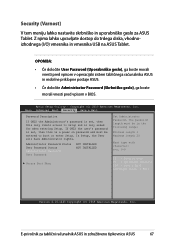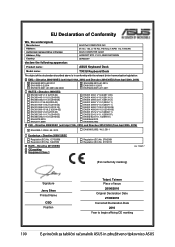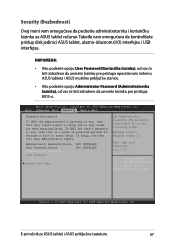Asus Transformer 3 Pro T303UA Support and Manuals
Get Help and Manuals for this Asus item

View All Support Options Below
Free Asus Transformer 3 Pro T303UA manuals!
Problems with Asus Transformer 3 Pro T303UA?
Ask a Question
Free Asus Transformer 3 Pro T303UA manuals!
Problems with Asus Transformer 3 Pro T303UA?
Ask a Question
Popular Asus Transformer 3 Pro T303UA Manual Pages
Asus Transformer 3 Pro T303UA Reviews
We have not received any reviews for Asus yet.