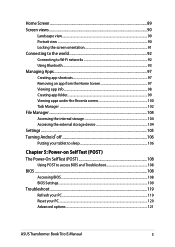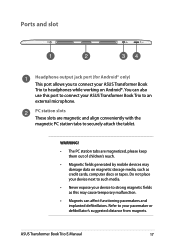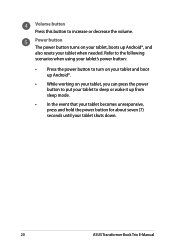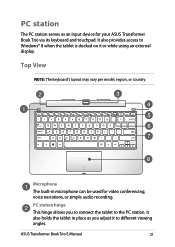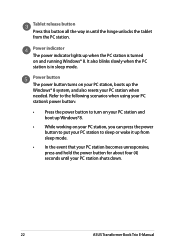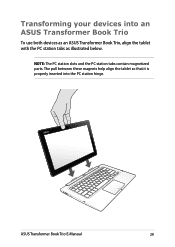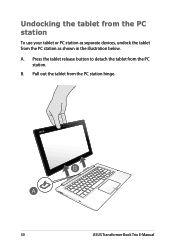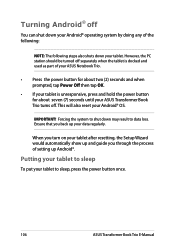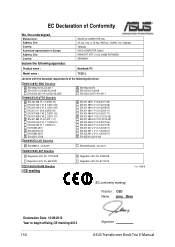Asus TX201LA Support and Manuals
Get Help and Manuals for this Asus item

View All Support Options Below
Free Asus TX201LA manuals!
Problems with Asus TX201LA?
Ask a Question
Free Asus TX201LA manuals!
Problems with Asus TX201LA?
Ask a Question
Most Recent Asus TX201LA Questions
Disable Pc Shutdown To Android
Is there anyway that we can just shutdown instead of shutdown to Android when we shutting down from ...
Is there anyway that we can just shutdown instead of shutdown to Android when we shutting down from ...
(Posted by jasonheeyb 8 years ago)
Installing Comm Port
Can a comm port be installed to work using a USB port on the Asus TX201LA?
Can a comm port be installed to work using a USB port on the Asus TX201LA?
(Posted by richardfox2 10 years ago)
Asus TX201LA Videos
Popular Asus TX201LA Manual Pages
Asus TX201LA Reviews
We have not received any reviews for Asus yet.