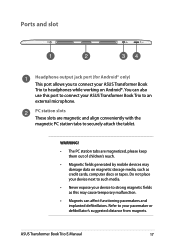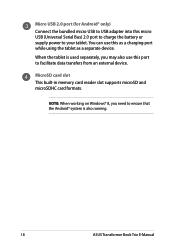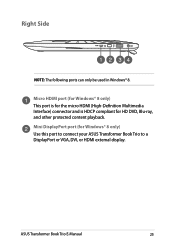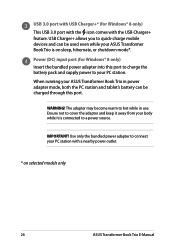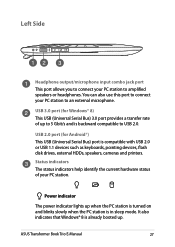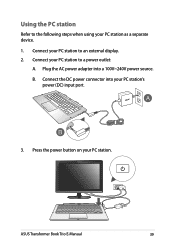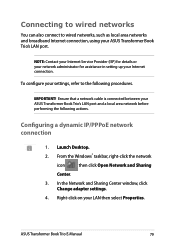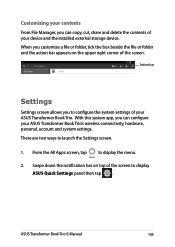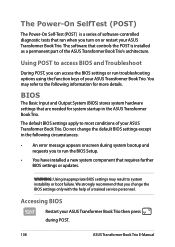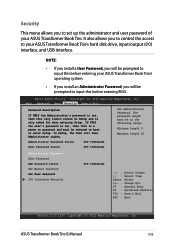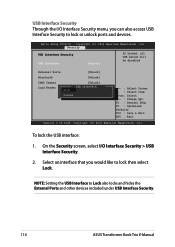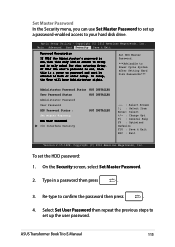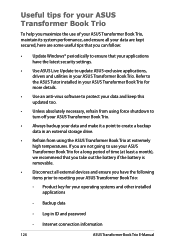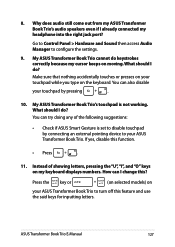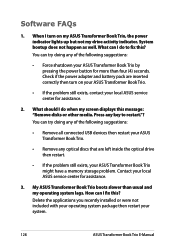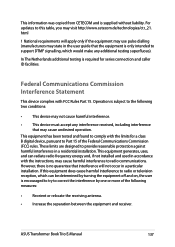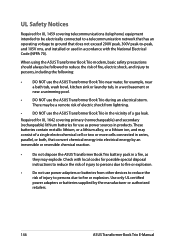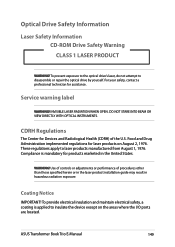Asus TX201LA Support Question
Find answers below for this question about Asus TX201LA.Need a Asus TX201LA manual? We have 1 online manual for this item!
Question posted by richardfox2 on January 17th, 2014
Installing Comm Port
Can a comm port be installed to work using a USB port on the Asus TX201LA?
Current Answers
Related Asus TX201LA Manual Pages
Similar Questions
Asus K53e Won't Charge Properly.
Asus k53e only charges intermittently, have to wiggle the power cable, and have it just so to keep i...
Asus k53e only charges intermittently, have to wiggle the power cable, and have it just so to keep i...
(Posted by mymemine1st 1 year ago)
Asus X551ma Notebook Reset Function Key At Boot Up???
Is there a RESET FUNCTION KEY at BOOT UP for the ASUS X155MA notebook? I need to reset my notebook b...
Is there a RESET FUNCTION KEY at BOOT UP for the ASUS X155MA notebook? I need to reset my notebook b...
(Posted by desserttyme 9 years ago)
Help, Screen Wont Turn On
after installing new drivers for realtek high definition audio and intel hd graphics 3000, i got a b...
after installing new drivers for realtek high definition audio and intel hd graphics 3000, i got a b...
(Posted by partylikearock 11 years ago)
Does U32u Suitable For Engineering Drawing Like Autocad 2012 And 3ds Max?
plz rply me
plz rply me
(Posted by bhawanisprajapati 11 years ago)
A55dr Usb Problem
Hi. I bought A55DR(ASUS) last week. So i conneted my i-pad as usb, but it doesn't work. I also co...
Hi. I bought A55DR(ASUS) last week. So i conneted my i-pad as usb, but it doesn't work. I also co...
(Posted by nsyei90 11 years ago)