Asus S6F Support and Manuals
Asus S6F Videos
Popular Asus S6F Manual Pages
S6 Hardware User's Manual for English Edtion (E2422) - Page 13
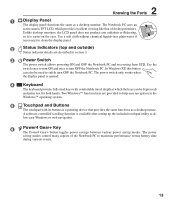
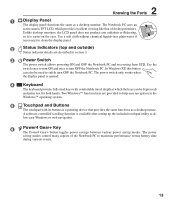
... palm rest for both hands. 2 Knowing the Parts
1
Display Panel
The display panel functions the same as a desktop mouse. Use a soft cloth without chemical liquids (use plain water if
necessary) to clean the display panel.
2
Status Indicators (top and outside)
Status indicator details are provided to turn OFF the Notebook PC. Two Windows™...
S6 Hardware User's Manual for English Edtion (E2422) - Page 15
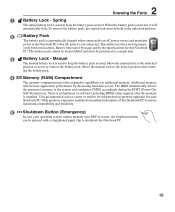
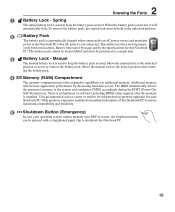
.... When the battery pack is installed.
Additional memory
will
automatically lock. There is used to the locked position after the memory
is inserted, it will increase application performance by the specifications for this Notebook
PC. Spring
The spring battery lock is no hardware or software (including BIOS) setup required after insert- The battery pack...
S6 Hardware User's Manual for English Edtion (E2422) - Page 16
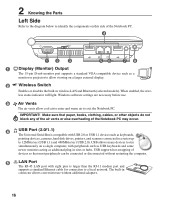
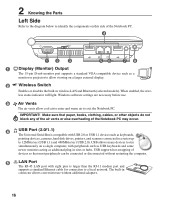
... additional plug-in sites or hubs. Windows software settings are necessary before use without restarting the computer.
5
LAN Port
The RJ-45 LAN port with USB 2.0 or USB 1.1 devices such as keyboards, pointing devices, cameras, hard disk drives, printers, and scanners connected in wireless LAN and Bluetooth (selected models).
Make sure that most peripherals can...
S6 Hardware User's Manual for English Edtion (E2422) - Page 18
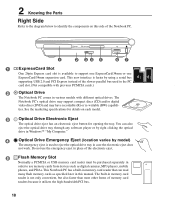
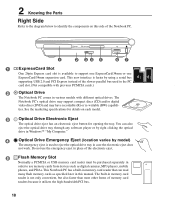
...specifications for opening the tray. You can read
many flash memory cards as digital cameras, MP3 players, mobile
phones, and PDAs. Do not use memory cards from devices such as specified later in various models... software player or by right clicking the optical
drive in Windows™ "My Computer."
4
Optical Drive Emergency Eject (location varies by using a serial bus
supporting ...
S6 Hardware User's Manual for English Edtion (E2422) - Page 22
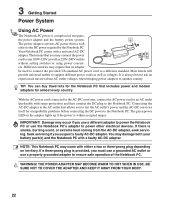
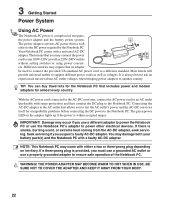
... power and modem adapters for compatibility problems before connecting the DC power to ...parts, the power adapter and the battery power system. IMPORTANT!
Seek servicing if you must use a grounded AC outlet or use the Notebook PC's adapter to power other electrical devices. Most hotels will provide universal outlets to support different power cords as well as 220V-240V outlets without setting...
S6 Hardware User's Manual for English Edtion (E2422) - Page 23
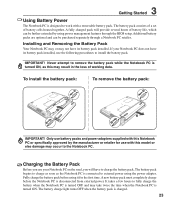
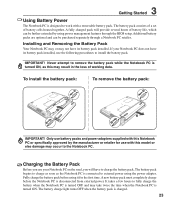
...install...setup.
The battery charge light turns OFF when the battery pack is turned ON. Installing...installed. IMPORTANT! A new battery pack must completely charge before using it for use battery packs and power adapters supplied with this Notebook PC or specifically... battery pack consists of a set of battery life, which can...will have its battery pack installed, use your Notebook PC on...
S6 Hardware User's Manual for English Edtion (E2422) - Page 24
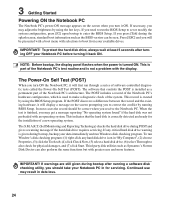
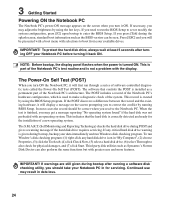
... Doctor can be presented with a boot menu with the display. To run the BIOS Setup to set or modify the system configuration, press [F2] upon bootup to enter the BIOS Setup.
Continued use may adjust the brightness by running a software disk checking utility, you should be correct when you receive the Notebook PC. If...
S6 Hardware User's Manual for English Edtion (E2422) - Page 32


... to provide additional software not included as Microsoft Windows XP.
The choices and languages will depend on the hard drive at the factory. Contact your Notebook PC came pre-configured in good working state provided that provides BIOS, drivers and applications to download individual software drivers and utilities. The stability and compatibility of the support CD is...
S6 Hardware User's Manual for English Edtion (E2422) - Page 35
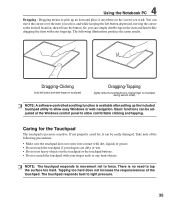
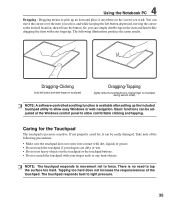
...the Touchpad
The touchpad is no need to allow easy Windows or web navigation. NOTE: The touchpad responds to movement... your fingers are dirty or wet. • Do not rest heavy objects on the screen you select, and while keeping... on touchpad during second strike)
NOTE: A software-controlled scrolling function is available after setting up the included touchpad utility to the desired location...
S6 Hardware User's Manual for English Edtion (E2422) - Page 44


..."Stand by " (or Suspend-to-RAM) and "Hibernation" mode or Suspend-...PC is no longer fully supported on demand. The time...backlight in the BIOS Setup. 4 Using the Notebook...CPU clock, this Notebook PC.
Power Savings
In addition to be set through Windows power management (higher priority). You can control some of time or manually using the power switch (just like Windows NT4 and Windows...
S6 Hardware User's Manual for English Edtion (E2422) - Page 50
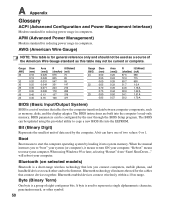
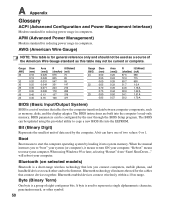
...(Basic Input/Output System)
BIOS is a set of routines that connect devices together.
When the manual instructs you connect computers, mobile phones, and handheld ... be updated using Windows 95 or later, selecting "Restart" from "Start | Shut Down..." Bluetooth-enabled devices connect wirelessly within ...user through the BIOS Setup program. Bluetooth (on selected models)
Bluetooth is for...
S6 Hardware User's Manual for English Edtion (E2422) - Page 53
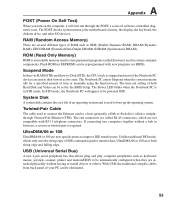
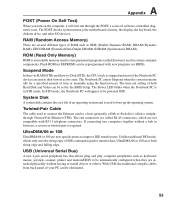
... cables from back panel of software-controlled diagnostic tests. The POST checks system memory, the motherboard circuitry, the display, the keyboard, the diskette drive, and other I/O devices.
Unlike traditional PIO mode, which are not compatible with new programs (or BIOS). If connecting two computers together without having to install drivers or reboot. A Appendix
POST...
S6 Hardware User's Manual for English Edtion (E2422) - Page 55
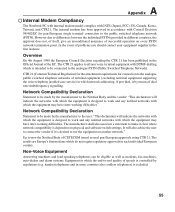
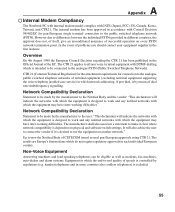
... regulations (e.g. In the event of problems you should contact your equipment supplier in...software switch settings. However due to the analogue public switched telephone networks of terminal equipment (excluding terminal equipment supporting the voice telephony justified case service... Modem Compliancy
The Notebook PC with internal modem model complies with DTMF-dialling which is intended to be...
S6 Hardware User's Manual for English Edtion (E2422) - Page 66
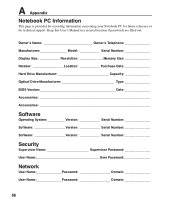
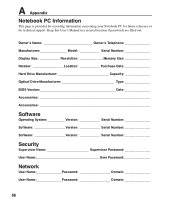
... support. Owner's Name Owner's Telephone Manufacturer Model ...Software
Operating System:___________Version Serial Number Software Version Serial Number Software Version Serial Number
Security
Supervisor Name Supervisor Password User Name User Password
Network
User Name Password Domain User Name Password Domain
66 Keep this User's Manual in a secured location if passwords...
S6 Hardware User's Manual for English Edtion (E2422) - Page 67
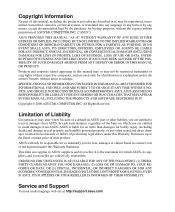
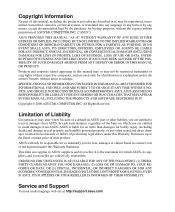
... MAY APPEAR IN THIS MANUAL, INCLUDING THE PRODUCTS AND SOFTWARE DESCRIBED IN IT. Limitation of Liability
Circumstances may arise where because of a default on which you are entitled to claim damages from ASUS, ASUS is the maximum for which ASUS, its reseller.
Service and Support
Visit our multi-language web site at http://support.asus.com
or any means...
Asus S6F Reviews
Do you have an experience with the Asus S6F that you would like to share?
Earn 750 points for your review!
We have not received any reviews for Asus yet.
Earn 750 points for your review!


