Asus S5Ne Support and Manuals
Popular Asus S5Ne Manual Pages
S5 Hardware User''s Manual English Edition (E1966) - Page 5


... wands (hand-held devices used on people or individual items). You can send your Notebook PC. Close the display panel and check that you do not send your battery pack and any optional battery packs before going on some models) does not contain a diskette when transporting the floppy disk drive. Be careful not to...
S5 Hardware User''s Manual English Edition (E1966) - Page 9


... System ...54 Battery Power System ...54
Charging the Battery Pack 54 Using Battery Power ...55 Power Management Modes 57 Full Power Mode & Maximum Performance 57 ACPI ...57 Suspend Mode ...57 Thermal Power Control ...57 Power Savings ...57 Power State Summary ...57 Notebook PC Upgrades ...58 System Memory Expansion 58 Hard Disk Drive Upgrades 58 Processor Upgrades ...58
9 Contents...
S5 Hardware User''s Manual English Edition (E1966) - Page 19


... service centers or dealers only.
19 Do not use this manual. Hard Disk Drive Compartment
The hard disk drive is used for additional memory. CPU installation/ upgrades must...Notebook PC will be void. Hard disk drive upgrades are described in the battery section later in a compartment under a metal plate. 2 Knowing the Parts
Battery Pack and Locks
Usage details are to exit the Notebook...
S5 Hardware User''s Manual English Edition (E1966) - Page 26
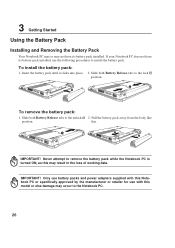
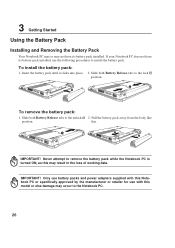
... from the body like this.
1
2
3
IMPORTANT!
3 Getting Started
Using the Battery Pack
Installing and Removing the Battery Pack
Your Notebook PC may or may not have its battery pack installed. To install the battery pack:
1. If your Notebook PC does not have its battery pack installed, use with this Notebook PC or specifically approved by the manufacturer or retailer for use the...
S5 Hardware User''s Manual English Edition (E1966) - Page 27


...order.
If updates or replacement of the support CD is ideal that the battery be recharged. Fully charge the battery pack before the Notebook PC is turned ON. Battery Care
The Notebook PC's battery pack, ... The support CD is in good working state provided that the Notebook PC's internal temperature is used in order to charge as soon as part of a pre-installed operating ...
S5 Hardware User''s Manual English Edition (E1966) - Page 28
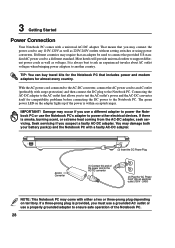
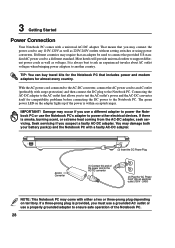
...servicing if you use a different adapter to power the Notebook PC or use a properly grounded adapter to ensure safe operation of the power cord to support different power cords as well as 220V-240V outlets without setting...100V - 240V)
NOTE: This Notebook PC may connect the power cord to the Notebook PC. TIP: You can buy travel kits for compatibility problems before connecting the DC power ...
S5 Hardware User''s Manual English Edition (E1966) - Page 52


...service, do not place the Notebook PC in many commercial buildings or else damage will disconnect the modem connection. Only use the modem during an electrical storm.
The built-in modem does not support the voltage used to telephone outlets found in modem and network model...the driver is setup, the modem is connected. This is used to connect telephones to connect the Notebook ...
S5 Hardware User''s Manual English Edition (E1966) - Page 54
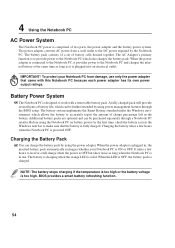
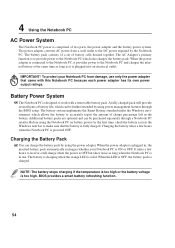
... when the orange LED is designed to work with this Notebook PC because each power adapter has its own power output ratings. Battery Power System
The Notebook PC is solid. Additional battery packs are optional and can be purchased separately through the BIOS setup. The battery pack consists of a set of two parts, the power adapter and the...
S5 Hardware User''s Manual English Edition (E1966) - Page 55
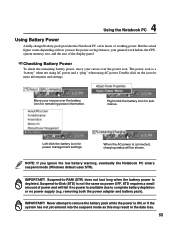
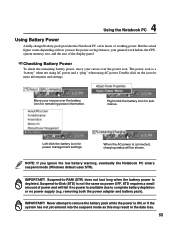
... management settings. IMPORTANT! The power icon is depleted. 4 Using the Notebook PC
Using Battery Power
A fully-charged battery pack provides the Notebook PC a few hours of power and will be shown. Checking Battery Power
To check the remaining battery power, move your mouse over the power icon.
IMPORTANT!
Suspend-to-Disk (STD) is available due to -RAM (STR...
S5 Hardware User''s Manual English Edition (E1966) - Page 56


... BIOS Setup.
Because newer operating systems like Windows NT4 and Windows 98. ACPI power management settings are conscious of both system performance and power consumption, select "Maximum Performance" instead of disabling all power management features. When the Notebook PC is in Full Power mode when the power management function is automatically installed. If installing Windows...
S5 Hardware User''s Manual English Edition (E1966) - Page 58


... and reliability. Some Notebook PC models feature a ULV design for upgrades. Processor Upgrades
Some Notebook PC models feature an upgradable processor design for faster performance in the future. 4 Using the Notebook PC
Notebook PC Upgrades
System Memory Expansion
Additional memory is optional and not required to 80GB. The hard disk drive is installed.
Only purchase expansion...
S5 Hardware User''s Manual English Edition (E1966) - Page 66


...switch settings....Notebook PC with internal modem model...supporting the voice telephony justified case service)... in which do not require regulatory approvals in accordance with JATE (Japan), FCC (US, Canada, Korea, Taiwan), and CTR21. The internal modem has been approved in each individual European country. Network Compatibility Declaration
Statement to now the Notified Body of problems...
S5 Hardware User''s Manual English Edition (E1966) - Page 69


... provide you to copy a new BIOS file into the EEPROM. When the manual instructs you with a single digital format, eventually replacing audio CD, videotape, laserdisc, CD-ROM, and perhaps even video game cartridges. will reboot your computer.
Clock throttling is a special set of data used to communicate with devices such as VGA, audio, Ethernet...
S5 Hardware User''s Manual English Edition (E1966) - Page 71


... hazardous diffuse reflections. Class 3B lasers have both Hard Disk and Video can be set by the BIOS Setup.
RAM (Random Access Memory)
There are 10.5mm thick.
The timeout setting of both administrative and physical controls to store permanent programs (called firmware) used by expansion card manufacturers. Physical controls include limited access work spaces and...
S5 Hardware User''s Manual English Edition (E1966) - Page 74


... of terminal equipment (excluding terminal equipment supporting the voice telephony justified case service) in which is intended to be ... CTR 21 has been published in the Official Journal of problems you should contact your equipment supplier in accordance with JATE ...
74
A Appendix
Internal Modem Compliancy
The Notebook PC with internal modem model complies with Council Decision 98/ 482/EC...
Asus S5Ne Reviews
Do you have an experience with the Asus S5Ne that you would like to share?
Earn 750 points for your review!
We have not received any reviews for Asus yet.
Earn 750 points for your review!

