Asus RT-N300 B1 Support and Manuals
Get Help and Manuals for this Asus item
This item is in your list!

View All Support Options Below
Free Asus RT-N300 B1 manuals!
Problems with Asus RT-N300 B1?
Ask a Question
Free Asus RT-N300 B1 manuals!
Problems with Asus RT-N300 B1?
Ask a Question
Asus RT-N300 B1 Videos
Popular Asus RT-N300 B1 Manual Pages
users manual in English - Page 2
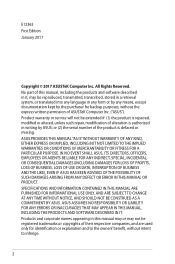
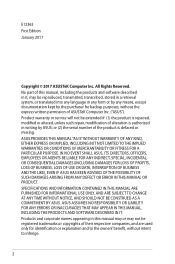
... not be extended if: (1) the product is repaired, modified or altered, unless such repair, modification of alteration is defaced or missing. ASUS ASSUMES NO RESPONSIBILITY OR LIABILITY FOR ANY ERRORS OR INACCURACIES THAT MAY APPEAR IN THIS MANUAL, INCLUDING THE PRODUCTS AND SOFTWARE DESCRIBED IN IT. No part of the product is authorized in writing by...
users manual in English - Page 3
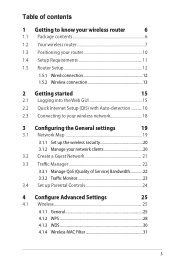
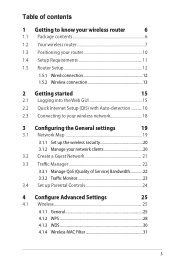
... contents 6
1.2 Your wireless router 7
1.3 Positioning your router 10
1.4 Setup Requirements 11
1.5 Router Setup 12
1.5.1 Wired connection 12
1.5.2 Wireless connection 13
2 Getting started
15
2.1 Logging into the Web GUI 15
2.2 Quick Internet Setup (QIS) with Auto-detection 16
2.3 Connecting to your wireless network 18
3 Configuring the General settings
19
3.1 Network Map...
users manual in English - Page 6
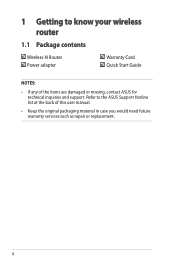
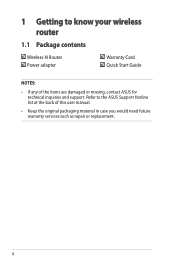
... back of the items are damaged or missing, contact ASUS for technical inquiries and support. Refer to know your wireless router
1.1 Package contents
Wireless-N Router Power adapter
Warranty Card Quick Start Guide
NOTES:
• If any of this user manual.
• Keep the original packaging material in case you would need future warranty services such as repair or replacement.
6
users manual in English - Page 10


...ASUS website at http://www.asus.com to the latest firmware. 1.3 Positioning your router
For the best wireless signal transmission between the wireless router and the network devices connected to it, ensure that you:
• Place the wireless router...to prevent signal interference or loss.
• Always update to get the latest firmware updates.
• To ensure the best wireless signal, ...
users manual in English - Page 11


1.4 Setup Requirements
To set up your wireless network, you need a computer that meets the following system requirements:
• Ethernet RJ-45 (LAN) port (10Base-T/100Base-TX/ 1000BaseTX)
• IEEE 802.11b/g/n wireless capability • An installed TCP/IP service • Web browser such as Internet Explorer, Firefox, Safari, or
Google Chrome NOTES: • If your...
users manual in English - Page 12


...
2
WAN
Modem
3
4 To set up your ASUS wireless router, do the following:
• If you are replacing an existing router, disconnect it from your network.
• Disconnect the cables/wires from your existing modem setup. If your modem has a backup battery, remove it to a power outlet.
12 Insert your wireless router's AC adapter to the DC-IN...
users manual in English - Page 15


...various settings of
your web browser, enter http://router.asus.com. 2. 2 Getting started
2.1 Logging into the Web GUI
Your ASUS Wireless Router comes with different firmware versions. On your ASUS Wireless Router. To log into the Web GUI for the first time, you to the Quick Internet Setup ... Google Chrome. On the login page, key in the default user name (admin) and
password (admin). 3.
users manual in English - Page 16


...
The Quick Internet Setup (QIS) function guides you in the necessary information for your wireless router's Web GUI is admin.
NOTES: • When setting the Internet connection for the first time, press the
reset button on changing your wireless router's login username and password, refer to section 4.7.2 System. • The wireless router's login username and password allows you to...
users manual in English - Page 26


... field to automatically select the channel that supports 802.11n natively, however, will only run...router to be accommodated.
8. When this bandwidth if you encounter some issues with your wireless router. This setting prevents 802.11g and 802.11b devices from detecting your wireless router...selected, you would need to enter the SSID manually on the wireless device to maximize the wireless throughput...
users manual in English - Page 28
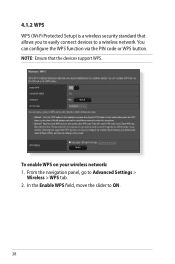
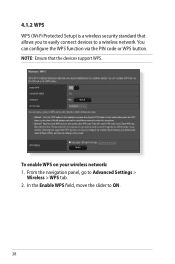
... can configure the WPS function via the PIN code or WPS button. In the Enable WPS field, move the slider to Advanced Settings >
Wireless > WPS tab. 2. To enable WPS on your wireless network: 1.
4.1.2 WPS WPS (Wi-Fi Protected Setup) is a wireless security standard that the devices support WPS.
NOTE: Ensure that allows you to...
users manual in English - Page 29


... Start to step 5.
4. b.Key in the Client PIN code on your wireless router into WPS survey mode. NOTE: WPS supports authentication using the Client's PIN code, follow these steps: a. Click Start or press the WPS button found at the rear of the WPS button.
c. To set up WPS using Open System, WPA-Personal, and WPA2...
users manual in English - Page 39


Unlike Port forwarding, which involves manually configuring port settings, UPnP automatically configures the router to accept incoming connections and direct requests to a specific PC on the local network.
• Connect to DNS Server automatically: Allows this router to your computer, enter the host name here.
• MAC Address: MAC (Media Access Control) address is a host on...
users manual in English - Page 48


... specific IPv6 information for your Internet service supports IPv6. Enter your Connection Type. Contact your ISP if your Internet service.
48 NOTE: Please refer to Advanced Settings > IPv6. 2. Click Apply. To set up IPv6: 1. The configuration options vary
depending on your selected connection type. 3. 4.4 IPv6
This wireless router supports IPv6 addressing, a system that supports...
users manual in English - Page 54
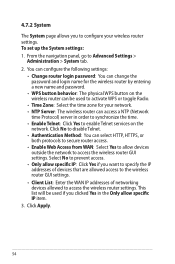
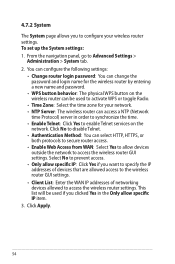
... behavior: The physical WPS button on the
network. You can configure the following settings:
• Change router login password: You can select HTTP, HTTPS, or
both protocols to secure router access. • Enable Web Access from WAN: Select Yes to allow specific IP item. 3. Click No to disable Telnet. • Authentication Method: You can change...
users manual in English - Page 58


...is available. 2. Click Check to Advanced Settings >
Administration > Firmware Upgrade tab. If you encounter problems that are not mentioned in this chapter, visit the ASUS support site at: http://support.asus.com/ for more product information and contact details of ASUS Technical Support.
6.1 Basic Troubleshooting
If you are having problems with your router, try these basic steps in this...
Asus RT-N300 B1 Reviews
Do you have an experience with the Asus RT-N300 B1 that you would like to share?
Earn 750 points for your review!
We have not received any reviews for Asus yet.
Earn 750 points for your review!

