Asus ROG RAMPAGE V 10 Support and Manuals
Get Help and Manuals for this Asus item
This item is in your list!

View All Support Options Below
Free Asus ROG RAMPAGE V 10 manuals!
Problems with Asus ROG RAMPAGE V 10?
Ask a Question
Free Asus ROG RAMPAGE V 10 manuals!
Problems with Asus ROG RAMPAGE V 10?
Ask a Question
Asus ROG RAMPAGE V 10 Videos
Popular Asus ROG RAMPAGE V 10 Manual Pages
RAMPAGE V EDITION 10 Users Manual English - Page 2


... by any problems in obtaining the full corresponding source code we can coordinate the terms and cost of their respective companies, and are included in it from https://www.asus.com/support/ or (2) for backup purposes, without intent to duly provide complete source code as the corresponding binary/object code. SPECIFICATIONS AND INFORMATION CONTAINED IN THIS MANUAL ARE...
RAMPAGE V EDITION 10 Users Manual English - Page 9
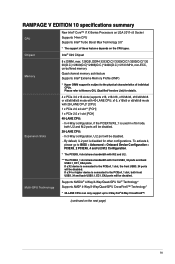
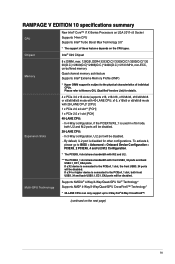
... of these features depends on the next page)
ix RAMPAGE V EDITION 10 specifications summary
CPU Chipset Memory
Expansion Slots
Multi-GPU Technology
New Intel® Core™ i7 X-Series Processors on LGA 2011-v3 Socket Supports 14nm CPU Supports Intel® Turbo Boost Max Technology 3.0*
* The support of individual CPUs. Intel® X99 Chipset
8 x DIMM, max. 128GB, DDR4 3333(O.C)*/3300...
RAMPAGE V EDITION 10 Users Manual English - Page 10


... Storage Technology 14 support**: - 10 x SATA 6Gb/s ports - RAMPAGE V EDITION 10 specifications summary
Storage LAN
New Intel® Core™ i7 Processors: - 1 x M.2 PCIe 3.0 x4 Socket 3 with M Key, type 2260/2280/22110
(supports PCIe storage device only)* - 1 x U.2 port (support PCIe 3.0 x4 NVM Express storage)* Intel® X99 Chipset with PCIEX8_4 slot.
** Windows® 10 32-bit does...
RAMPAGE V EDITION 10 Users Manual English - Page 13
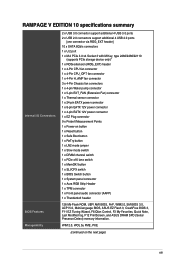
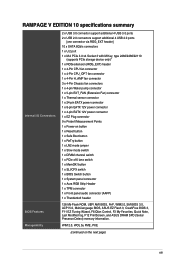
...connector (AAFP) 1 x Thunderbolt header
128 Mb Flash ROM, UEFI AMI BIOS, PnP, WfM2.0, SM BIOS 3.0, ACPI 5.0, Multi-language BIOS, ASUS EZ Flash 3, CrashFree BIOS 3, F11 EZ Tuning Wizard, F6 Qfan Control, F3 My Favorites, Quick Note, Last Modified log, F12 PrintScreen, and ASUS DRAM SPD (Serial Presence Detect) memory information. RAMPAGE V EDITION 10 specifications summary
Internal I/O Connectors...
RAMPAGE V EDITION 10 Users Manual English - Page 14


RAMPAGE V EDITION 10 specifications summary
Software
Operating Systems Support Form Factor
Drivers ROG GameFirst Technology ROG RAMDisk ROG RAMCache ROG CPU-Z ROG Mem TweakIt AURA Kaspersky® Anti-Virus ASUS WebStorage ASUS Utilities
Windows® 10 / Windows® 8.1 / Windows® 7
Extended ATX Form Factor, 12"x 10.7" (30.5cm x 27.2cm)
Specifications are subject to change without ...
RAMPAGE V EDITION 10 Users Manual English - Page 16
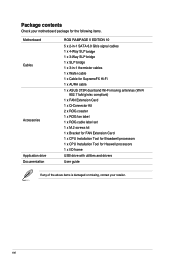
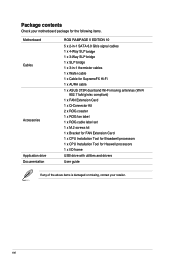
...x ASUS 3T3R dual band Wi-Fi moving antennas (Wi-Fi 802.11a/b/g/n/ac compliant)
1 x FAN Extension Card 1 x Q-Connector Kit 2 x ROG coaster 1 x ROG fan label 1 x ROG cable label set 1 x M.2 screws kit 1 x Bracket for FAN Extension Card 1 x CPU Installation Tool for Broadwell processors 1 x CPU Installation Tool for Haswell processors 1 x I/O frame
USB drive with utilities and drivers
User guide
If...
RAMPAGE V EDITION 10 Users Manual English - Page 22
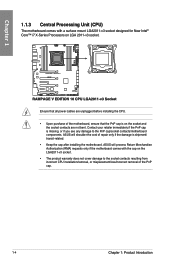
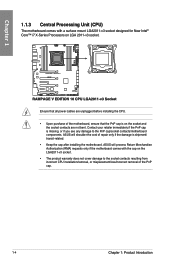
... is missing, or if you see any damage to the socket contacts resulting from incorrect CPU installation/removal, or misplacement/loss/incorrect removal of repair only if the damage is shipment/ transit-related.
• Keep the cap after installing the motherboard.
Contact your retailer immediately if the PnP cap is on LGA 2011-v3 socket.
RAMPAGE V EDITION 10 Users Manual English - Page 29
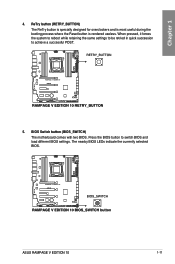
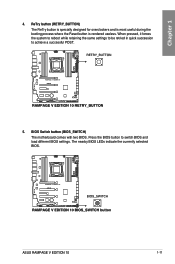
... is rendered useless.
ASUS RAMPAGE V EDITION 10
1-11 When pressed, it forces the system to reboot while retaining the same settings to be retried in quick succession to switch BIOS and load different BIOS settings. BIOS Switch button (BIOS_SWITCH) The motherboard comes with two BIOS. The nearby BIOS LEDs indicate the currently selected BIOS. Press the BIOS button to achieve a successful...
RAMPAGE V EDITION 10 Users Manual English - Page 40


...Out of Resources No Space for future AMI codes CPU initialization error System Agent initialization error PCH initialization error Some of NVRAM settings) Reserved for Legacy Option ROM No Console Output Devices are found Invalid password Error loading Boot Option (LoadImage returned error) Boot Option is failed (StartImage returned error) Flash update is failed Reset protocol is not available...
RAMPAGE V EDITION 10 Users Manual English - Page 54
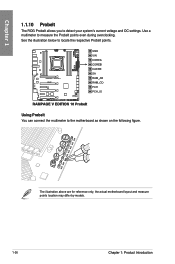
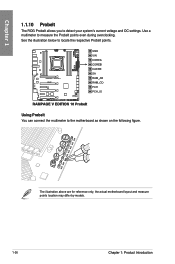
....
Using ProbeIt You can connect the multimeter to detect your system's current voltage and OC settings.
The illustration above are for reference only, the actual motherboard layout and measure points location may differ by models.
1-36
Chapter 1: Product Introduction Chapter 1
1.1.10 ProbeIt
The ROG ProbeIt allows you to the motherboard as shown on the following figure.
RAMPAGE V EDITION 10 Users Manual English - Page 68


... antenna installation
Installing the ASUS 3T3R dual band W-Fi antenna Connect the bundled ASUS 3T3R dual band Wi-Fi antenna connector to install the Bluetooth driver before installing the Wi-Fi GO! MIC IN LINE OUT LINE IN
O/SUB
SPDIF OUT REAR
USB 3.0/UASP
UFlSaBshBbIaOcSk USB 3.0/UASP
UFlSaBshBbIaOcSk USB 3.0/UASP
USB 3.0/UASP
USB 3.0/UASP
IO Shield
BIOS
•...
RAMPAGE V EDITION 10 Users Manual English - Page 109
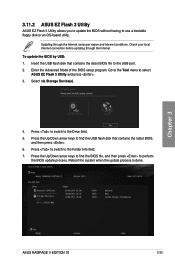
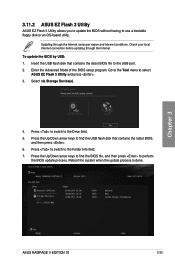
... USB flash disk that contains the latest BIOS file to the USB port. 2. Go to the Tool menu to the Folder Info field. 7. Press to switch to select ASUS EZ Flash 3 Utility and press . 3. Insert the USB flash disk that contains the latest BIOS,
and then press . 6. Select via Storage Device(s).
4. Chapter 3
ASUS RAMPAGE V EDITION 10
3-33
RAMPAGE V EDITION 10 Users Manual English - Page 111
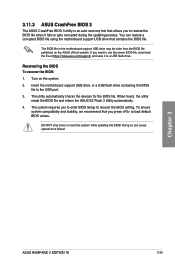
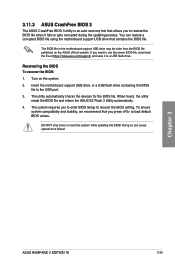
... updating the BIOS! Recovering the BIOS To recover the BIOS:
1. Chapter 3
ASUS RAMPAGE V EDITION 10
3-35 You can cause system boot failure! The BIOS file in the motherboard support USB drive may be older than the BIOS file published on the system.
2.
To ensure system compatibility and stability, we recommend that you to enter BIOS Setup to recover the BIOS setting. Turn on the ASUS...
RAMPAGE V EDITION 10 Users Manual English - Page 114


... disks into the drive bays. 2. Chapter 5
4-2
Chapter 5: RAID Support Set the SATA Controller Mode Selection item to the Advanced menu > PCH Storage Configuration, then press . 3. Save your changes and exit the BIOS Setup, then enter the BIOS Setup again. 6. For optimal performance, install identical drives of the same model and capacity when creating a disk array. Connect a SATA power...
RAMPAGE V EDITION 10 Users Manual English - Page 122


.... 3. Click OK. 4. Follow the succeeding screen instructions to the utility main menu.
4.2 Creating a RAID driver disk 4.2.1 Creating a RAID driver disk in Windows®
To install the RAID driver for your optical drive. During the OS installation, click Load Driver to allow you to load the UEFI driver for Windows® OS: 1. To set up a Windows® UEFI operating system...
Asus ROG RAMPAGE V 10 Reviews
Do you have an experience with the Asus ROG RAMPAGE V 10 that you would like to share?
Earn 750 points for your review!
We have not received any reviews for Asus yet.
Earn 750 points for your review!

