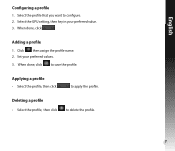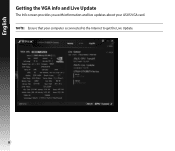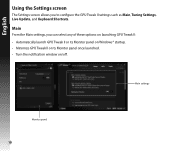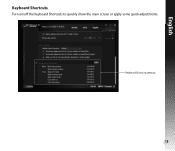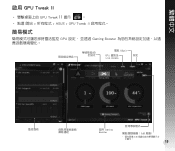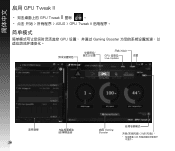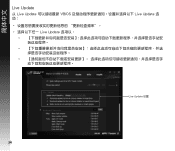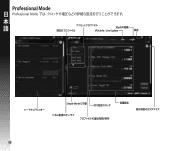Asus ROG POSEIDON-GTX780-P-3GD5 Support and Manuals
Get Help and Manuals for this Asus item

View All Support Options Below
Free Asus ROG POSEIDON-GTX780-P-3GD5 manuals!
Problems with Asus ROG POSEIDON-GTX780-P-3GD5?
Ask a Question
Free Asus ROG POSEIDON-GTX780-P-3GD5 manuals!
Problems with Asus ROG POSEIDON-GTX780-P-3GD5?
Ask a Question
Popular Asus ROG POSEIDON-GTX780-P-3GD5 Manual Pages
Asus ROG POSEIDON-GTX780-P-3GD5 Reviews
We have not received any reviews for Asus yet.