Asus R751JA Support and Manuals
Popular Asus R751JA Manual Pages
User's Manual for English Edition - Page 2
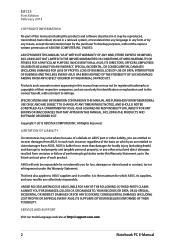
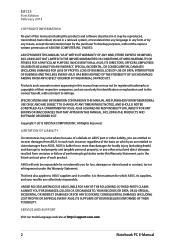
...; SERVICE AND SUPPORT
Visit our multi-language web site at http://support.asus.com
Notebook PC E-Manual SPECIFICATIONS AND INFORMATION CONTAINED IN THIS MANUAL ARE FURNISHED FOR INFORMATIONAL USE ONLY, AND ARE SUBJECT TO CHANGE AT ANY TIME WITHOUT NOTICE, AND SHOULD NOT BE CONSTRUED AS A COMMITMENT BY ASUS. LIMITATION OF LIABILITY
Circumstances may arise where because of ASUSTeK COMPUTER INC...
User's Manual for English Edition - Page 3


... touchpad 27 Using the keyboard 34 Function keys...34 Function keys for ASUS Apps 35 Windows®8 keys...36 Multimedia control keys (on selected models 36 Numeric keypad (on selected models 37 Using the optical drive 38
Chapter 3: Working with Windows® 8
Starting for the first time 42 Windows® 8 lock screen 42
Notebook PC E-Manual
User's Manual for English Edition - Page 5


... Hearing Loss 103 Nordic Lithium Cautions (for lithium-ion batteries 104 Optical Drive Safety Information 105 CTR 21 Approval (for Notebook PC with built-in Modem 106 ENERGY STAR complied product 108 European Union Eco-label 108 Global Environmental Regulation Compliance and Declaration 109 ASUS Recycling/Takeback Services 109 Regional notice for Singapore 109
Notebook PC E-Manual
User's Manual for English Edition - Page 6
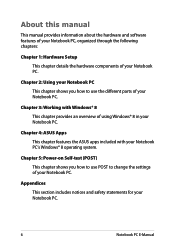
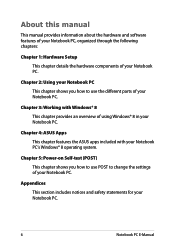
... the settings of using Windows® 8 in your Notebook PC. About this manual
This manual provides information about the hardware and software features of your Notebook PC, organized through the following chapters:
Chapter 1: Hardware Setup This chapter details the hardware components of your Notebook PC.
Notebook PC E-Manual Chapter 3: Working with your Notebook PC.
Chapter 4: ASUS...
User's Manual for English Edition - Page 18
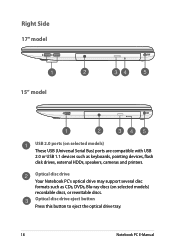
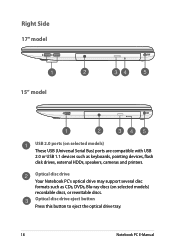
... this button to eject the optical drive tray.
18
Notebook PC E-Manual Optical disc drive Your Notebook PC's optical drive may support several disc formats such as keyboards, pointing devices, flash disk drives, external HDDs, speakers, cameras and printers.
Right Side 17" model
15" model
USB 2.0 ports (on selected models) These USB (Universal Serial Bus) ports are compatible with...
User's Manual for English Edition - Page 42
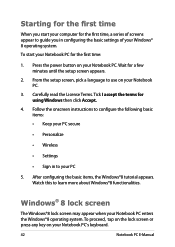
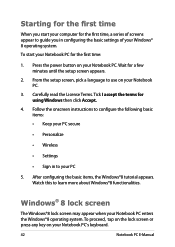
... guide you start your Notebook PC for the first time:
1.
To proceed, tap on the lock screen or press any key on your Notebook PC. Wait for using Windows then click Accept.
4. Follow the onscreen instructions to use on your Notebook PC's keyboard.
42
Notebook PC E-Manual Carefully read the License Terms. Tick I accept the terms for a few minutes until the setup...
User's Manual for English Edition - Page 74
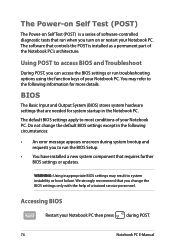
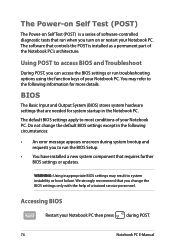
... Setup.
• You have installed a new system component that you change the default BIOS settings except in the following information for system startup in the Notebook PC. We strongly recommend that requires further BIOS settings or updates.
The default BIOS settings apply to the following circumstances:
• An error message appears onscreen during POST.
74
Notebook PC E-Manual...
User's Manual for English Edition - Page 75
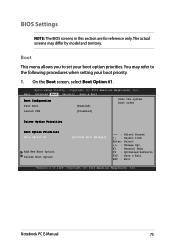
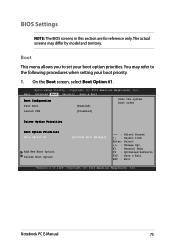
... boot order
Launch CSM
[Disabled]
Driver Option Priorities
Boot Option Priorities Boot Option #1
Add New Boot Option Delete Boot Option
[Windows Boot Manager]
→← : Select Screen ↑↓ : Select Item Enter: Select +/- : Change Opt. Notebook PC E-Manual
75
You may differ by model and territory. Aptio Setup Utility - BIOS Settings
NOTE: The BIOS screens in this...
User's Manual for English Edition - Page 76


... Boot Option #1. Copyright (C) 2012 American Megatrends, Inc. Copyright (C) 2012 American Megatrends, Inc.
76
Notebook PC E-Manual Main Advanced Boot Security Save & Exit
Boot Configuration Fast Boot
[Enabled]
Sets the system boot order
Launch CSM
[Disabled]
Driver Option Priorities
Boot Option Priorities
Boot Option #1
Boot Option #1
[WWiinnddoowwss BBoooott MMaannaaggeerr]
Disabled...
User's Manual for English Edition - Page 77
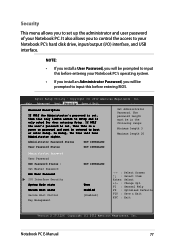
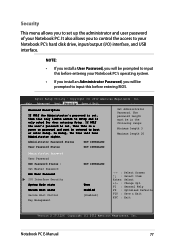
...
NOT INSTALLED
User Enabled [Enabled]
→← : Select Screen ↑↓ : Select Item Enter: Select +/- : Change Opt. Aptio Setup Utility - Notebook PC E-Manual
77 Copyright (C) 2012 American Megatrends, Inc. It also allows you will have Administrator rights. Main Advanced Boot Security Save & Exit
Password Description
If ONLY the Administrator's password is set, then...
User's Manual for English Edition - Page 83
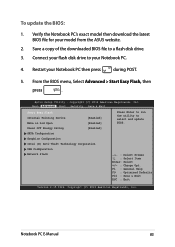
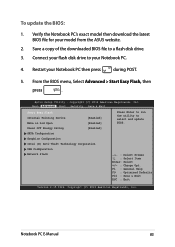
Restart your model from the ASUS website.
2. Copyright (C) 2012 American Megatrends, Inc. Connect your Notebook PC.
4. Main ... : Change Opt. Notebook PC E-Manual
83 To update the BIOS:
1.
Copyright (C) 2012 American Megatrends, Inc.
Aptio Setup Utility - Verify the Notebook PC's exact model then download the latest BIOS file for your Notebook PC then press
during POST....
User's Manual for English Edition - Page 92


... an unconditional assurance of problems you to the public switched telephone network (PSTN). Internal Modem Compliancy
The Notebook PC with internal modem model complies with Council Decision ... their territories; The internal modem has been approved in the first instance.
92
Notebook PC E-Manual China and Mongolia.
Blu-ray ROM Drive Information (on every PSTN network termination ...
User's Manual for English Edition - Page 93
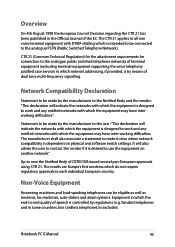
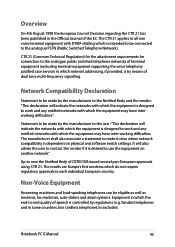
...connected to use the equipment on physical and software switch settings.
handset telephones and in some countries also cordless telephones...analogue public switched telephone networks of terminal equipment (excluding terminal equipment supporting the voice telephony justified case service) in which is designed to work and any notified networks ... excluded. Notebook PC E-Manual
93
User's Manual for English Edition - Page 108
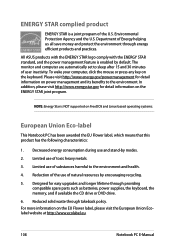
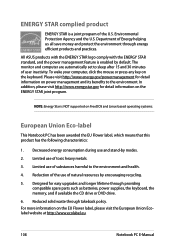
... Protection Agency and the U.S. The monitor and computer are automatically set to the environment and health.
4. Please visit http://www.energy.gov/powermanagement for detail information on the EU Flower label, please visit the European Union Ecolabel website at http://www.ecolabel.eu.
108
Notebook PC E-Manual Limited use of substances harmful to sleep after...
User's Manual for English Edition - Page 110
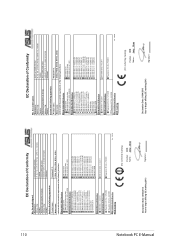
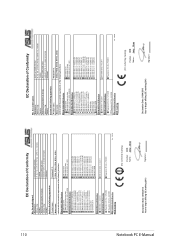
Notebook PC E-Manual
110
EC Declaration of the following directives:
2004/108/EC-EMC ...Country:
declare the following apparatus:
ASUSTeK COMPUTER INC. 4F, No. 150, LI-TE Rd., PEITOU, TAIPEI 112, TAIWAN TAIWAN ASUS COMPUTER GmbH HARKORT STR. 21-23, 40880 RATINGEN GERMANY
Product name :
Notebook P.C. Model name :
X750J, F750J, K750J, R751J, A750J
conform with the essential requirements ...
Asus R751JA Reviews
Do you have an experience with the Asus R751JA that you would like to share?
Earn 750 points for your review!
We have not received any reviews for Asus yet.
Earn 750 points for your review!

