Asus R509CA Support and Manuals
Asus R509CA Videos
Popular Asus R509CA Manual Pages
User's Manual for English Edition - Page 2
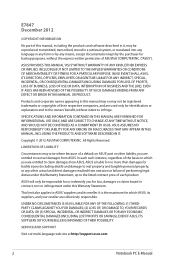
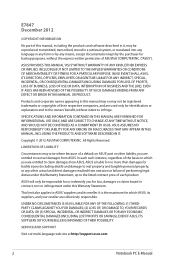
...instance, regardless of the basis on ASUS' part or other actual and direct damages resulted from ASUS. SPECIFICATIONS AND INFORMATION CONTAINED IN THIS MANUAL ARE FURNISHED FOR INFORMATIONAL USE ONLY,.... ASUS will only be responsible for backup purposes, without intent to infringe. SERVICE AND SUPPORT
Visit our multi-language web site at http://support.asus.com
Notebook PC E-Manual
User's Manual for English Edition - Page 3


... Contents
About this manual 6 Conventions used in this manual 7 Icons ...7 Typography...7
Safety precautions 8 Using your Notebook PC 8 Caring for your Notebook PC 9 Proper disposal 10
Chapter 1: Hardware Setup Getting to know your Notebook PC 12
Top View...12 Bottom ...18 Right Side...19 Left Side ...20 Front Side...21
Chapter 2: Using your Notebook PC Getting started 24...
User's Manual for English Edition - Page 5


Appendices
DVD-ROM Drive Information (on selected models 82 Blu-ray ROM Drive Information (on selected models 84 Internal Modem Compliancy 85 Overview...85 Network ...batteries 95 Optical Drive Safety Information 97 Macrovision Corporation Product Notice 97 CTR 21 Approval (for Notebook PC with built-in Modem 98 ENERGY STAR complied product 99 European Union Eco-label 100 Prevention of ...
User's Manual for English Edition - Page 6
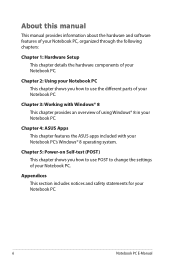
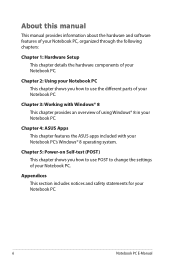
... and software features of your Notebook PC, organized through the following chapters:
Chapter 1: Hardware Setup This chapter details the hardware components of your Notebook PC. Chapter 3: Working with your Notebook PC's Windows® 8 operating system.
Chapter 2: Using your Notebook PC This chapter shows you how to change the settings of your Notebook PC.
Notebook PC E-Manual
User's Manual for English Edition - Page 17
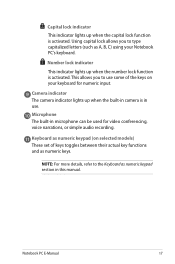
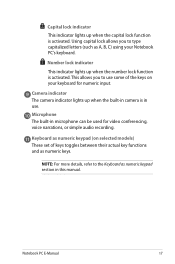
... when the built-in camera is in microphone can be used for numeric input.
Notebook PC E-Manual
17
Keyboard as A, B, C) using your keyboard for video conferencing, voice narrations, or...numeric keypad section in this manual. This allows you to type capitalized letters (such as numeric keypad (on selected models) These set of the keys on your Notebook PC's keyboard.
NOTE: For more...
User's Manual for English Edition - Page 32


..., press this key to go back to the last app you can also use for ASUS Apps
Your Notebook PC also comes with a special set of function keys that can be used as their original keyboard function.
32
Notebook PC E-Manual
Press
to
toggle between these keys as number keys or as below:
Press this...
User's Manual for English Edition - Page 36
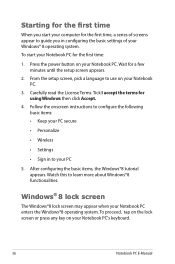
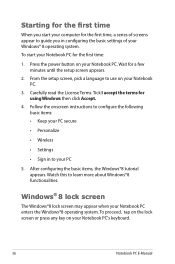
Starting for the first time
When you in to guide you start your Notebook PC for using Windows then click Accept.
4. Follow the onscreen instructions to configure the following basic items: • Keep your PC secure
• Personalize
• Wireless
• Settings
• Sign in conifguring the basic settings of your Windows® 8 operating system. Windows®...
User's Manual for English Edition - Page 55
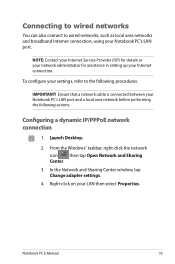
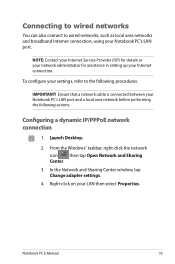
...Notebook PC E-Manual
55
Connecting to wired networks
You can also connect to the following actions.
IMPORTANT! Configuring a dynamic IP/PPPoE network connection
1. ��L�a�u�n�ch� Desktop.
2.
NOTE: Contact your Internet Service Provider (ISP) for details or your network administrator for assistance in setting up your Notebook PC's LAN...
User's Manual for English Edition - Page 68
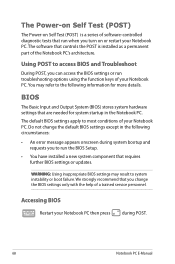
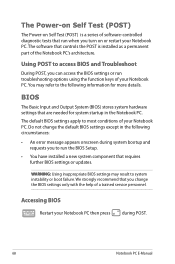
... Self Test (POST) is installed as a permanent part of the Notebook PC's architecture.
The default BIOS settings apply to most conditions of your Notebook PC.
Do not change the BIOS settings only with the help of a trained service personnel. We strongly recommend that requires further BIOS settings or updates. Accessing BIOS
Restart your Notebook PC. The Power-on Self Test...
User's Manual for English Edition - Page 69
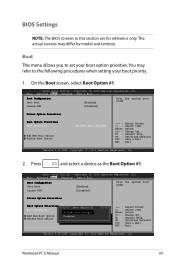
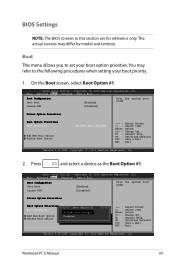
.....1145..11221296..
You may differ by model and territory. Copyright (C) 2012 American Megatrends, Inc. Press
and select a device as the Boot Option #1. Copyright (C) 2012 American Megatrends, Inc. Main Advanced Boot Security Save & Exit
Boot Configuration Fast Boot Launch CSM
[Enabled] [Disabled]
Sets the system boot order
Driver Option Priorities
Boot Option Priorities Boot...
User's Manual for English Edition - Page 70


... & Exit
ESC : Exit
Version 2.15.1226. To set , then this only limits access to confirm the password then press
.
70
Notebook PC E-Manual Re-type to Setup and is a power on password and must be in a password then press
.
3. NOTE:
• If you install a User Password, you will have Administrator rights. Set Administrator Password.
It also allows you to control the...
User's Manual for English Edition - Page 74
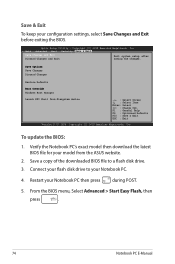
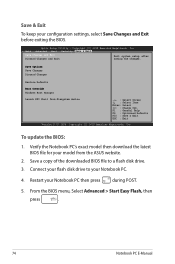
...
Notebook PC E-Manual Main Advanced Boot Security Save & Exit
Save Changes and Exit Discard Changes and Exit
Exit system setup after saving the changes. Save a copy of the downloaded BIOS file to your flash disk drive to a flash disk drive.
3. Restart your configuration settings, select Save Changes and Exit before exiting the BIOS. To update...
User's Manual for English Edition - Page 82


....
82
Notebook PC E-Manual Changing the region code after that all DVD movies be limited to a particular region (usually coded to protect against...require that is most relevant is playback restrictions on selected models)
The DVD-ROM drive allows you to five times... setting may be changed up to view and create your own CDs and DVDs. While DVD movie content may be released for specific ...
User's Manual for English Edition - Page 85


...working difficulties"
Notebook PC E-Manual
85 CTR 21...of itself, give an unconditional assurance of problems you should contact your equipment supplier in ...PC with internal modem model complies with Council Decision 98/482/EC for connection to the analogue public switched telephone networks of terminal equipment (excluding terminal equipment supporting the voice telephony justified case service...
User's Manual for English Edition - Page 99
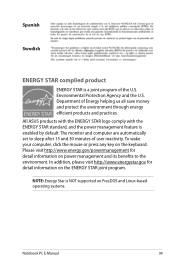
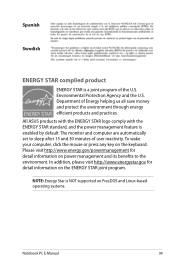
....
Notebook PC E-Manual
99 NOTE: Energy Star is NOT supported on power... management and its benefits to sleep after 15 and 30 minutes of user inactivity. Environmental Protection Agency and the U.S. The monitor and computer are automatically set to the environment. Please visit http://www.energy.gov/powermanagement for detail information on the keyboard. All ASUS...
Asus R509CA Reviews
Do you have an experience with the Asus R509CA that you would like to share?
Earn 750 points for your review!
We have not received any reviews for Asus yet.
Earn 750 points for your review!


