Asus R501VV Support and Manuals
Popular Asus R501VV Manual Pages
User's Manual for English Edition - Page 4
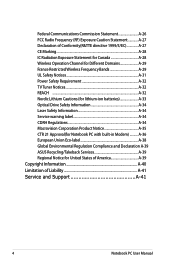
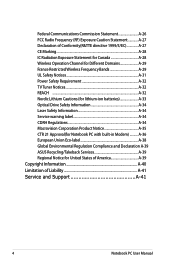
... Macrovision Corporation Product Notice A-35 CTR 21 Approval(for Notebook PC with built-in Modem A-36 European Union Eco-label A-38 Global Environmental Regulation Compliance and Declaration A-39 ASUS Recycling/Takeback Services A-39 Regional Notice for United States of America A-39 Copyright Information A-40 Limitation of Liability A-41 Service and Support A-41
Notebook PC User Manual
User's Manual for English Edition - Page 6
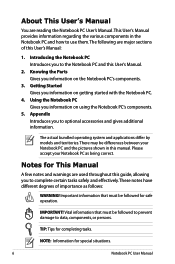
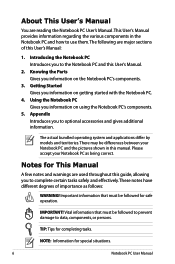
... system and applications differ by models and territories. TIP: Tips for special situations.
Notebook PC User Manual Getting Started Gives you information on getting started with the Notebook PC.
4. Please accept your Notebook PC and the pictures shown in the Notebook PC and how to data, components, or persons.
IMPORTANT! Knowing the Parts Gives you information on the...
User's Manual for English Edition - Page 20
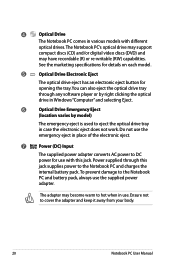
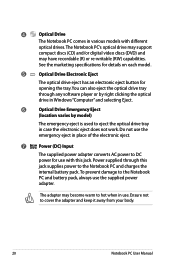
... charges the internal battery pack.To prevent damage to cover the adapter and keep it away from your body.
20
Notebook PC User Manual
See the marketing specifications for details on each model.
5
Optical Drive Electronic Eject
The optical drive eject has an electronic eject button for use the supplied power adapter. You can also...
User's Manual for English Edition - Page 26
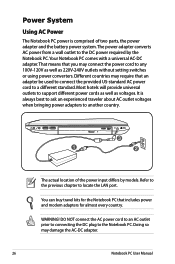
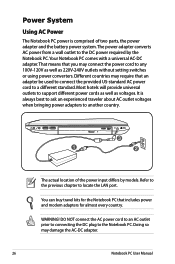
... differs by the Notebook PC. DO NOT connect the AC power cord to an AC outlet prior to connecting the DC plug to support different power cords as well as 220V-240V outlets without setting switches or using power converters. Refer to the previous chapter to the DC power required by models.
Your Notebook PC comes with...
User's Manual for English Edition - Page 62
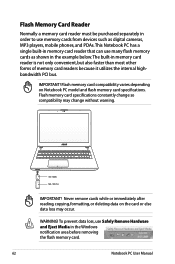
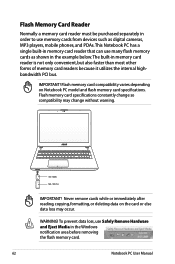
....
62
Notebook PC User Manual SD / MMC
MS / MS Pro
IMPORTANT! WARNING! Flash memory card compatibility varies depending on the card or else data loss may change so compatibility may occur. IMPORTANT!
Never remove cards while or immediately after reading, copying, formatting, or deleting data on Notebook PC model and flash memory card specifications. This Notebook PC has a single...
User's Manual for English Edition - Page 79
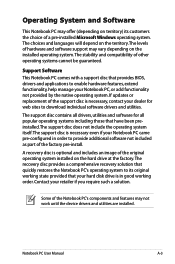
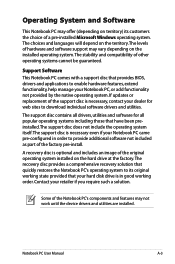
... its original working order. Support Software This Notebook PC comes with a support disc that have been preinstalled.The support disc does not include the operating system itself.The support disc is optional and includes an image of hardware and software support may not work until the device drivers and utilities are installed. Some of a pre-installed Microsoft Windows operating system...
User's Manual for English Edition - Page 86
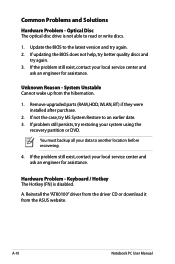
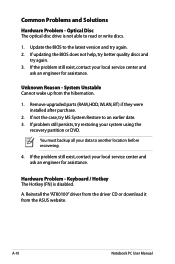
...Cannot wake up from the ASUS website. Common Problems and Solutions
Hardware Problem - Remove upgraded parts (RAM, HDD, WLAN, BT) if they were installed after purchase.
2.
Reinstall the "ATK0100" driver from the driver CD or download it from the hibernation.
1.
Hardware Problem - Unknown Reason - If the problem still exist, contact your local service center and
ask an engineer...
User's Manual for English Edition - Page 91
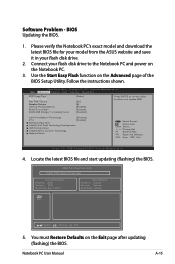
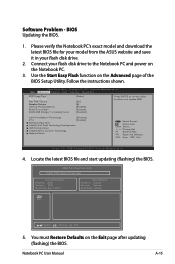
... 6 2011
New Platform Platform: Unkown Version: Unkown Build Date: Unkown
FS0 FS1
[ ]: Switch [ ] : Choose [q] : Exit
5. Software Problem - Aptio Setup Utility - ASUS Tek. Follow the instructions shown. Notebook PC User Manual
A-15 Intel Virtualization Technology
[Disabled]
VT-d
[Enabled]
SATA Configuration
Intel(R) Anti-Theft Technology Configuration
USB Configuration
Intel...
User's Manual for English Edition - Page 92
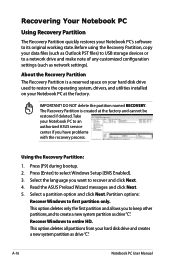
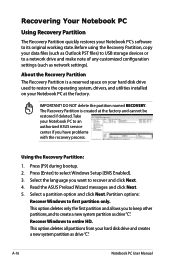
... Recovery Partition
The Recovery Partition quickly restores your Notebook PC's software to an authorized ASUS service center if you have problems with the recovery process.
Take your Notebook PC to its original working state. Press [Enter] to a network drive and make note of any customized configuration settings (such as drive"C". This option deletes all partitions from your hard...
User's Manual for English Edition - Page 93
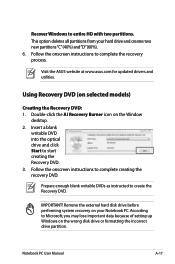
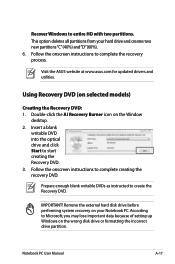
... process. Prepare enough blank writable DVDs as instructed to complete creating the recovery DVD. Notebook PC User Manual
A-17
Visit the ASUS website at www.asus.com for updated drivers and utilities.
Follow the onscreen instructions to create the Recovery DVD. Recover Windows to Microsoft, you may lose important data because of setting up Windows on your hard drive and...
User's Manual for English Edition - Page 94
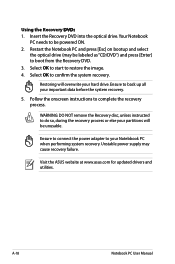
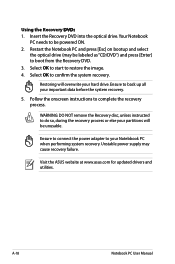
... will overwrite your hard drive.
WARNING: DO NOT remove the Recovery disc, unless instructed to confirm the system recovery. Unstable power supply may be powered ON. 2.
Restart the Notebook PC and press [Esc] on bootup and select
the optical drive (may cause recovery failure. Visit the ASUS website at www.asus.com for updated drivers and utilities.
User's Manual for English Edition - Page 98
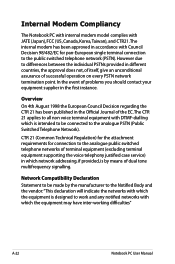
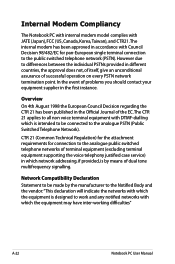
..., give an unconditional assurance of problems you should contact your equipment supplier in the first instance. CTR 21 (Common Technical Regulation) for the attachment requirements for pan-European single terminal connection to the public switched telephone network (PSTN). Internal Modem Compliancy
The Notebook PC with internal modem model complies with which the equipment is...
User's Manual for English Edition - Page 114
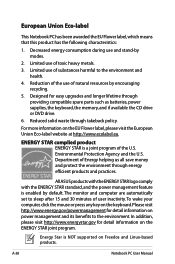
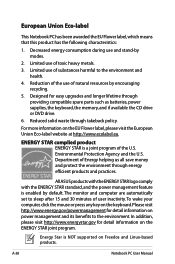
...supported on the keyboard.Please visit http://www.energy.gov/powermanagement for easy upgrades and longer lifetime through providing compatible spare parts such as batteries, power supplies, the keyboard, the memory, and if available the CD drive or DVD drive.
6. The monitor and computer are automatically set...by modes.
2. A-38
Notebook PC User Manual Reduction of user inactivity. ...
User's Manual for English Edition - Page 116
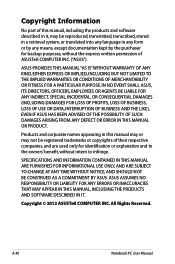
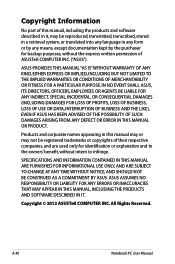
... are used only for backup purposes, without intent to infringe.
ASUS ASSUMES NO RESPONSIBILITY OR LIABILITY FOR ANY ERRORS OR INACCURACIES THAT MAY APPEAR IN THIS MANUAL, INCLUDING THE PRODUCTS AND SOFTWARE DESCRIBED IN IT. A-40
Notebook PC User Manual SPECIFICATIONS AND INFORMATION CONTAINED IN THIS MANUAL ARE FURNISHED FOR INFORMATIONAL USE ONLY, AND ARE SUBJECT TO CHANGE...
User's Manual for English Edition - Page 118
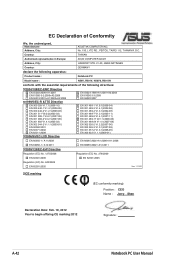
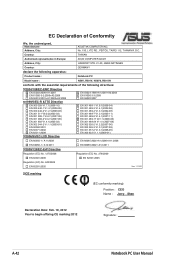
... R.O.C. Country:
TAIWAN
Authorized representative in Europe:
ASUS COMPUTER GmbH
Address, City:
HARKORT STR. 21-23, 40880 RATINGEN
Country:
GERMANY
declare the following apparatus:
Product name :
Notebook PC
Model name :
N56V, R501V, N56V8, R501V8
conform with the essential requirements ...Feb. 10, 2012 Year to begin affixing CE marking:2012
Signature
A-42
Notebook PC User Manual
Asus R501VV Reviews
Do you have an experience with the Asus R501VV that you would like to share?
Earn 750 points for your review!
We have not received any reviews for Asus yet.
Earn 750 points for your review!

