Asus R501VM Support and Manuals
Popular Asus R501VM Manual Pages
User's Manual for English Edition - Page 3
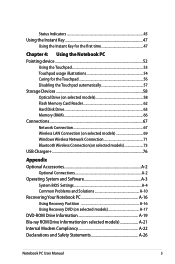
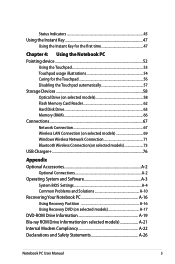
... A-2 Operating System and Software A-3
System BIOS Settings A-4 Common Problems and Solutions A-10 Recovering Your Notebook PC A-16 Using Recovery Partition A-16 Using Recovery DVD (on selected models A-17 DVD-ROM Drive Information A-19 Blu-ray ROM Drive Information(on selected models A-21 Internal Modem Compliancy A-22 Declarations and Safety Statements A-26
Notebook PC User Manual
User's Manual for English Edition - Page 4
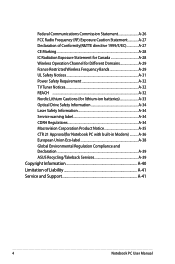
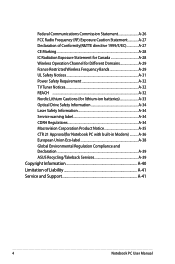
...Service warning label A-34 CDRH Regulations A-34 Macrovision Corporation Product Notice A-35 CTR 21 Approval(for Notebook PC with built-in Modem A-36 European Union Eco-label A-38 Global Environmental Regulation Compliance and Declaration A-39 ASUS Recycling/Takeback Services A-39 Copyright Information A-40 Limitation of Liability A-41 Service and Support A-41
Notebook PC User Manual
User's Manual for English Edition - Page 6
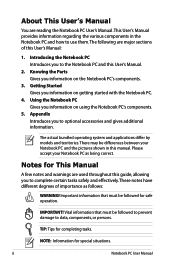
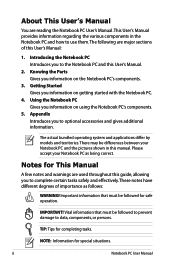
... bundled operating system and applications differ by models and territories.
Vital information that must be followed to prevent damage to complete certain tasks safely and effectively.These notes have different degrees of this User's Manual:
1. Knowing the Parts Gives you information on getting started with the Notebook PC.
4.
Notes for safe operation.
Getting Started Gives...
User's Manual for English Edition - Page 20
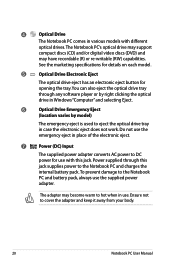
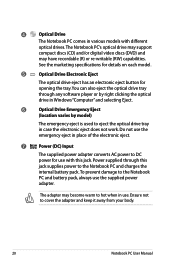
... marketing specifications for details on each model.
5
Optical Drive Electronic Eject
The optical drive eject has an electronic eject button for use with this jack supplies power to the Notebook PC and charges the internal battery pack.To prevent damage to cover the adapter and keep it away from your body.
20
Notebook PC User Manual Do not...
User's Manual for English Edition - Page 62
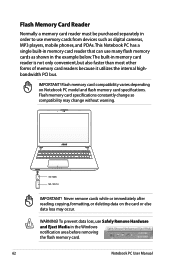
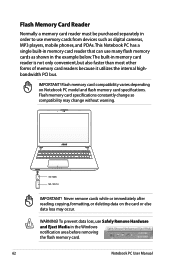
...immediately after reading, copying, formatting, or deleting data on Notebook PC model and flash memory card specifications. SD / MMC
MS / MS Pro
IMPORTANT! Flash...notification area before removing the flash memory card.
62
Notebook PC User Manual IMPORTANT!
Flash memory card specifications constantly change without warning.
This Notebook PC has a single built-in memory card reader that ...
User's Manual for English Edition - Page 63
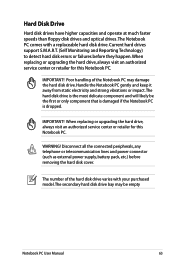
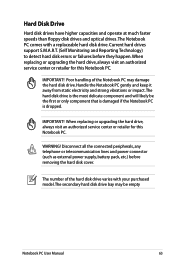
... telephone or telecommunication lines and power connector (such as external power supply, battery pack, etc.) before they happen.
IMPORTANT! WARNING! When replacing or upgrading the hard drive, always visit an authorized service center or retailer for this Notebook PC. The Notebook PC comes with your purchased model.The secondary hard disk drive bay may damage the hard disk drive...
User's Manual for English Edition - Page 67
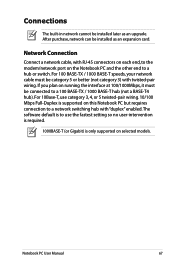
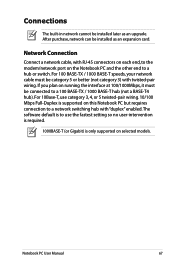
... must be installed as an upgrade.
Notebook PC User Manual
67 Network Connection
Connect a network cable, with "duplex" enabled. Connections
The built-in network cannot be connected to a 100 BASE-TX / 1000 BASE-T hub (not a BASE-T4 hub).
The software default is only supported on the Notebook PC and the other end to use the fastest setting so no...
User's Manual for English Edition - Page 79
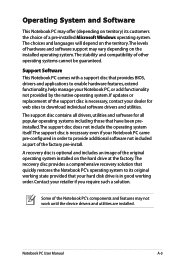
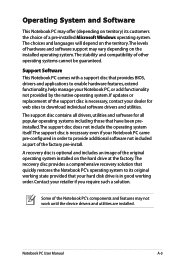
... system installed on the hard drive at the factory.The recovery disc provides a comprehensive recovery solution that quickly restores the Notebook PC's operating system to download individual software drivers and utilities. Some of other operating systems cannot be guaranteed. Notebook PC User Manual
A-3
Support Software This Notebook PC comes with a support disc that your Notebook PC, or...
User's Manual for English Edition - Page 86
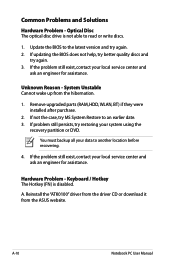
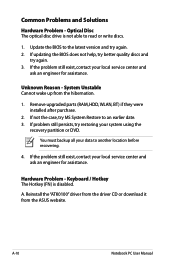
... Restore to read or write discs.
1. Remove upgraded parts (RAM, HDD, WLAN, BT) if they were installed after purchase.
2. If problem still persists, try again. 3.
System Unstable Cannot wake up from the ASUS website. Reinstall the "ATK0100" driver from the driver CD or download it from the hibernation.
1. A-10
Notebook PC User Manual
If not the case, try again. 2. Hardware...
User's Manual for English Edition - Page 89


Remove additional memory. Notebook PC User Manual
A-13 ASUS bundled software When I power ON the Notebook PC, there will be downloaded from viruses. A. If you have installed software applications recently, they may not be compatible with your Notebook PC does not lose power during the BIOS flashing process.
Unknown Reason - Blue screen with white text A blue screen with Easy...
User's Manual for English Edition - Page 91
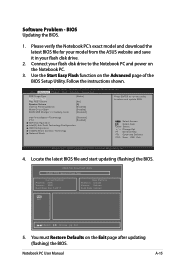
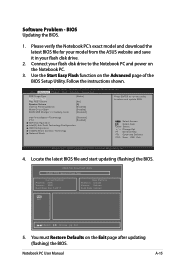
..., Inc.
4. Locate the latest BIOS file and start updating (flashing) the BIOS. Notebook PC User Manual
A-15 Connect your model from the ASUS website and save it in battery mode
[Static]
[No] [4] [Enabled] [Enabled] [Disabled]
Press ENTER to run the utility to the Notebook PC and power on the Notebook PC.
3. Copyright (C) 2011 American Megatrends, Inc. Intel Virtualization Technology...
User's Manual for English Edition - Page 92
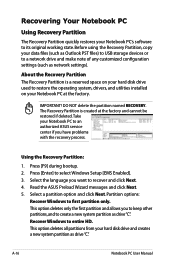
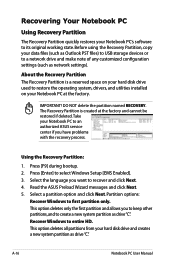
...! Select the language you have problems with the recovery process. Partition options:
Recover Windows to recover and click Next. 4.
Using the Recovery Partition:
1.
A-16
Notebook PC User Manual Recovering Your Notebook PC
Using Recovery Partition
The Recovery Partition quickly restores your Notebook PC's software to select Windows Setup [EMS Enabled]. 3. Press [Enter] to...
User's Manual for English Edition - Page 93
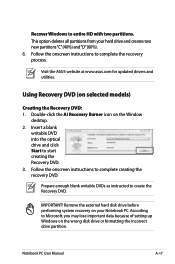
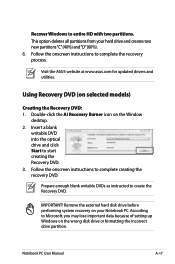
... setting up Windows on your hard drive and creates two new partitions"C"(40%) and"D"(60%). 6.
According to complete creating the recovery DVD.
Insert a blank
writable DVD into the optical drive and click Start to create the Recovery DVD. Prepare enough blank writable DVDs as instructed to start creating the Recovery DVD. 3. Notebook PC User Manual...
User's Manual for English Edition - Page 94
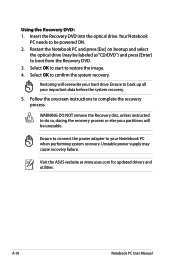
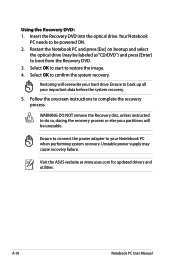
... recovery.
5.
WARNING: DO NOT remove the Recovery disc, unless instructed to back up all your partitions will overwrite your Notebbook PC when performing system recovery. Visit the ASUS website at www.asus.com for updated drivers and utilities. Select OK to be powered ON. 2.
A-18
Notebook PC User Manual Ensure to connect the power adapter to complete the recovery...
User's Manual for English Edition - Page 117
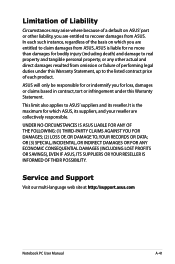
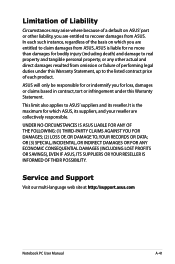
... and damage to ASUS' suppliers and its suppliers, and your reseller are collectively responsible. Service and Support
Visit our multi-language web site at http://support.asus.com
Notebook PC User Manual
A-41 This limit...from ASUS, ASUS is the maximum for which you for or indemnify you are entitled to the listed contract price of each such instance, regardless of the basis on ASUS' part ...
Asus R501VM Reviews
Do you have an experience with the Asus R501VM that you would like to share?
Earn 750 points for your review!
We have not received any reviews for Asus yet.
Earn 750 points for your review!

