Asus R409VB Support and Manuals
Popular Asus R409VB Manual Pages
User's Manual for English Edition - Page 2
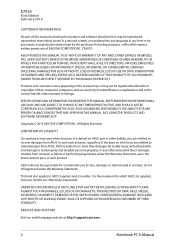
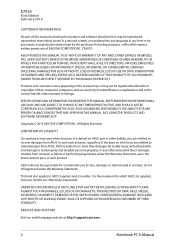
... backup purposes, without intent to real property and tangible personal property; SERVICE AND SUPPORT
Visit our multi-language web site at http://support.asus.com
Notebook PC E-Manual Products and corporate names appearing in contract, tort or infringement under this Warranty Statement. Copyright © 2013 ASUSTeK COMPUTER INC. This limit also applies to the listed contract price of...
User's Manual for English Edition - Page 3


... manual 8 Icons...8 Typography...8
Safety precautions...9 Using your Notebook PC 9 Caring for your Notebook PC 10 Proper disposal...11
Chapter 1: Hardware Setup Getting to know your Notebook PC 14
Top View...14 Bottom...19 Right Side...21 Left Side...23 Front Side...25
Chapter 2: Using your Notebook PC Getting started...28
Install the battery pack. (on selected models 28 Charge your Notebook...
User's Manual for English Edition - Page 5


...Settings...79 Troubleshoot...89 Refresh your PC...89 Reset your PC...90 Advanced options...91
Chapter 6: Upgrading your Notebook PC Installing a Random-access Memory module (on selected models)......94 Replacing the Hard Disk Drive (on selected models 97 Installing a new battery pack (on selected models... radio .... 117 Wireless Operation Channel for Different Domains 118
Notebook PC E-Manual
User's Manual for English Edition - Page 7
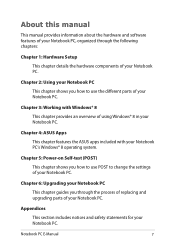
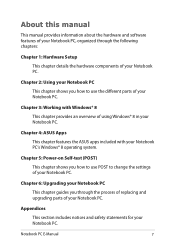
... change the settings of your Notebook PC. Chapter 6: Upgrading your Notebook PC
This chapter guides you through the following chapters:
Chapter 1: Hardware Setup
This chapter details the hardware components of your Notebook PC. Appendices
This section includes notices and safety statements for your Notebook PC. Chapter 3: Working with your Notebook PC. Notebook PC E-Manual
About this...
User's Manual for English Edition - Page 21
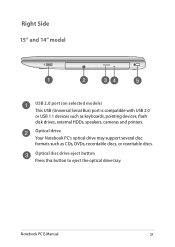
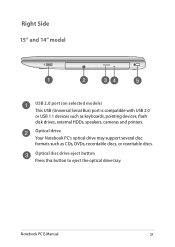
... 2.0 port (on selected models) This USB (Universal Serial Bus) port is compatible with USB 2.0 or USB 1.1 devices such as CDs, DVDs, recordable discs, or rewritable discs.
Optical disc drive eject button Press this button to eject the optical drive tray. Notebook PC E-Manual
21 Optical drive Your Notebook PC's optical drive may support several disc formats such...
User's Manual for English Edition - Page 46
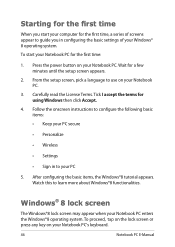
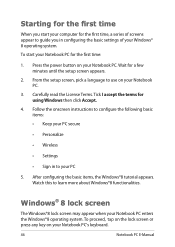
... Windows®8 operating system. Wait for using Windows then click Accept.
4. Follow the onscreen instructions to use on your Notebook PC's keyboard.
46
Notebook PC E-Manual
After configuring the basic items, the Windows®8 tutorial appears. Watch this to guide you start your Notebook PC for the first time:
1. Windows® 8 lock screen
The Windows®8 lock screen may...
User's Manual for English Edition - Page 78
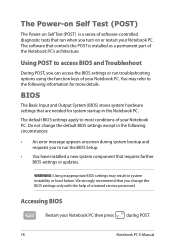
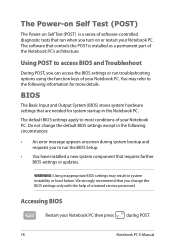
... E-Manual
The software that you to run troubleshooting options using the function keys of your Notebook PC. Using POST to most conditions of software-controlled diagnostic tests that requires further BIOS settings or updates. The default BIOS settings apply to access BIOS and Troubleshoot
During POST, you can access the BIOS settings or run the BIOS Setup.
• You have installed...
User's Manual for English Edition - Page 79
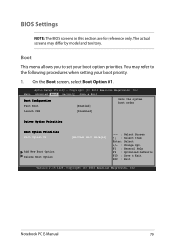
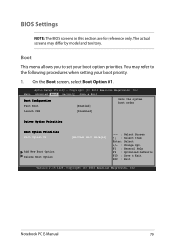
Notebook PC E-Manual
79
F1 : General Help F9 : Optimized Defaults F10 : Save & Exit ESC : Exit
Version 2.15.1226. Boot
This menu allows you to the following procedures when setting your boot option priorities. Aptio Setup Utility - Main Advanced Boot Security Save & Exit
Boot Configuration Fast Boot
[Enabled]
Sets the system boot order
Launch CSM
[Disabled]
Driver Option ...
User's Manual for English Edition - Page 80


Aptio Setup Utility - Copyright (C) 2012 American Megatrends, Inc. Copyright (C) 2012 American Megatrends, Inc.
80
Notebook PC E-Manual 2. F1 : General Help F9 : Optimized Defaults F10 : Save & Exit ESC : Exit
Version 2.15.1226. Main Advanced Boot Security Save & Exit
Boot Configuration Fast Boot
[Enabled]
Sets the system boot order
Launch CSM
[Disabled]
Driver Option Priorities...
User's Manual for English Edition - Page 84
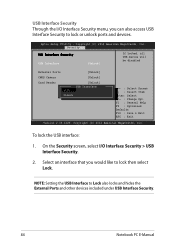
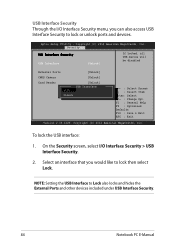
... and devices.
Aptio Setup Utility - To lock the USB interface:
1. NOTE: Setting the USB Interface to lock then select Lock. On the Security screen, select I /O Interface Security menu, you would like to Lock also locks and hides the External Ports and other devices included under USB Interface Security.
84
Notebook PC E-Manual USB Interface Security...
User's Manual for English Edition - Page 85
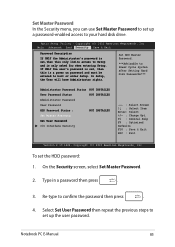
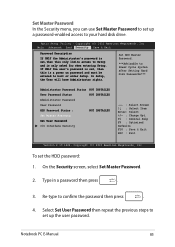
..., Inc. Copyright (C) 2012 American Megatrends, Inc. Notebook PC E-Manual
85 AMpatiino SeAtduvpanUcteidlityBo-otCopSyerciugrhitty(C) S2a0v1e1 &AmEexriitcan Megatrends, Inc. Password Description
If ONLY the Administrator's password is set,then this is only asked for when entering Setup. Set HDD Master Password.
***Advisable to Setup and is a power on password and must be entered to confirm...
User's Manual for English Edition - Page 87
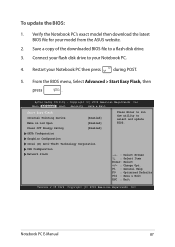
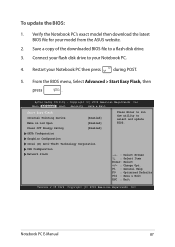
... Megatrends, Inc. Notebook PC E-Manual
87 Copyright (C) 2012 American Megatrends, Inc.
F1 : General Help F9 : Optimized Defaults F10 : Save & Exit ESC : Exit
Version 2.15.1226. Verify the Notebook PC's exact model then download the latest BIOS file for your Notebook PC then press
during POST.
5. Connect your Notebook PC.
4.
Restart your model from the ASUS website.
2. From...
User's Manual for English Edition - Page 111
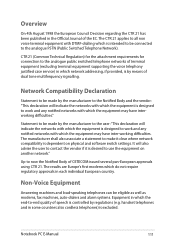
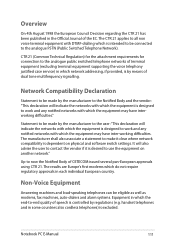
... attachment requirements for connection to use the equipment on physical and software switch settings.
It will indicate the networks with which the equipment may have interworking difficulties... supporting the voice telephony justified case service) in which do not require regulatory approvals in which the equipment may have inter-working difficulties. Notebook PC E-Manual
111
User's Manual for English Edition - Page 130
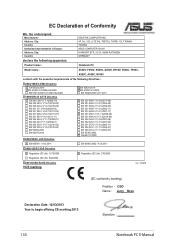
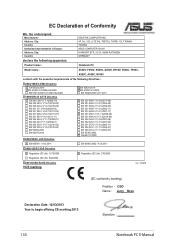
...Europe: Address, City: Country:
declare the following apparatus:
ASUSTeK COMPUTER INC. 4F, No. 150, LI-TE Rd., PEITOU, TAIPEI 112, TAIWAN TAIWAN ASUS COMPUTER GmbH HARKORT STR. 21-23, 40880 RATINGEN GERMANY
Product name :
Notebook PC
Model name :
X550V, F550V, K550V, A550V, R510V, X550C, ... Date: 12/03/2013 Year to begin affixing CE marking:2013
Signature
130
Notebook PC E-Manual
Asus R409VB Reviews
Do you have an experience with the Asus R409VB that you would like to share?
Earn 750 points for your review!
We have not received any reviews for Asus yet.
Earn 750 points for your review!


