Asus R405CA Support and Manuals
Popular Asus R405CA Manual Pages
User's Manual for English Edition - Page 6
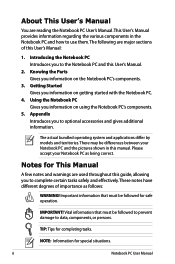
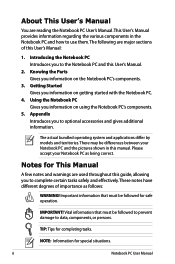
... Introduces you information on getting started with the Notebook PC.
4.
Knowing the Parts Gives you information on the Notebook PC's components.
3. There may be followed to prevent damage to the Notebook PC and this User's Manual:
1.
TIP: Tips for This Manual
A few notes and warnings are used throughout this guide, allowing you to data, components, or persons...
User's Manual for English Edition - Page 23
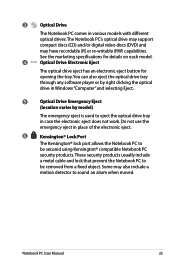
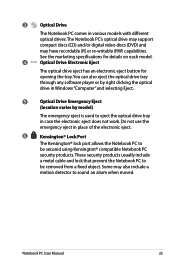
... using Kensington® compatible Notebook PC
security products.
3
Optical Drive
The Notebook PC comes in various models with different
optical drives.The Notebook PC's optical drive may support
compact discs (CD) and/or digital video discs (DVD) and
may also include a
motion detector to sound an alarm when moved. Notebook PC User Manual
23 Some may have...
User's Manual for English Edition - Page 34
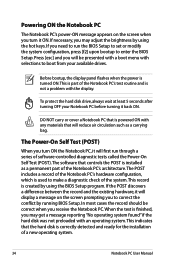
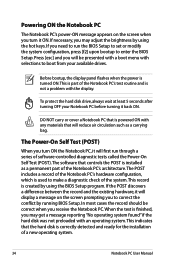
... User Manual Powering ON the Notebook PC
The Notebook PC's power-ON message appears on the screen prompting you to make a diagnostic check of the system. This record is powered ON with an operating system. When the test is correctly detected and ready for the installation of the Notebook PC's hardware configuration, which is not a problem...
User's Manual for English Edition - Page 43
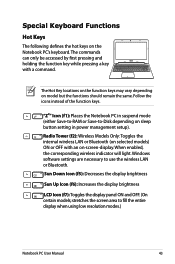
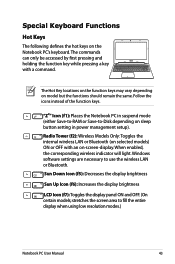
... Models Only:Toggles the internal wireless LAN or Bluetooth (on model but the functions should remain the same. The Hot Key locations on the function keys may vary depending on selected models) ON or OFF with a command. Windows software settings are necessary to fill the entire display when using low resolution modes.)
Notebook PC User Manual...
User's Manual for English Edition - Page 63
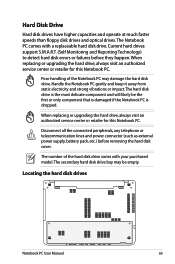
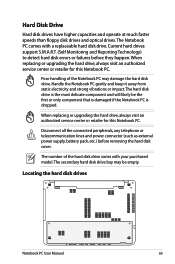
... vibrations or impact. When replacing or upgrading the hard drive, always visit an authorized service center or retailer for this Notebook PC. The number of the Notebook PC may be the first or only component that is damaged if the Notebook PC is dropped. Locating the hard disk drives
Notebook PC User Manual
63 The hard disk drive...
User's Manual for English Edition - Page 81
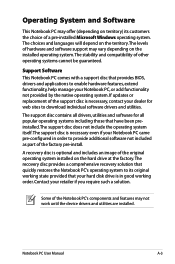
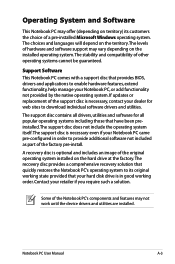
....
Operating System and Software
This Notebook PC may offer (depending on the installed operating system. The choices and languages will depend on the territory.The levels of other operating systems cannot be guaranteed. The stability and compatibility of hardware and software support may not work until the device drivers and utilities are installed.
Notebook PC User Manual
A-3
User's Manual for English Edition - Page 82
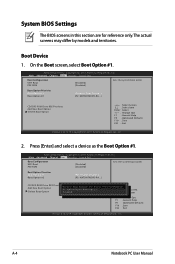
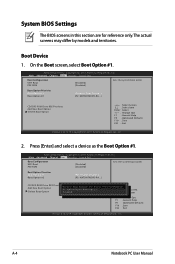
...Security Save & Exit
Boot Configuration UEFI Boot PXE ROM
[Disabled] [Disabled]
Sets the system boot order
Boot Option Priorities Boot Option #1 Boot Option #2
[Windows...American Megatrends, Inc. Aptio Setup Utility - Press [Enter] and select a device as the Boot Option #1. A-4
Notebook PC User Manual The actual screens may differ by models and territories. On the Boot...
User's Manual for English Edition - Page 83
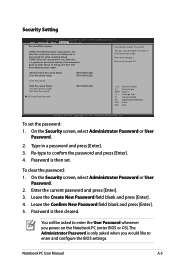
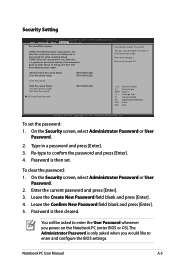
..., Inc. Security Setting
Aptio Setup Utility - In Setup, the User will be in the following range:
Minimum length 3
Maximum length 20
Administrator Password Status User Password Status Administrator Password User Password
NOT INSTALLED NOT INSTALLED
HDD Password Status : Set Master Password Set User Password
I/O Interface Security
NOT INSTALLED
→←...
User's Manual for English Edition - Page 86
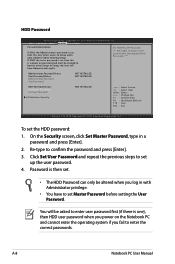
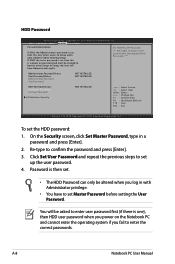
... Megatrends, Inc. F1 : General Help F9 : Optimized Defaults F10 : Save ESC : Exit
Version 2.14.1219. To set
up the user password. 4. A-8
Notebook PC User Manual If ONLY the user 's password is set .
• The HDD Password can only be entered to Setup and is a power on the Notebook PC and cannot enter the operating system if you log in...
User's Manual for English Edition - Page 88
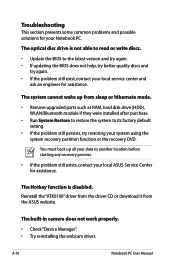
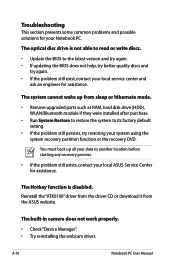
...; If the problem still exists, contact your local ASUS Service Center for assistance. You must back up from the ASUS website. A-10
Notebook PC User Manual The optical disc drive is disabled. The Hotkey function is not able to read or write discs.
• Update the BIOS to its factory default setting.
• If the problem still persists, try...
User's Manual for English Edition - Page 92
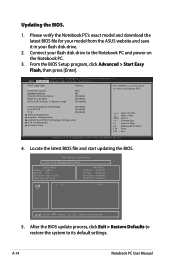
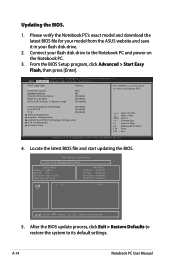
... to run the utility to its default settings. F1 : General Help F9 : Optimized Defaults F10 : Save ESC : Exit
Version 2.12.1219.
Updating the BIOS.
1. From the BIOS Setup program, click Advanced > Start Easy Flash, then press [Enter]. A-14
Notebook PC User Manual Copyright (C) 2011 American Megatrends, Inc. Aptio Setup Utility - ASUSTek Easy Flash Utility
FLASH TYPE...
User's Manual for English Edition - Page 93


... system, drivers, and utilities to first partition only.
You may also be required to buy a new license to reactivate the software. In the Windows Boot Manager, the system automatically loads
the files for selected models) allows you to reformat your hard drive and restore your ASUS Notebook PC to its original factory settings.These recovery...
User's Manual for English Edition - Page 94
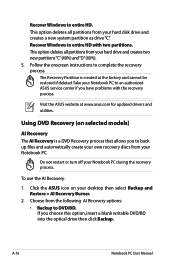
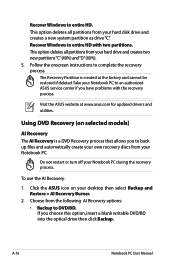
... on selected models)
AI Recovery The AI Recovery is created at www.asus.com for updated drivers and utilities. A-16
Notebook PC User Manual This option deletes all partitions from your Notebook PC to entire HD with the recovery process. Visit the ASUS website at the factory and cannot be restored if deleted.
Follow the onscreen instructions to entire...
User's Manual for English Edition - Page 95


... files for updated drivers and utilities. Using the Recovery D�V�D��: Do not restart or turn off your Notebook PC during the recovery process or else your partitions will overwrite your ISO files to a DVD or Blu-ray disc so you want to complete the recovery
process. Follow the onscreen instructions to...
User's Manual for English Edition - Page 99
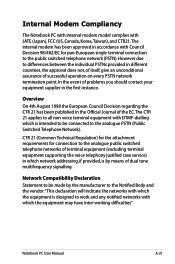
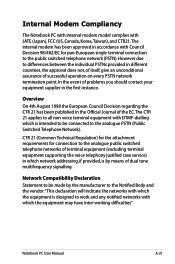
... notified networks with which the equipment may have inter-working difficulties"
Notebook PC User Manual
A-21 In the event of problems you should contact your equipment supplier in the Official Journal of terminal equipment (excluding terminal equipment supporting the voice telephony justified case service) in accordance with Council Decision 98/482/EC for connection to...
Asus R405CA Reviews
Do you have an experience with the Asus R405CA that you would like to share?
Earn 750 points for your review!
We have not received any reviews for Asus yet.
Earn 750 points for your review!

