Asus R400VS Support and Manuals
Popular Asus R400VS Manual Pages
User's Manual for English Edition - Page 6
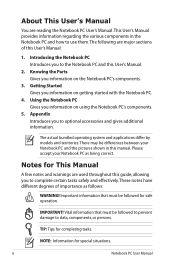
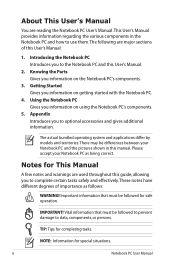
... the various components in this manual. The following are used throughout this guide, allowing you information on using the Notebook PC's components.
5. Knowing the Parts Gives you to complete certain tasks safely and effectively.These notes have different degrees of this User's Manual.
2. The actual bundled operating system and applications differ by models and territories. Notes for...
User's Manual for English Edition - Page 21
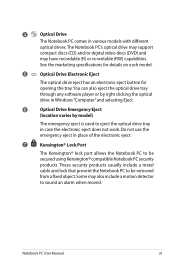
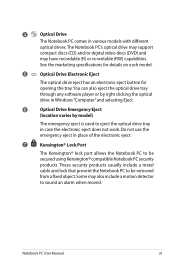
... player or by right clicking the optical drive in Windows "Computer" and selecting Eject.
6
Optical Drive Emergency Eject
(location varies by model)
The emergency eject is used to eject the optical drive tray in case the electronic eject does not work. Notebook PC User Manual
21
Do not use the emergency eject in place of...
User's Manual for English Edition - Page 28
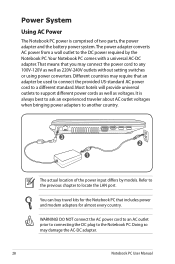
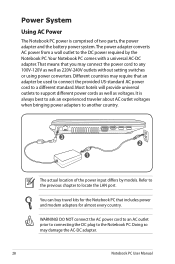
...DC adapter.
28
Notebook PC User Manual Most hotels will provide universal outlets to support different power cords as well as 220V-240V outlets without setting switches or using ...parts, the power adapter and the battery power system.The power adapter converts AC power from a wall outlet to the DC power required by models. Refer to the previous chapter to the Notebook PC. Your Notebook PC...
User's Manual for English Edition - Page 32
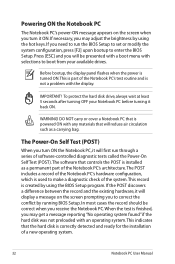
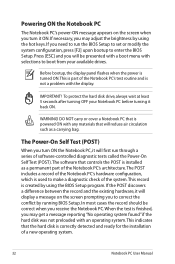
....
32
Notebook PC User Manual This indicates that the hard disk is not a problem with an operating system. IMPORTANT!
If you may adjust the brightness by using the hot keys. Powering ON the Notebook PC
The Notebook PC's power-ON message appears on the screen prompting you turn ON the Notebook PC, it will first run the BIOS Setup to set or...
User's Manual for English Edition - Page 60


... or deleting data on Notebook PC model and flash memory card specifications.
SD
IMPORTANT! To ...prevent data loss, use memory cards from devices such as shown in the example below.The built-in order to use Safely Remove Hardware and Eject Media in the Windows notification area before removing the flash memory card.
60
Notebook PC User Manual...
User's Manual for English Edition - Page 77


... and applications to provide additional software not included as part of the factory pre-install. Some of hardware and software support may not work until the device drivers and utilities are installed.
Notebook PC User Manual
A-3 Operating System and Software
This Notebook PC may offer (depending on the installed operating system. The choices and languages will depend on the territory...
User's Manual for English Edition - Page 79
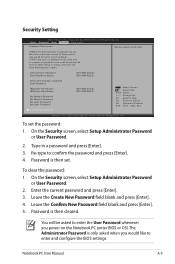
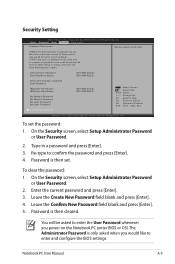
...'s password is set , then this is only asked to enter the User Password whenever you would like to boot or enter Setup. Security Setting
Aptio Setup Utility - F1: General Help F2: Previous Values F9: Optimized Defaults F10: Save ESC: Exit
Version 2.01.1208. Password is then set the password:
1. Leave the Create New Password field blank and press [Enter]. 4. Notebook PC User Manual...
User's Manual for English Edition - Page 82
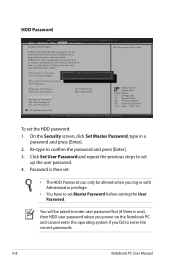
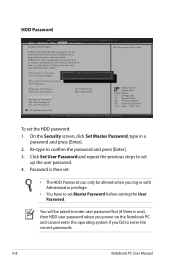
...
HDD User Pwd Status : HDD User Pwd Status :
Set Master Password Set Master Password Set User Password Set User Password
I/O Interface Security
NOT INSTALLED NOT INSTALLED
: Select Screen : Select Item Enter: Select +/-: Change Opt. To set , then this is set the HDD password: 1.
A-8
Notebook PC User Manual HDD Password
Aptio Setup Utility -
Re-type to boot or enter...
User's Manual for English Edition - Page 84
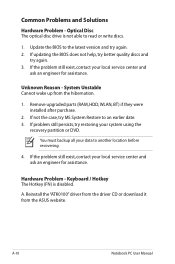
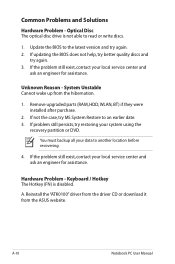
..., try again. 3. You must backup all your local service center and ask an engineer for assistance. Optical Disc The optical disc drive is disabled. If the problem still exist, contact your system using the
recovery partition or DVD. Reinstall the "ATK0100" driver from the driver CD or download it from the hibernation.
1. A-10
Notebook PC User Manual
User's Manual for English Edition - Page 89
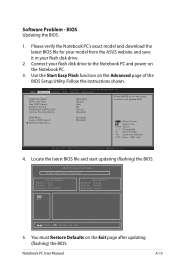
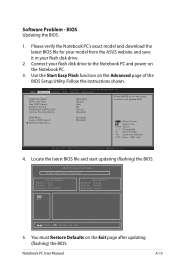
...updating (flashing) the BIOS. Aptio Setup Utility - Software Problem - BIOS Updating the BIOS.
1.
Copyright (C) 2010 American Megatrends, Inc.
4. Notebook PC User Manual
A-15
SVM Mode Legacy USB Support... : Choose [q] : Exit
5. Follow the instructions shown. Locate the latest BIOS file and start updating (flashing) the BIOS. ASUS Tek. Copyright (C) 2010 American Megatrends, Inc. ...
User's Manual for English Edition - Page 90


... drivers, and utilities installed on your Notebook PC ...Notebook PC User Manual Press [Enter] to create a new system partition as network settings). Before using the Recovery Partition, copy your Notebook PC to an authorized ASUS service center if you to keep other partitions,and to select Windows Setup [EMS Enabled]. 3. This option deletes only the first partition and allows you have problems...
User's Manual for English Edition - Page 91
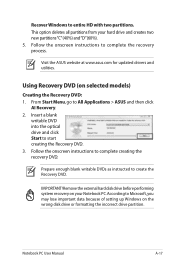
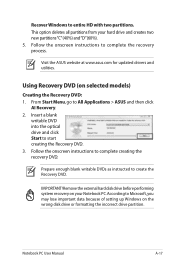
... Windows to complete creating the recovery DVD.
This option deletes all partitions from your Notebook PC.According to Microsoft,you may lose important data because of setting up Windows on selected models)
Creating the Recovery DVD: 1. Visit the ASUS website at www.asus.com for updated drivers and utilities. Follow the onscreen instructions to entire HD with two partitions.
User's Manual for English Edition - Page 92


...instructed to do so, during the recovery process or else your partitions will overwrite your hard drive.Ensure to be unusable.
Visit the ASUS website at www.asus.com for updated drivers and utilities. Restart the Notebook PC ... the system recovery. Follow the onscreen instructions to boot from the Recovery DVD.
3.
A-18
Notebook PC User Manual Restoring will be powered ON.
2.
User's Manual for English Edition - Page 113


...EU REACH SVHC Korea RoHS Swiss Energy Laws
ASUS Recycling/Takeback Services
ASUS recycling and takeback programs come from our commitment to the highest standards for information disclosure based on regulation requirements. Notebook PC User Manual
A-39
In addition, ASUS disclose the relevant information based on regulation requirements ASUS is in different regions. Please go to http...
User's Manual for English Edition - Page 114
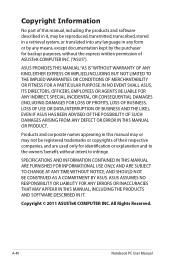
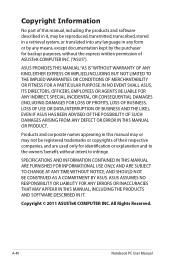
Copyright Information
No part of this manual may or may be registered trademarks or copyrights of ASUSTeK COMPUTER INC. ("ASUS"). ASUS ASSUMES NO RESPONSIBILITY OR LIABILITY FOR ANY ERRORS OR INACCURACIES THAT MAY APPEAR IN THIS MANUAL, INCLUDING THE PRODUCTS AND SOFTWARE DESCRIBED IN IT. All Rights Reserved. A-40
Notebook PC User Manual
ASUS PROVIDES THIS MANUAL "AS IS"WITHOUT WARRANTY...
Asus R400VS Reviews
Do you have an experience with the Asus R400VS that you would like to share?
Earn 750 points for your review!
We have not received any reviews for Asus yet.
Earn 750 points for your review!

