Asus R2Hv Support and Manuals
Asus R2Hv Videos
Popular Asus R2Hv Manual Pages
User Manual - Page 7
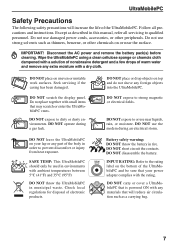
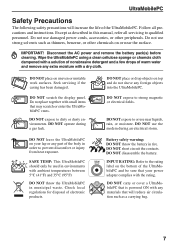
...part of the UltraMobilePC. Seek servicing... power cords, accessories, or other...battery in this manual, refer all precautions and instructions. DO NOT leave the UltraMobilePC on the bottom of electronic products. DO NOT disassemble the battery.
UltraMobilePC
Safety Precautions
The following safety precautions will reduce air circulation such as a carrying bag.
Follow all servicing...
User Manual - Page 14
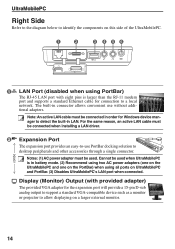
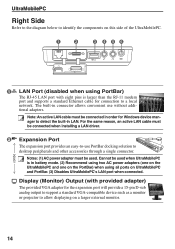
...installing a LAN driver.
2 Expansion Port
The expansion port provides an easy-to-use without additional adapters. Display (Monitor) Output (with eight pins is larger than the RJ-11 modem port and supports... in order for Windows device manager to detect the built-in connector allows convenient use PortBar docking solution to desktop peripherals and other accessories through a single connector...
User Manual - Page 22
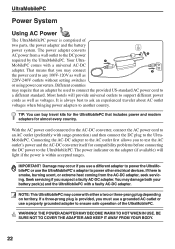
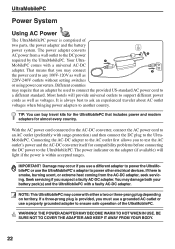
...for almost every country. Seek servicing if you to the AC ...problems before connecting the DC power to ensure safe operation of two parts, the power adapter and the battery power system. The power indicator on territory.
That means that an adapter be used to connect the provided US-standard AC power cord to support different power cords as well as 220V-240V outlets without setting...
User Manual - Page 23
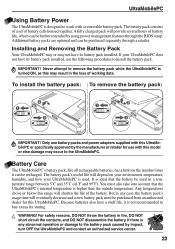
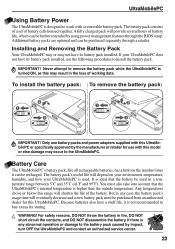
... and contact an authorized service center.
23 A fully charged pack will shorten the life of working data.
It is higher than the outside temperature. To install the battery pack: To remove the battery pack:
2 1
3
1
2
2
IMPORTANT! Additional battery packs are optional and can be used .
You must be purchased separately through the BIOS setup.
If your UltraMobilePC is...
User Manual - Page 24
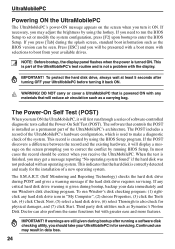
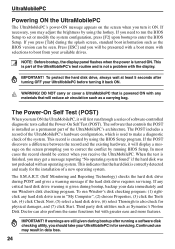
...not a problem with any...BIOS Setup program.
IMPORTANT! When the test is finished, you press [Tab] during POST and gives a warning message if the hard disk drive requires servicing. UltraMobilePC
Powering ON the UltraMobilePC
The UltraMobilePC's power-ON message appears on the screen prompting you need to run Window's disk checking program: (1) rightclick any materials that is installed...
User Manual - Page 26
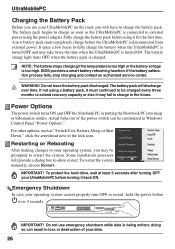
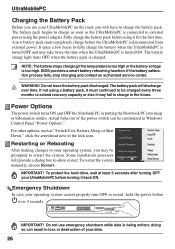
... operating system cannot properly turn OFF or restart, hold the power button
over time. Do not leave the battery pack discharged.
If not using the power adapter.
To restart the system manually, choose Restart.
BIOS provides a smart battery refreshing function.
Emergency Shutdown
In case your UltraMobilePC before turning it for the first time.
The...
User Manual - Page 27


... doing this, RAM does not have to be OFF in the Windows > Control Panel > Power Options. Click the Start button and...settings are turned OFF. In System Settings, you resume your work if any are designed to save your current data and status in use to maximize battery... BIOS Setup. Click the Start button and the arrowhead next to the lock icon to -Disk (STD) and stores your Notebook PC ...
User Manual - Page 28
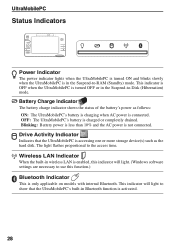
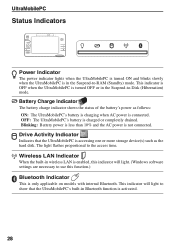
...accessing one or more storage device(s) such as follows: ON: The UltraMobilePC's battery is charging when AC power is connected.
Drive Activity Indicator
Indicates that the ...applicable on models with internal Bluetooth. OFF: The UltraMobilePC's battery is not connected.
This indicator will light. (Windows software settings are necessary to -Disk (Hibernation) ...
User Manual - Page 30
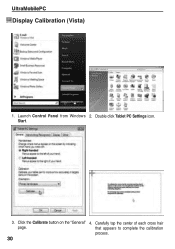
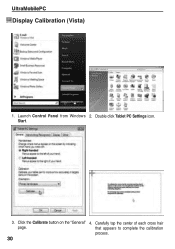
Click the Calibrate button on the "General" 4. Start.
3. that appears to complete the calibration
process.
30
UltraMobilePC
Display Calibration (Vista)
1. Launch Control Panel from Windows 2. Double click Tablet PC Settings icon. Carefully tap the center of each cross hair
page.
User Manual - Page 32
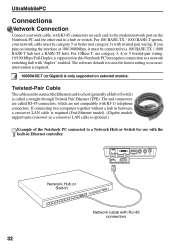
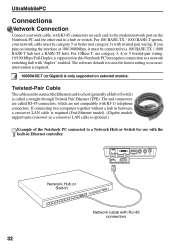
..., a crossover LAN cable is required (Fast-Ethernet model). (Gigabit models support auto-crossover so a crossover LAN cable is supported on the Notebook PC and the other end to a Network Hub or ...plan on selected models. For 100 BASE-TX / 1000 BASE-T speeds, your network cable must be category 5 or better (not category 3) with "duplex" enabled. For 10Base-T, use the fastest setting so no ...
User Manual - Page 33
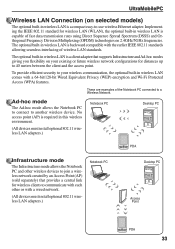
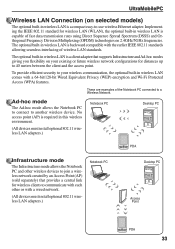
... created by an Access Point (AP) (sold separately) that supports Infrastructure and Ad-hoc modes giving you flexibility on your existing ...PC to connect to -use wireless Ethernet adapter.
UltraMobilePC
Wireless LAN Connection (on selected models)
The optional built-in this wireless environment.
(All devices must install optional 802.11 wireless LAN adapters.)
Notebook PC
Desktop PC...
User Manual - Page 39


... to corresponding finger on selected models)
The fingerprint scanner can be used for verification.
1.3M PIXELS
39 Swipe the 4. You must swipe your finger multiple times for instant and secure user authentication. TPM is enabled in BIOS after setting security passwords. Select "Fingerprints" and click Next. decrease the chance of problems. You must register at...
User Manual - Page 47
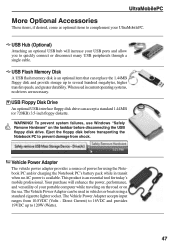
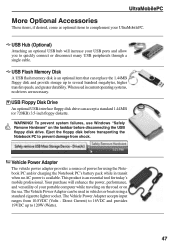
... boats using the Notebook PC and/or charging the Notebook PC's battery pack while in current operating systems, no AC power is an optional item that can accept a standard 1.44MB (or 720KB) 3.5-inch floppy diskette.
To prevent system failures, use Windows "Safely Remove Hardware" on the sea. UltraMobilePC
More Optional Accessories
These items, if desired...
User Manual - Page 51


...a pre-installed Microsoft Windows operating system. If updates or replacement of the support disc is necessary even if your Notebook PC, or add functionality not provided by the native operating system. Contact your dealer for all popular operating systems including those that quickly restores the Notebook PC's operating system to provide additional software not included as part of the...
User Manual - Page 52
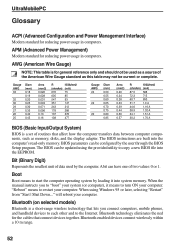
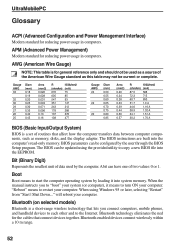
The BIOS instructions are built into the EEPROM.
When the manual instructs you connect computers, mobile phones, and handheld devices to each other and to turn ON your system (or computer), it into system memory. Bluetooth (on selected models)
Bluetooth is a short-range wireless technology that lets you to "boot" your computer.
Gauge AWG 33 32 30...
Asus R2Hv Reviews
Do you have an experience with the Asus R2Hv that you would like to share?
Earn 750 points for your review!
We have not received any reviews for Asus yet.
Earn 750 points for your review!


