Asus R201E Support and Manuals
Popular Asus R201E Manual Pages
User's Manual for English Edition - Page 2


... COMPUTER INC. ("ASUS").
OR (3) SPECIAL, INCIDENTAL, OR INDIRECT DAMAGES OR FOR ANY ECONOMIC CONSEQUENTIAL DAMAGES (INCLUDING LOST PROFITS OR SAVINGS), EVEN IF ASUS, ITS SUPPLIERS OR YOUR RESELLER IS INFORMED OF THEIR POSSIBILITY. SERVICE AND SUPPORT
Visit our multi-language web site at http://support.asus.com
Notebook PC E-Manual ASUS ASSUMES NO RESPONSIBILITY OR LIABILITY FOR ANY ERRORS...
User's Manual for English Edition - Page 3


... touch screen (on selected models 24 Using the touchpad 26 Using the keyboard 31 Function keys 31 Function keys for ASUS Apps 32 Windows®8 keys (on selected models 32
Chapter 3: Working with Windows® 8 Starting for the first time 34 Windows® 8 lock screen 34 Windows® UI...35
Start screen...35
Notebook PC E-Manual
User's Manual for English Edition - Page 5


... Drive Information (on selected models 82 Blu-ray ROM Drive Information (on selected models 84 Internal Modem Compliancy 85...Notebook PC with built-in Modem 98 ENERGY STAR complied product 99 European Union Eco-label 100 Prevention of Hearing Loss 100 Global Environmental Regulation Compliance and Declaration 101 ASUS Recycling/Takeback Services 101 Coating Notice 101
Notebook PC E-Manual...
User's Manual for English Edition - Page 6


Chapter 5: Power-on Self-test (POST) This chapter shows you how to change the settings of your Notebook PC.
Appendices This section includes notices and safety statements for selected Notebook PC models pre-installed with Windows® 8. About this manual
NOTE: The following chapters:
Chapter 1: Hardware Setup This chapter details the hardware components of using Windows® 8 in your...
User's Manual for English Edition - Page 9


... power and remove the battery pack (if applicable) before cleaning your Notebook PC to strong magnetic or electrical fields.
Do not expose your Notebook PC near liquids, rain, or moisture. Do not use or expose your Notebook PC using a dry cloth. Notebook PC E-Manual
Do not use your Notebook PC to dusty environments. Use a clean cellulose sponge or chamois cloth dampened...
User's Manual for English Edition - Page 16
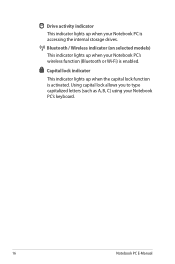
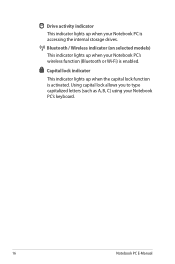
... Wi-Fi) is enabled. Using capital lock allows you to type capitalized letters (such as A, B, C) using your Notebook PC is activated.
Bluetooth / Wireless indicator (on selected models) This indicator lights up when your Notebook PC's keyboard.
16
Notebook PC E-Manual Capital lock indicator
This indicator lights up when the capital lock function is accessing the internal storage drives.
User's Manual for English Edition - Page 20


The actual transfer rate may differ depending on selected models) These Universal Serial Bus 3.0 (USB 3.0) ports are compatible with USB 2.0 or USB 1.1 devices such as keyboards... used.
USB 2.0 ports These Universal Serial Bus 2.0 (USB 2.0) ports are backward compatible to secure your Notebook PC using Kensington® compatible Notebook PC security products.
20
Notebook PC E-Manual
User's Manual for English Edition - Page 22
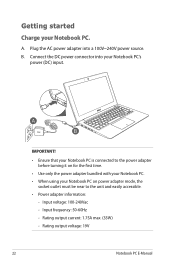
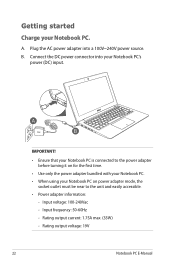
... Notebook PC.
Input frequency: 50-60Hz - Connect the DC power connector into a 100V~240V power source. Getting started
Charge your Notebook PC's
power (DC) input. IMPORTANT!
• Ensure that your Notebook PC is... first time.
• Use only the power adapter bundled with your Notebook PC. • When using your Notebook PC on power adapter mode, the
socket outlet must be near to the...
User's Manual for English Edition - Page 32


... to simulate the right-click functions.
32
Notebook PC E-Manual Function keys for ASUS Apps
Your Notebook PC also comes with a special set of function keys that can be used as below:
Press this key to go back to the last app you are two special Windows® keys on selected models)
There are already in the Start...
User's Manual for English Edition - Page 34
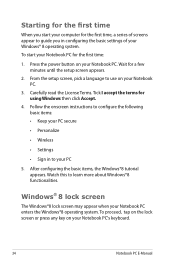
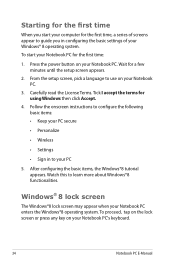
...any key on your Notebook PC.
3. From the setup screen, pick a language to use on your Notebook PC enters the Windows®8 operating system.
Press the power button on your Notebook PC's keyboard.
34
Notebook PC E-Manual Follow the onscreen instructions to configure the following basic items: • Keep your PC secure
• Personalize
• Wireless
• Settings
• Sign in...
User's Manual for English Edition - Page 44


... your Notebook PC.
Inside the Charm bar
Search This tool allows you to look for files, applications, or programs in your Notebook PC such as an external display or printer. Share This tool allows you to share applications via social networking sites or email. Settings This tool allows you to access the PC settings of your Notebook PC.
44
Notebook PC E-Manual
User's Manual for English Edition - Page 74
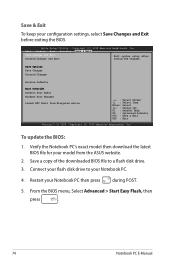
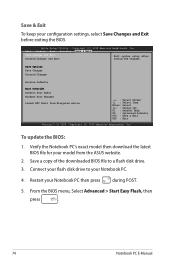
... Override Atheros Boot Agent Windows Boot Manager
Launch EFI Shell from the ASUS website.
2. Verify the Notebook PC's exact model then download the latest BIOS file for your Notebook PC then press during POST.
5. Save a copy of the downloaded BIOS file to your configuration settings, select Save Changes and Exit before exiting the BIOS. Connect your flash...
User's Manual for English Edition - Page 77
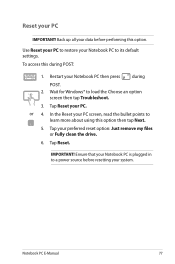
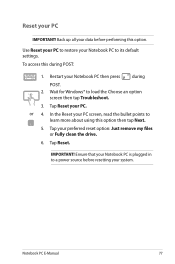
... its default settings.
Ensure that your system. Reset your preferred reset option: Just remove my files
or Fully clean the drive. 6. Wait for Windows® to a power source before performing this option. Notebook PC E-Manual
77 To access this option then tap Next. 5. Tap your PC
IMPORTANT! IMPORTANT! Use Reset your PC to restore your Notebook PC then...
User's Manual for English Edition - Page 85


...working difficulties"
Notebook PC E-Manual
85 Overview
on...Telephone Network). In the event of problems you should contact your equipment supplier...Notebook PC with internal modem model complies with Council Decision 98/482/EC for connection to the analogue public switched telephone networks of terminal equipment (excluding terminal equipment supporting the voice telephony justified case service...
User's Manual for English Edition - Page 102
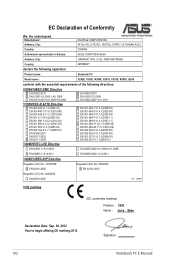
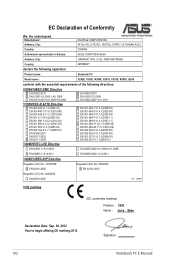
...ASUS COMPUTER GmbH
Address, City:
HARKORT STR. 21-23, 40880 RATINGEN
Country:
GERMANY
declare the following apparatus:
Product name :
Notebook PC
Model name :
X202E, F202E, R200E, X201E, F201E, R201E, Q200
conform with the essential requirements of Conformity
We, the undersigned,
Manufacturer:
Address, City:
ASUSTek COMPUTER... CE marking:2012
Signature
102
Notebook PC E-Manual
Asus R201E Reviews
Do you have an experience with the Asus R201E that you would like to share?
Earn 750 points for your review!
We have not received any reviews for Asus yet.
Earn 750 points for your review!

