Asus ProArt Display OLED PA27DCE Support and Manuals
Get Help and Manuals for this Asus item
This item is in your list!

View All Support Options Below
Free Asus ProArt Display OLED PA27DCE manuals!
Problems with Asus ProArt Display OLED PA27DCE?
Ask a Question
Free Asus ProArt Display OLED PA27DCE manuals!
Problems with Asus ProArt Display OLED PA27DCE?
Ask a Question
Asus ProArt Display OLED PA27DCE Videos
Popular Asus ProArt Display OLED PA27DCE Manual Pages
User Guide - Page 9


ASUS PA27DCE OLED Monitor
1-1
Thank you !
1.2 Package contents
Check your package for the following items:
OLED monitor Stand arm Stand base Calibration report Quick start guide Warranty card ProArt welcome card Power cord HDMI cable DisplayPort cable USB Type-C cable
If any of features that the monitor brings to you for purchasing the ASUS® OLED monitor!
With these...
User Guide - Page 11


... change the hotkey function, go to the Shortcut > Shortcut 2 menu.
7.
Shortcut 2
• Default: ProArt Preset hotkey
• To change the hotkey function, go to the Shortcut > Shortcut 1 menu.
6. Status White Amber OFF
Description ON Standby mode OFF
ASUS PA27DCE OLED Monitor
1-3 Power Button/Power Indicator:
• Turn the monitor on/off.
• The color...
User Guide - Page 15


HDR The monitor supports HDR format.
ASUS PA27DCE OLED Monitor
1-7 You can press the Menu (5-way) button for longer than 3 seconds to switch...35
1.3.4 Other Function(s)
1. When detecting HDR content, an "HDR ON" message will pop up and display the Information page. HDR content is not supported when the PIP/PBP mode is on top and left side.
Ruler
This pattern presents physical ruler on ...
User Guide - Page 16
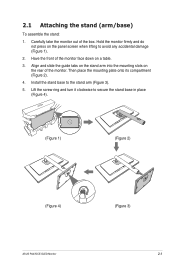
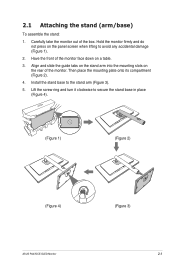
... and turn it clockwise to the stand arm (Figure 3).
5. Install the stand base to secure the stand base in place (Figure 4).
(Figure 1)
(Figure 2)
(Figure 4)
ASUS PA27DCE OLED Monitor
(Figure 3) 2-1 Align and slide the guide tabs on the stand arm into the mounting slots on a table.
3. Chapter 2:
Setup
2.1 Attaching the stand (arm/base)
To assemble the stand...
User Guide - Page 20


...°
91.5˚
91.5˚
It is normal that the monitor slightly shakes while you adjust the viewing angle. 4. Menu Close Input Select QuickFit HDR ProArt Preset
Menu Close Input Select QuickFit HDR ProArt Preset
ASUS PA27DCE OLED Monitor
2-5 Tilt the monitor to its maximum angle.
3. Pivoting the monitor
1.
User Guide - Page 22


... function: »» Upstream: Use an USB Type-C cable and plug on the monitor
Set the AC switch to your computer's USB Type-A port. When these cables are connected, you...show that the monitor is installed with the monitor's USB Type-A port. The power indicator lights up in the OSD menu.
2.5 Turning on end of the Power button. A
B
ASUS PA27DCE OLED Monitor
2-7 See page ...
User Guide - Page 23


...instructions
3.1 OSD (On-Screen Display) menu
3.1.1 How to navigate through the functions. If the function selected has a sub-menu, move the Menu (5-way) button up/down to reconfigure
ProArt Preset
Standard Mode sRGB Mode Adobe RGB Mode Rec. 2020 Mode DCI-P3 Mode DICOM Mode Rec. 709 Mode HDR_PQ DCI
ASUS PA27DCE...the OSD menu.
2. ASUS PA27DCE OLED Monitor
3-1 Press the Menu (5-way...
User Guide - Page 24


ProArt Preset
Standard Mode sRGB Mode Adobe RGB Mode Rec. 2020 Mode DCI-P3 Mode DICOM Mode Rec. 709 Mode HDR_PQ DCI
ASUS PA27DCE Standard Mode HDMI-1 3840x2160@ ...: Delivers the optimized HDR performance of this display with as much accuracy as with ST2084 in terms of general HDR supported displays.
3-2
Chapter 3: General Instruction ProArt Preset This function contains 13 sub-functions you...
User Guide - Page 25


... display with as much accuracy as with ST2084 in terms of general HDR supported displays....ASUS PA27DCE OLED Monitor
3-3 Please apply the following settings while performing ProArt color calibration: • Set output dynamic to full range. • Set output color format to RGB. • Set output color depth to the maximum luminance.
»» PQ Basic: Presents HDR performance of display...
User Guide - Page 27


... required for optimal energy savings. This product complied with ENERGY STAR, and are recommended by the ENERGY STAR program for ENERGY STAR certification, as shipped displays configuration and settings are compliance with ENERGY STAR. ASUS PA27DCE OLED Monitor
3-5 The default as applicable.
User Guide - Page 31


...this function, the monitor displays up another sub-window ...ProArt Preset modes can be chosen)
• PIP Size: Adjusts the PIP size to disable the HDR function. PIP/PBP Setting The PIP/PBP Setting allows you need to Small, Middle, or Large. (Only available for the PIP mode)
ASUS PA27DCE OLED Monitor
3-9 PIP/PBP Setting
PIP/PBP Mode PIP/PBP Source Color Setting PIP Size
ASUS PA27DCE...
User Guide - Page 35


..., Rec 2020, or DICOM.
• Proximity Sensor: If the function is set to the factory default mode. This function will automatically decrease brightness periodically.
• Recovery time would be disabled if the ProArt Preset setting is enabled and the system does not detect the presence of panel by decreasing brightness gradually. ASUS PA27DCE OLED Monitor
3-13
User Guide - Page 36


... activated, your shortcut key may not support. Shortcut Defines the functions for shortcut: Blue Light Filter, Brightness, ProArt Preset, HDR, PIP/PBP Setting, Color Temp., Volume, User Mode 1, User Mode 2.
3-14
Chapter 3: General Instruction
Available function choices for Shortcut 1 and 2 buttons.
Shortcut
Shortcut 1 Shortcut 2
ASUS PA27DCE Standard Mode HDMI-1 3840x2160@ 60Hz
•...
User Guide - Page 37


... x 265mm (with stand, highest) 626.7mm x 439.6mm x 265mm (with stand, lowest) 855mm x 595mm x 295mm (package) 5.9 kg (monitor only) 9.4 kg (with stand) 15 kg (Gross)
ASUS PA27DCE OLED Monitor
3-15 3.2 Specifications Summary
Panel Type Panel Size Max.
User Guide - Page 41


... card driver is set to ON.
3.4 Troubleshooting (FAQ)
Problem Power LED is not ON
Possible Solution
• Press the button to check if the monitor is in the ON mode.
• Check if the power cable is properly connected to the monitor and the power outlet.
• Check if the AC switch is properly installed...
Asus ProArt Display OLED PA27DCE Reviews
Do you have an experience with the Asus ProArt Display OLED PA27DCE that you would like to share?
Earn 750 points for your review!
We have not received any reviews for Asus yet.
Earn 750 points for your review!

