Asus ProArt Studiobook 16 OLED H7600 12th Gen Intel Support and Manuals
Get Help and Manuals for this Asus item
This item is in your list!

View All Support Options Below
Free Asus ProArt Studiobook 16 OLED H7600 12th Gen Intel manuals!
Problems with Asus ProArt Studiobook 16 OLED H7600 12th Gen Intel?
Ask a Question
Free Asus ProArt Studiobook 16 OLED H7600 12th Gen Intel manuals!
Problems with Asus ProArt Studiobook 16 OLED H7600 12th Gen Intel?
Ask a Question
Popular Asus ProArt Studiobook 16 OLED H7600 12th Gen Intel Manual Pages
Users Manual - Page 2
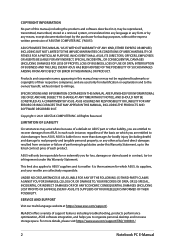
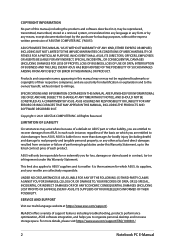
... of the basis on which ASUS, its reseller.
SPECIFICATIONS AND INFORMATION CONTAINED IN THIS MANUAL ARE FURNISHED FOR INFORMATIONAL USE ONLY, AND ARE SUBJECT TO CHANGE AT ANY TIME WITHOUT NOTICE, AND SHOULD NOT BE CONSTRUED AS A COMMITMENT BY ASUS. SERVICE AND SUPPORT
Visit our multi-language website at https://www.asus.com/support/.
In each product. or...
Users Manual - Page 3


... manual 10 Icons...10 Typography...10
Safety precautions...11 Using your Notebook PC 11 Caring for your Notebook PC 12 Proper disposal...13 Battery safety information 14
Chapter 1: Hardware Setup Getting to know your Notebook PC 18
Top View...18 Bottom View...24 Right View...26 Left View...28 ASUS Pen (on selected models...
Users Manual - Page 8


... your Notebook PC This chapter shows you how to change the settings of your Notebook PC. Chapter 4: Power-On Self-Test (POST) This chapter shows you how to use POST to use the different parts of your Notebook PC.
8
Notebook PC E-Manual Chapter 3: Working with Windows This chapter provides an overview of your...
Users Manual - Page 24
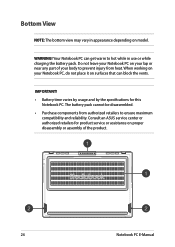
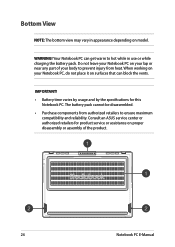
...Do not leave your Notebook PC on your lap or near any part of the product.
24
Notebook PC E-Manual Bottom View
NOTE: The bottom view may vary in use or... that can get warm to hot while in appearance depending on model. IMPORTANT! • Battery time varies by usage and by the specifications for product service or assistance on your body to ensure maximum
compatibility and reliability....
Users Manual - Page 50


Follow the onscreen instructions to guide you in this chapter are for a few minutes until the setup screen appears.
2. NOTE: The screenshots in configuring your Notebook PC for the first time:
1. Wait for reference only.
50
Notebook PC E-Manual Carefully read the License Agreement. Press the power button on your Notebook PC is complete, the...
Users Manual - Page 63


... 30%, helping to adjust the display settings.
• Normal Mode: Through Gamma and Color temperature correction, the image output from Settings > System > Display for a better viewing experience with your eyes.
You may select Vivid, Eye Care, or Manual Mode beside Normal Mode to protect your OLED panel (on selected models), and is compliant with TÜ...
Users Manual - Page 65
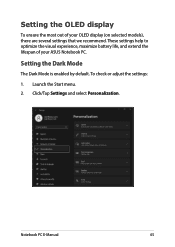
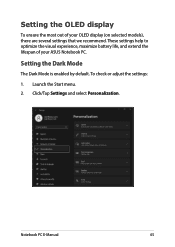
... settings:
1. Notebook PC E-Manual
65 Launch the Start menu. 2. These settings help to optimize the visual experience, maximize battery life, and extend the lifespan of your ASUS Notebook PC. Setting the Dark Mode
The Dark Mode is enabled by default. Setting the OLED display
To ensure the most out of your OLED display (on selected models), there are several settings...
Users Manual - Page 80


Return to finish the configuration.
12. Type your service provider.
4. Select Close to the Network and Sharing Center window then select Set up a new connection or network.
8. Repeat steps 1 to...then select OK.
80
Notebook PC E-Manual If needed, you just created.
13.
Type the IP address, Subnet mask and Default gateway from your User name, Password, and Connection name then select Connect...
Users Manual - Page 84
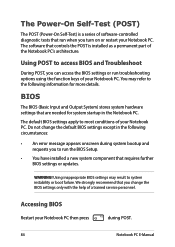
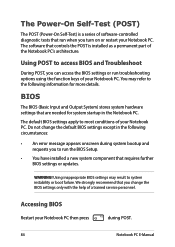
... run the BIOS Setup.
• You have installed a new system component that are needed for more details. You may result to system instability or boot failure. Do not change the BIOS settings only with the help of a trained service personnel.
WARNING!
Using inappropriate BIOS settings may refer to access BIOS and Troubleshoot
During POST, you turn...
Users Manual - Page 90
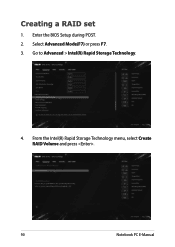
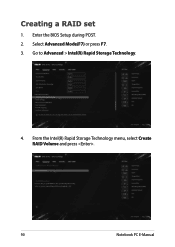
Select Advanced Mode(F7) or press F7. 3. Creating a RAID set
1. From the Intel(R) Rapid Storage Technology menu, select Create RAID Volume and press .
90
Notebook PC E-Manual Go to Advanced > Intel(R) Rapid Storage Technology.
4. Enter the BIOS Setup during POST. 2.
Users Manual - Page 100
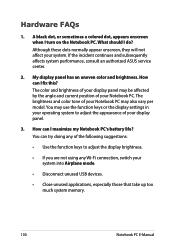
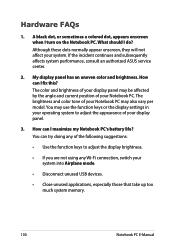
...continues and subsequently affects system performance, consult an authorized ASUS service center.
2. The color and brightness of your ... PC may use the function keys or the display settings in your operating system to adjust the appearance of ...that take up too much system memory.
100
Notebook PC E-Manual You may also vary per model. A black dot, or sometimes a colored dot, appears onscreen...
Users Manual - Page 101


... PC E-Manual
101 My battery charge indicator does not light up the speaker volume.
• Check if your speakers were set to mute.
• Check if a headphone jack is connected to enable your local ASUS service center for a minute, then reconnect them again to the power outlet and Notebook PC.
• If the problem still...
Users Manual - Page 106


...terminal equipment supporting the voice telephony justified case service) in which is by means of dual tone multi-frequency signalling.
106
Notebook PC E-Manual Internal Modem Compliancy
The Notebook PC with internal modem model complies with ... PSTN (Public Switched Telephone Network). In the event of problems you should contact your equipment supplier in the Official Journal of the EC.
Users Manual - Page 120
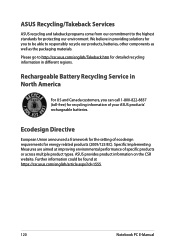
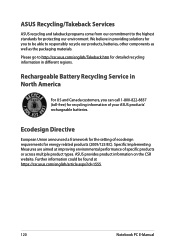
...Recycling Service in providing solutions for you can call 1-800-822-8837 (toll-free) for recycling information of ecodesign requirements for the setting of your ASUS products' rechargeable batteries. ASUS ...-related products (2009/125/EC). Specific Implementing Measures are aimed at https://csr.asus.com/english/article.aspx?id=1555.
120
Notebook PC E-Manual We believe in North America
For...
Users Manual - Page 121


....
Notebook PC E-Manual
121 All ASUS products with the ENERGY STAR logo comply with the ENERGY STAR standard, and the power management feature is automatically set to sleep within 30...://csr.asus.com/english/article.aspx?id=41. In addition, please visit http://www.energystar.gov for ASUS EPEAT (Electronic Product Environmental Assessment Tool) registered products is NOT supported on ...
Asus ProArt Studiobook 16 OLED H7600 12th Gen Intel Reviews
Do you have an experience with the Asus ProArt Studiobook 16 OLED H7600 12th Gen Intel that you would like to share?
Earn 750 points for your review!
We have not received any reviews for Asus yet.
Earn 750 points for your review!
