Asus Pro80Js Support and Manuals
Get Help and Manuals for this Asus item
This item is in your list!

View All Support Options Below
Free Asus Pro80Js manuals!
Problems with Asus Pro80Js?
Ask a Question
Free Asus Pro80Js manuals!
Problems with Asus Pro80Js?
Ask a Question
Popular Asus Pro80Js Manual Pages
A8 Hardware User''s Manual for English Edition (E2378) - Page 3


Contents 4. Using the Notebook PC ...35
Operating System ...36 Support Software ...36 Models with Napa chipset ...36 Pointing Device ...37 Using the Touchpad ...37 Touchpad Usage Illustrations ...38 Caring for the Touchpad ...39 Storage Devices ...40 ExpressCard ...40 ...
A8 Hardware User''s Manual for English Edition (E2378) - Page 6
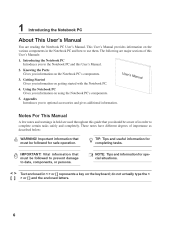
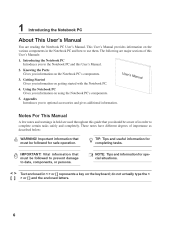
... this guide that you should be followed for safe operation. Appendix Introduces you to the Notebook PC and this User's Manuals: 1. User'
s Man
ual
Notes For This Manual
A few notes and warnings in the Notebook PC and how to complete certain tasks safely and completely. This User's Manual provides information on getting started with the Notebook PC. 4. Using the Notebook PC Gives...
A8 Hardware User''s Manual for English Edition (E2378) - Page 9
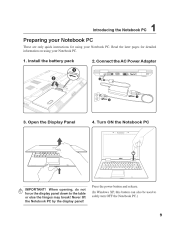
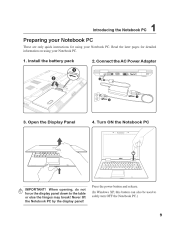
... turn OFF the Notebook PC.)
9 Read the later pages for using your Notebook PC. Connect the AC Power Adapter
3. Turn ON the Notebook PC
PUSH
PUSH
IMPORTANT!
Never lift the Notebook PC by the display panel! Introducing the Notebook PC
1
Preparing your Notebook PC
These are only quick instructions for detailed information on using your Notebook PC.
1. Install the battery pack...
A8 Hardware User''s Manual for English Edition (E2378) - Page 15


... OFF depending on temperature threshold settings.
15 Visit an authorized service center or retailer for information on memory upgrades for information on upgrades. There is no hardware or software (including BIOS) setup required after the memory is secured in the future. Visit an authorized service center or retailer for your Notebook PC. Some models feature a ULV design for additional...
A8 Hardware User''s Manual for English Edition (E2378) - Page 16


...specifications for details on each model.
3
Optical Drive Electronic Eject
The optical drive eject has an electronic eject button for opening the tray. The Notebook PC's optical drive may support...in Windows™ "My Computer."
4
Optical Drive Emergency... bus.
2
Optical Drive
The Notebook PC comes in a series up to...Parts
Left Side
Refer to the diagram below to identify the components on...
A8 Hardware User''s Manual for English Edition (E2378) - Page 18
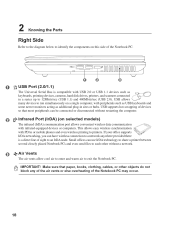
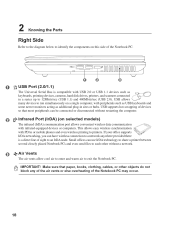
..., cables, or other without restarting the computer.
2
Infrared Port (IrDA) (on this side of the Notebook PC.
1
2
3
1
2.0
USB Port (2.0/1.1)
The Universal Serial Bus is a direct line of the Notebook PC may occur.
18 IMPORTANT! 2
Knowing the Parts
Right Side
Refer to the diagram below to identify the components on selected models)
The infrared (IrDA) communication port allows...
A8 Hardware User''s Manual for English Edition (E2378) - Page 24


...'s power and the AC-DC converter itself for compatibility problems before connecting the DC power to support different power cords as well as 220V240V outlets without setting switches or using power converters. NOTE: This Notebook PC may require that includes power and modem adapters for the Notebook PC that an adapter be used to connect the provided...
A8 Hardware User''s Manual for English Edition (E2378) - Page 25


...Battery Pack
Your Notebook PC may or may occur to the Notebook PC. It is not recommended to install the battery pack. WARNING! Any temperatures above or below this Notebook PC.
Because batteries also have its battery pack installed, use with this Notebook PC or specifically approved by impact, turn OFF the Notebook PC and contact an authorized service center.
25
A fully...
A8 Hardware User''s Manual for English Edition (E2378) - Page 26


... in "My Computer", (2) choose Properties, (3) click the Tools tab, (4) click Check Now, (5) select a hard disk drive, (6) select Thorough to also check for servicing. WARNING! In...Notebook PC, it will first run the BIOS Setup to set or modify the system configuration, press [F2] upon bootup to enter the BIOS Setup. The Power-On Self Test (POST)
When you turn it ON. This record is installed...
A8 Hardware User''s Manual for English Edition (E2378) - Page 36


... on Notebook PC models with newer chipsets will automatically disable the Notebook PC's touchpad when an external USB mouse is attached. If updates or replacement of the support CD is in order to provide additional software not included as Microsoft Windows XP. The support CD does not include the operating system itself.
Touchpad activation with a support CD that provides BIOS, drivers...
A8 Hardware User''s Manual for English Edition (E2378) - Page 44


... Glossary for more information) Example of the two. 4
Using the Notebook PC
Connections
NOTE: The built-in modem and network cannot be installed as an upgrade. Connect one end to the modem port and the other end to an online service, do not place the Notebook PC in residential buildings). WARNING! NOTE: When you are connected to...
A8 Hardware User''s Manual for English Edition (E2378) - Page 45
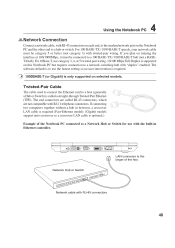
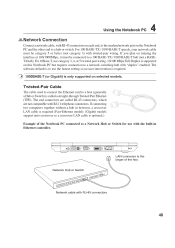
... between, a crossover LAN cable is required (Fast-Ethernet model). (Gigabit models support auto-crossover so a crossover LAN cable is called RJ-45 connectors, which are not compatible with RJ-45 connectors
45 The end connectors are called a straight-through Twisted Pair Ethernet (TPE).
Using the Notebook PC
4
Network Connection
Connect a network cable, with RJ-45...
A8 Hardware User''s Manual for English Edition (E2378) - Page 56


...a special set of a computer system, including peripherals such as printers, modems, and pointing devices. Device Driver
A device driver is used for Digital Video port. Infrared Port (IrDA) (on selected models)
The ...thermal management, and reducing processing speed. The newer 1394b interface can support twice the speed and will replace Parallel, IDE, SCSI, and EIDE ports. 1394 is a high...
A8 Hardware User''s Manual for English Edition (E2378) - Page 58


... setting of both rising edge and falling edge. TPM (Trusted Platform Module) (on the computer, it will appear to be powered OFF. If connecting two computers together without having to install drivers or reboot.
Suspend Mode
In Save-to-RAM (STR) and Save-to-Disk (STD), the CPU clock is required. In STD mode, the Notebook PC...
A8 Hardware User''s Manual for English Edition (E2378) - Page 60


... the Official Journal of problems you should contact your equipment...
A
Appendix
Internal Modem Compliancy
The Notebook PC with internal modem model complies with which the equipment may ...supporting the voice telephony justified case service) in which do not require regulatory approvals in accordance with which the equipment is dependent on physical and software switch settings...
Asus Pro80Js Reviews
Do you have an experience with the Asus Pro80Js that you would like to share?
Earn 750 points for your review!
We have not received any reviews for Asus yet.
Earn 750 points for your review!
