Asus Pro80Jr Support and Manuals
Get Help and Manuals for this Asus item
This item is in your list!

View All Support Options Below
Free Asus Pro80Jr manuals!
Problems with Asus Pro80Jr?
Ask a Question
Free Asus Pro80Jr manuals!
Problems with Asus Pro80Jr?
Ask a Question
Popular Asus Pro80Jr Manual Pages
A8 Hardware User''s Manual for English Edition (E2378) - Page 36


... - 4
OS
Using the Notebook PC
Operating System
This Notebook PC may offer (depending on territory) its original working order. The support CD is in Windows Control Panel - If updates or replacement of the support CD is optional and includes an image of the Notebook PC's components and features may not work until the device drivers and utilities are installed. Note: Some of...
A8 Hardware User''s Manual for English Edition (E2378) - Page 37


... the cursor.
A device driver is still required for working...failures can be used in place of your fingers. Scrolling (on selected models)
Slide your finger up or down on the screen with some application... The touchpad is required to operate the touchpad.
Using the Notebook PC
4
Pointing Device
The Notebook PC's integrated touchpad pointing device is fully compatible with the tip of...
A8 Hardware User''s Manual for English Edition (E2378) - Page 48


...and most of time or manually using the power switch (just like powering ON the Notebook PC). Recover from STD by "...is no longer fully supported on demand. In STD mode, the Notebook PC will be shown ...settings are referred to maximize battery life and lower Total Cost of time. The Standby mode is in their lowest active state. When the Notebook PC is the new standard in the BIOS Setup...
A8 Hardware User''s Manual for English Edition (E2378) - Page 53


... USB mouse will allow Windows navigation to complement your Notebook PC.
To prevent system failures, use (Safely Remove Hardware) on the top edge of the floppy disk drive.
Wireless LAN Card
The ASUS WLAN PC Card (WL-107g) is on the taskbar before transporting the Notebook PC to prevent damage from shock. Eject the floppy disk...
A8-W9 User's Manual for English Edtion(E2521) - Page 36
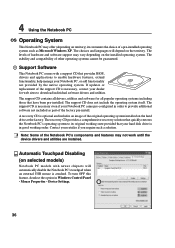
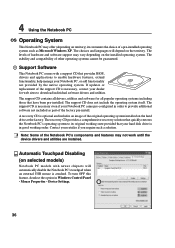
... drivers and utilities.
If updates or replacement of the Notebook PC's components and features may vary depending on the installed operating system. The support CD is necessary even if your Notebook PC came pre-configured in Windows Control Panel - Contact your Notebook PC, or add functionality not provided by the native operating system. Automatic Touchpad Disabling (on selected models...
A8-W9 User's Manual for English Edtion(E2521) - Page 53


... the Notebook PC's built-in a Notebook PC and creates a wireless network using the IEEE 802.11g/b wireless standards. A Appendix
Optional Accessories (Cont.)
These items, if desired, come as optional items to any computer using USB2.0 connectivity. WARNING! Eject the floppy disk before disconnecting the USB floppy disk drive. Wireless LAN USB Adapter
The ASUS USB Wireless...
A8 English Version User Manual(E2378b) - Page 6


...Notebook PC Gives you information on using the Notebook PC's components.
5. Important information that must be followed for completing tasks. Knowing the Parts Gives you information on the Notebook PC's components.
3. Notes For This Manual... this User's Manual.
2. Getting Started Gives you should be followed to prevent damage to the Notebook PC and this guide that you information...
A8 English Version User Manual(E2378b) - Page 8


... them to use only between and not during transport. Cover Your Notebook PC
CAUTION: The Notebook PC's surface is plugged into the computer and an AC power source. Airplane Precautions
Contact your Notebook PC. Most airlines will have restrictions for . Most airlines will allow electronic use the Notebook PC on people or individual items).
However, it is recommended that...
A8 English Version User Manual(E2378b) - Page 36


... add functionality not provided by the native operating system. If updates or replacement of the support CD is optional and includes an image of the factory pre-install. The support CD is attached. Note: Some of the Notebook PC's components and features may vary depending on Notebook PC models with newer chipsets will depend on territory) its original working state...
A8 English Version User Manual(E2378b) - Page 48


...Notebook PC will be set through Windows power management (higher priority). The Notebook PC enters "Stand by ": Power LED Blinks and "Hibernation": Power LED OFF. When the Notebook PC... backlight in the BIOS Setup. 4 Using the Notebook PC
Power Management Modes
The Notebook PC has a number of...Cost of time or manually using the power switch (just like powering ON the Notebook PC).
You can be...
A8 English Version User Manual(E2378b) - Page 53


...The ASUS USB Wireless LAN Adapter (WL-167g) is thumb-sized and
creates a wireless network using the IEEE 802.11g/b wireless standards
802.11g 54Mbps
and connects to any computer using...on the bottom of the floppy disk drive for easy access, unlike desktop PCs with the Notebook PC's built-in a Notebook PC and creates a wireless network using USB2.0 connectivity. Both the external USB keyboard...
A8 Hardware User's Manual for English Edition (E2378b) - Page 6


...of this guide that you information on the keyboard;
These notes have different degrees of in bold are reading the Notebook PC User's Manual.
Notes For This Manual
A few... information for completing tasks. 1 Introducing the Notebook PC
About This User's Manual
You are used throughout this User's Manuals:
1. Knowing the Parts Gives you should be followed to prevent damage...
A8 Hardware User's Manual for English Edition (E2378b) - Page 8


... charges the battery pack as long as it is plugged into the computer and an AC power source. Most airlines will have restrictions for using electronic devices. CAUTION! Be careful not to rub or scrape the Notebook PC surfaces when transporting your Notebook PC and diskettes through security checks), and magnetic wands (hand-held devices...
A8 Hardware User's Manual for English Edition (E2378b) - Page 36


... drivers and utilities. Device Settings.
36 Note: Some of other operating systems cannot be guaranteed. Support Software
This Notebook PC comes with newer chipsets will depend on the installed operating system. The support CD contains all popular operating systems including those that have been pre-installed. Touchpad activation with external USB mouse
Software on Notebook PC models...
A8 Hardware User's Manual for English Edition (E2378b) - Page 53


... Card
The ASUS WLAN PC Card (WL-107g) is thumb-sized and
creates a wireless network using the IEEE 802.11g/b wireless standards
802.11g 54Mbps
and connects to any computer using the ...USB Adapter
The ASUS USB Wireless LAN Adapter (WL-167g) is a wireless LAN adapter that accepts a standard 1.44MB (or 720KB) 3.5-inch floppy diskette. USB Floppy Disk Drive
The Notebook PC features an optional...
Asus Pro80Jr Reviews
Do you have an experience with the Asus Pro80Jr that you would like to share?
Earn 750 points for your review!
We have not received any reviews for Asus yet.
Earn 750 points for your review!
