Asus Pro64Jv Support and Manuals
Get Help and Manuals for this Asus item
This item is in your list!

View All Support Options Below
Free Asus Pro64Jv manuals!
Problems with Asus Pro64Jv?
Ask a Question
Free Asus Pro64Jv manuals!
Problems with Asus Pro64Jv?
Ask a Question
Asus Pro64Jv Videos
Popular Asus Pro64Jv Manual Pages
User Manual - Page 13


... partitions from your Notebook PC to recover and click Next. 4.
This option deletes only the first partition and allows you want to an authorized ASUS service center if you have problems with the recovery process.
Recovering Your Notebook PC
Using Recovery Partition
The Recovery Partition quickly restores your Notebook PC's software to select Windows Setup [EMS Enabled]. 3.
User Manual - Page 14
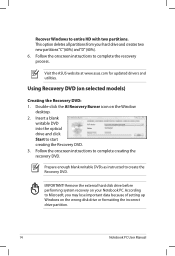
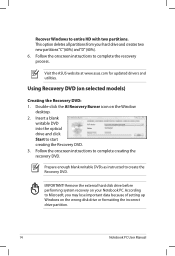
This option deletes all partitions from your Notebook PC. Visit the ASUS website at www.asus.com for updated drivers and utilities. Double-click the AI Recovery Burner icon on the wrong disk drive or formatting the incorrect drive partition.
14
Notebook PC User Manual Prepare enough blank writable DVDs as instructed to start creating the Recovery DVD. 3. According to complete...
User Manual - Page 15


Follow the onscreen instructions to your Notebook PC when performing system recovery.
Ensure to connect the power adapter to complete the recovery process. Visit the ASUS website at www.asus.com for updated drivers and utilities.
Ensure to boot from the Recovery DVD. 3.
Restart the Notebook PC and press [Esc] on bootup and select
the optical drive (may cause recovery...
User Manual - Page 3


... A-3
System BIOS Settings A-4 Common Problems and Solutions A-7 Recovering Your Notebook PC A-13 Using Recovery Partition A-13 Using Recovery DVD (on selected models A-14 DVD-ROM Drive Information A-16 Internal Modem Compliancy A-18 Declarations and Safety Statements A-22 Copyright Information A-36 Limitation of Liability A-37 Service and Support A-37
Notebook PC User Manual
User Manual - Page 6


... safe operation. IMPORTANT!
Knowing the Parts Gives you information on the Notebook PC's components.
3. About This User's Manual
You are reading the Notebook PC User's Manual.This User's Manual provides information regarding the various components in this guide, allowing you to the Notebook PC and this User's Manual:
1. Using the Notebook PC Gives you to optional accessories and...
User Manual - Page 53


... PC User Manual
53 Storage Devices
Storage devices allow the Notebook PC to read or write documents, pictures, and other forms of memory card readers because it utilizes the internal highbandwidth PCI bus.
IMPORTANT!
WARNING! Never remove cards while or immediately after reading, copying, formatting, or deleting data on Notebook PC model and flash memory card specifications...
User Manual - Page 75


... native operating system. Operating System and Software
This Notebook PC may not work until the device drivers and utilities are installed. Notebook PC User Manual
A-3
If updates or replacement of a pre-installed Microsoft Windows operating system.
The choices and languages will depend on the territory.The levels of hardware and software support may vary depending on the hard drive at...
User Manual - Page 77


... screen, select Setup Administrator Password
or User Password. 2. Security Setting
Aptio Setup Utility - To clear the password: 1. Notebook PC User Manual
A-5 Enter the current password and press [Enter]. 3. If ONLY the Administrator's password is set, then this is then set the password: 1. Password is only asked for when entering Setup. Leave the Create New Password field blank and...
User Manual - Page 79


...try restoring your local service center and ask an engineer for assistance. Remove upgraded parts (RAM, HDD, WLAN, BT) if they were installed after purchase.
2.
If not the case, try again. 3.
System Unstable Cannot wake up from the ASUS website. If problem still persists, try again. 2. Notebook PC User Manual
A-7 Unknown Reason - A. Hardware Problem -
Update the BIOS to...
User Manual - Page 84


...: Unkown
FS0 FS1 FS2
[ ]: Switch [ ] : Choose [q] : Exit
5. Software Problem - Please verify the Notebook PC's exact model and download the latest BIOS file for your model from the ASUS website and save it in your flash disk drive to select and update BIOS. A-12
Notebook PC User Manual Follow the instructions shown. Aptio Setup Utility - You must "Restore Defaults" on the Advanced page...
User Manual - Page 85


...have problems with the recovery process. Recovering Your Notebook PC
Using Recovery Partition
The Recovery Partition quickly restores your Notebook PC's software to recover and click Next. 4. DO NOT delete the partition named RECOVERY. Partition options:
Recover Windows to a network drive and make note of any customized configuration settings (such as drive"C". Notebook PC User Manual
A-13...
User Manual - Page 86


... partition.
Using Recovery DVD (on the Window
desktop. 2. A-14
Notebook PC User Manual Prepare enough blank writable DVDs as instructed to entire HD with two partitions. According to complete creating the recovery DVD.
Follow the onscreen instructions to Microsoft, you may lose important data because of setting up Windows on your hard drive and creates two...
User Manual - Page 87


...ASUS website at www.asus.com for updated drivers and utilities. Select OK to restore the image. 4.
Select OK to start to confirm the system recovery. Restoring will be powered ON. 2. Ensure to connect the power adapter to back up all your Notebook PC... disc, unless instructed to complete the recovery process. Notebook PC User Manual
A-15 Follow the onscreen instructions to do so...
User Manual - Page 100


... 820.93, Grounding of Outer Conductive Shield of a Coaxial Cable - REACH
Complying with ANSI/NFPA 70, the National Electrical Code (NEC), in our products at ASUS REACH website at the building entrance. A-28
Notebook PC User Manual installation should be grounded (earthed) in accordance with the REACH (Registration, Evaluation, Authorization, and Restriction of the coaxial cable...
User Manual - Page 106


... our old equipment grows out of substances harmful to the environment and
health. 4. Limited use of spare parts. 6.
And, the environment is protected from any uncontrolled release of toxic heavy metals. 3. A-34
Notebook PC User Manual Extended product lifetime through takeback policy. For more information on the EU Flower label, please visit the European...
Asus Pro64Jv Reviews
Do you have an experience with the Asus Pro64Jv that you would like to share?
Earn 750 points for your review!
We have not received any reviews for Asus yet.
Earn 750 points for your review!

