Asus Pro60Vm Support and Manuals
Get Help and Manuals for this Asus item
This item is in your list!

View All Support Options Below
Free Asus Pro60Vm manuals!
Problems with Asus Pro60Vm?
Ask a Question
Free Asus Pro60Vm manuals!
Problems with Asus Pro60Vm?
Ask a Question
Popular Asus Pro60Vm Manual Pages
A6 Hardware User's Manual for English Edition (E2333) - Page 18
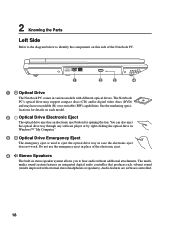
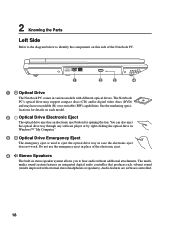
... with different optical drives. See the marketing specifications for details on this side of the electronic eject.
4 Stereo Speakers
The built-in stereo speaker system allows you to eject the optical drive tray in case the electronic eject does not work. The Notebook PC's optical drive may support compact discs (CD) and/or digital...
A6 Hardware User's Manual for English Edition (E2333) - Page 24
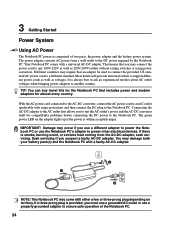
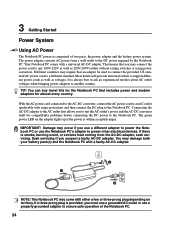
...problems before connecting the DC power to ensure safe operation of two parts, the power adapter and the battery power system. Seek servicing if you use a different adapter to power the Notebook PC or use a properly grounded adapter to the Notebook PC. NOTE: This Notebook PC...use the Notebook PC's adapter to support different power cords as well as 220V-240V outlets without setting switches ...
A6 Hardware User's Manual for English Edition (E2333) - Page 26
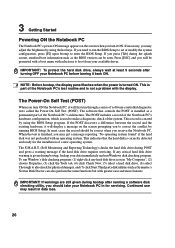
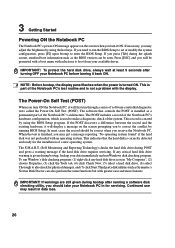
NOTE: Before bootup, the display panel flashes when the power is installed as a permanent part of the Notebook PC's architecture. The software that the hard disk is used to make a diagnostic check of the Notebook PC's test routine and is created by running a software disk checking utility, you should be seen. If warnings are still given during...
A6 Hardware User's Manual for English Edition (E2333) - Page 36
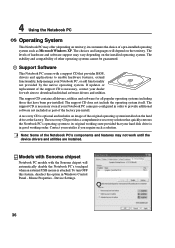
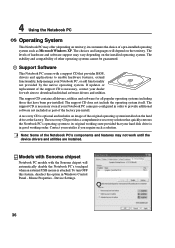
... software not included as Microsoft Windows XP. Models with Sonoma chipset
Notebook PC models with a support CD that provides BIOS, drivers and applications to its customers the choice of a pre-installed operating system such as part of the Notebook PC's components and features may vary depending on the installed operating system. Device Settings.
36 The stability and compatibility of the...
A6 Hardware User's Manual for English Edition (E2333) - Page 40


... thicknesses. The Notebook PC supports PCMCIA 2.1, and 32-bit CardBus standards. The CardBus peripherals support plug and play. The PCMCIA socket can handle only 20MB/sec. Type III cards are only supported on desktop computers. By comparison, the standard 16-bit PC Card bus can interface with two PC card sockets.
32-bit CardBus Support
CardBus support allows PC Cards and...
A6 Hardware User's Manual for English Edition (E2333) - Page 60
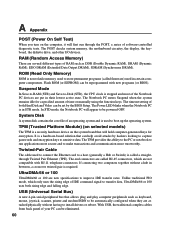
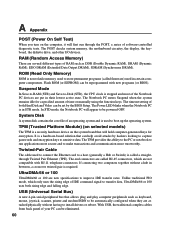
...-11 telephone connectors. It is used to install drivers or reboot. The end connectors are new specifications to sensitive data. With USB, the traditional complex cables from back panel of time or manually using the function keys.
Twisted-Pair Cable
The cable used in STR mode. The Notebook PC enters Suspend when the system remains idle...
A6 Hardware User's Manual for English Edition (E2333) - Page 62
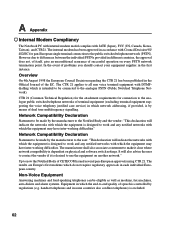
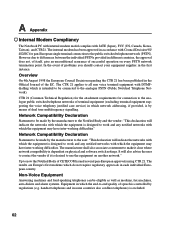
... terminal equipment (excluding terminal equipment supporting the voice telephony justified case service) in the Official Journal of...assurance of the EC. In the event of problems you should contact your equipment supplier in accordance ...on physical and software switch settings.
A Appendix
Internal Modem Compliancy
The Notebook PC with internal modem model complies with DTMFdialling which is...
A6 Hardware User''s Manual for English Edition (E2239b) - Page 13


... display panel with both hands while hold- (In Windows XP, this button can also be used to
ing both display panel release latches outwards.
Install the battery pack
2. Turn ON the Notebook PC
(1) Slide both display panel release latches. Introducing the Notebook PC 1
Preparing your Notebook PC
These are only quick instructions for detailed information on using your...
A6 Hardware User''s Manual for English Edition (E2239b) - Page 22


... Drive
The Notebook PC comes in case the electronic eject does not work. The activity LED (not available on some models) lights in Windows™ "My Computer." Electronic Eject, Emergency Eject
The optical drive eject has an electronic eject button for details on this side of the electronic eject. See the marketing specifications for opening...
A6 Hardware User''s Manual for English Edition (E2239b) - Page 27
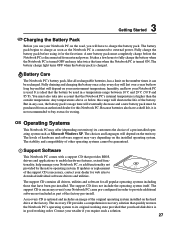
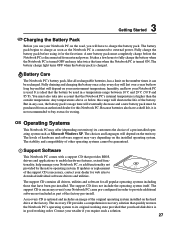
... updates or replacement of the battery. Any temperatures above or below this Notebook PC. The support CD contains all drivers, utilities and software for web sites to charge the battery pack. The battery charge light turns OFF when the battery pack is connected to provide additional software not included as part of the original operating system installed on...
A6 Hardware User''s Manual for English Edition (E2239b) - Page 28
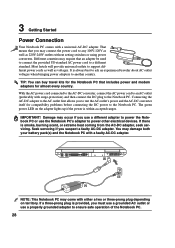
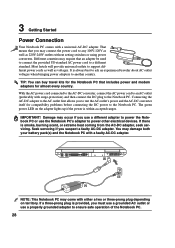
.... IMPORTANT! Seek servicing if you to test the AC outlet's power and the AC-DC converter itself for compatibility problems before connecting the DC power to the Notebook PC. Connecting the AC... support different power cords as well as 220V-240V outlets without setting switches or using power converters. Damage may come with a faulty AC-DC adapter.
[3]
[2]
[1]
NOTE: This Notebook PC may...
A6 Hardware User''s Manual for English Edition (E2239b) - Page 42


... is pressure sensitive and contains no moving parts; Slide finger forward
Slide finger left
Slide finger right
Slide finger backward
42 IMPORTANT! A device driver is fully compatible with all that is ...the touchpad's surface.
4 Using the Notebook PC
Pointing Device
The Notebook PC's integrated touchpad pointing device is still required for working with some application software.
A6 Hardware User''s Manual for English Edition (E2239b) - Page 45


... 5mm, and Type III cards are about the size of a few stacked credit cards and have different thicknesses. Type III cards are only supported on desktop computers. Since the Notebook PC is backward-compatible with CardBus broader and faster data pathway, it can handle only 20MB/sec. The CardBus socket is equipped with 16...
A6 Hardware User''s Manual for English Edition (E2239b) - Page 63


... to view the external monitor. For large audiences, try you can view the Notebook PC display panel while simultaneously allowing others to this port. Multichannel speaker system
63 Optional Connections
These items, if desired, may require additional display driver settings. Monitor Out Connection
Attaching an optional VGA/LCD monitor is just like on many...
A6 Hardware User''s Manual for English Edition (E2239b) - Page 72


... Taiwan), and CTR21.
In the event of problems you should contact your equipment supplier in different ...
Internal Modem Compliancy
The Notebok PC with internal modem model complies with DTMFdialling which is intended...supporting the voice telephony justified case service) in which the end-to-end quality of speech is desired to use the equipment on physical and software switch settings...
Asus Pro60Vm Reviews
Do you have an experience with the Asus Pro60Vm that you would like to share?
Earn 750 points for your review!
We have not received any reviews for Asus yet.
Earn 750 points for your review!
