Asus Pro4NVC Support and Manuals
Get Help and Manuals for this Asus item
This item is in your list!

View All Support Options Below
Free Asus Pro4NVC manuals!
Problems with Asus Pro4NVC?
Ask a Question
Free Asus Pro4NVC manuals!
Problems with Asus Pro4NVC?
Ask a Question
Popular Asus Pro4NVC Manual Pages
User's Manual for English Edition - Page 4
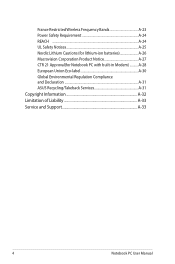
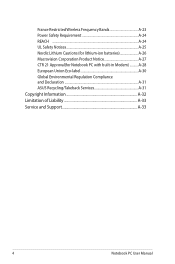
... Lithium Cautions (for lithium-ion batteries A-26 Macrovision Corporation Product Notice A-27 CTR 21 Approval(for Notebook PC with built-in Modem A-28 European Union Eco-label A-30 Global Environmental Regulation Compliance and Declaration A-31 ASUS Recycling/Takeback Services A-31 Copyright Information A-32 Limitation of Liability A-33 Service and Support A-33
4
Notebook PC User Manual
User's Manual for English Edition - Page 6
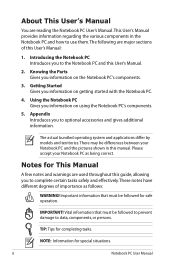
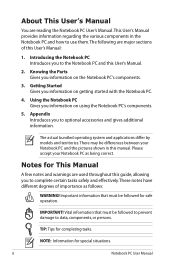
... by models and territories.
TIP: Tips for special situations.
6
Notebook PC User Manual Knowing the Parts Gives you information on the Notebook PC's components.
3.
There may be followed for This Manual
A few notes and warnings are used throughout this guide, allowing you information on using the Notebook PC's components.
5.
The following are reading the Notebook PC User's Manual...
User's Manual for English Edition - Page 21
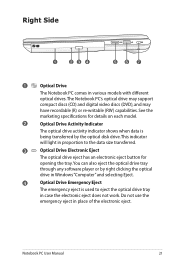
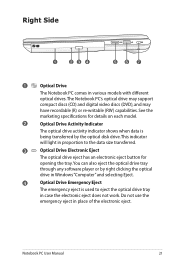
...Notebook PC comes in place of the electronic eject. Notebook PC User Manual
21 You can also eject the optical drive tray
through any software player or by the optical disk drive.
See the
marketing specifications for details on each model... the
emergency eject in various models with different
optical drives.The Notebook PC's optical drive may support
compact discs (CD) and digital...
User's Manual for English Edition - Page 27


... to cover the adapter and keep it away from the AC-DC adapter, seek servicing. Damage may damage both your body.
This Notebook PC may become warm to hot when in use the Notebook PC's adapter to power the Notebook PC or use . Notebook PC User Manual
27 If there is provided, you use a different adapter to power other electrical...
User's Manual for English Edition - Page 29
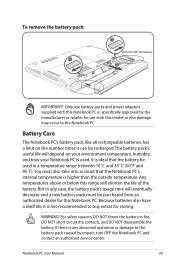
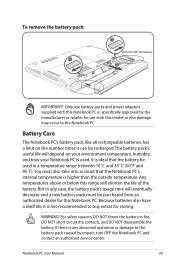
... that the Notebook PC's internal temperature is any case, the battery pack's usage time will shorten the life of the battery. Only use battery packs and power adapters supplied with this Notebook PC or specifically approved by the manufacturer or retailer for use with this Notebook PC. If there is higher than the outside temperature.
Notebook PC User Manual
29
User's Manual for English Edition - Page 34
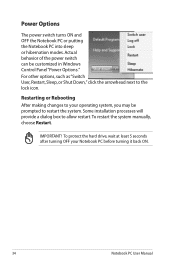
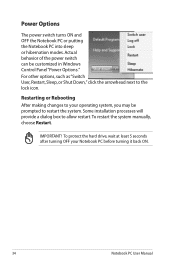
... power switch turns ON and OFF the Notebook PC or putting the Notebook PC into sleep or hibernation modes.
IMPORTANT! Some installation processes will provide a dialog box to ...." Actual behavior of the power switch can be prompted to your Notebook PC before turning it back ON.
34
Notebook PC User Manual
Restarting or Rebooting After making changes to restart the system. For other...
User's Manual for English Edition - Page 54
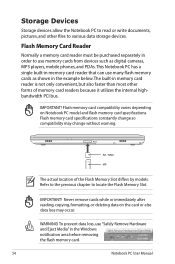
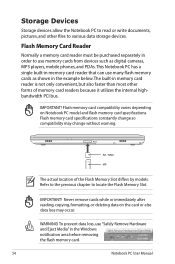
... after reading, copying, formatting, or deleting data on Notebook PC model and flash memory card specifications. WARNING! This Notebook PC has a single built-in memory card reader that can...models. To prevent data loss, use memory cards from devices such as shown in the example below.The built-in the Windows notification area before removing the flash memory card.
54
Notebook PC User Manual...
User's Manual for English Edition - Page 73
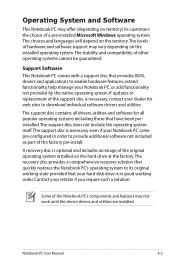
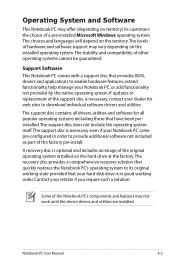
... and applications to download individual software drivers and utilities.
Support Software This Notebook PC comes with a support disc that quickly restores the Notebook PC's operating system to provide additional software not included as part of a pre-installed Microsoft Windows operating system. The support disc contains all drivers, utilities and software for web sites to enable...
User's Manual for English Edition - Page 75
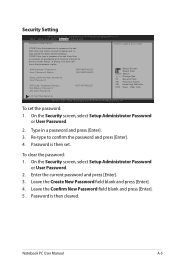
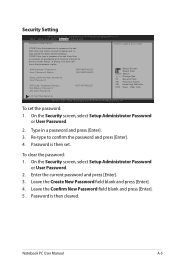
... Password or User Password.
2. Notebook PC User Manual
A-5 Security Setting
Aptio Setup Utility - If ONLY the Administrator's password is set the password:
1. Leave the Confirm New Password field blank and press [Enter]. 5. Administrator Password User Password Status
NOT INSTALLED NOT INSTALLED
Setup administrator password User Password
HDD User Password Status : Set Master Password Set...
User's Manual for English Edition - Page 77
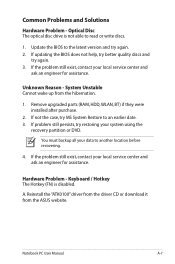
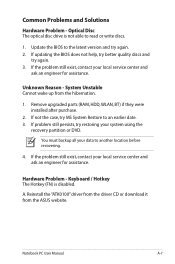
... read or write discs.
1. Remove upgraded parts (RAM, HDD, WLAN, BT) if they were installed after purchase.
2. You must backup all your local service center and
ask an engineer for assistance. Hardware Problem - Notebook PC User Manual
A-7 If updating the BIOS does not help, try better quality discs and
try restoring your local service center and ask an engineer for...
User's Manual for English Edition - Page 82
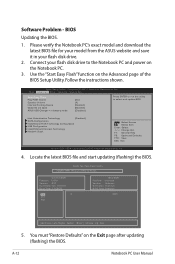
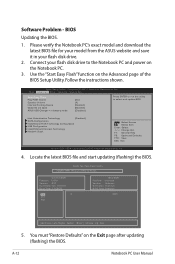
... file for your model from the ASUS website and save it in battery mode
[No] [4] [Enabled] [Enabled] [Disabled]
Press ENTER to run the utility to the Notebook PC and power on the Notebook PC.
3.
Copyright (C) 2010 American Megatrends, Inc.
4. Software Problem - Connect your flash disk drive.
2. Aptio Setup Utility - Locate the latest BIOS file and start updating (flashing) the...
User's Manual for English Edition - Page 83
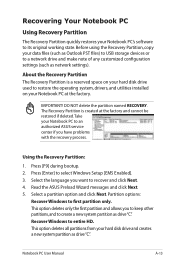
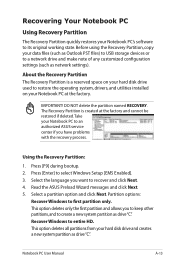
... drive and make note of any customized configuration settings (such as network settings). Select the language you have problems with the recovery process. Read the ASUS Preload Wizard messages and click Next. 5. Select a partition option and click Next. Recover Windows to select Windows Setup [EMS Enabled]. 3. Notebook PC User Manual
A-13 Press [F9] during bootup. 2. Before using the...
User's Manual for English Edition - Page 84
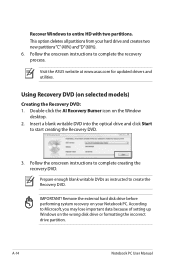
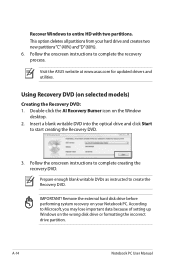
... deletes all partitions from your Notebook PC.
Prepare enough blank writable DVDs as instructed to start creating the Recovery DVD.
3. According to entire HD with two partitions. IMPORTANT! Using Recovery DVD (on the wrong disk drive or formatting the incorrect drive partition. Visit the ASUS website at www.asus.com for updated drivers and utilities.
Recover Windows...
User's Manual for English Edition - Page 85
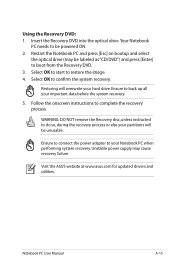
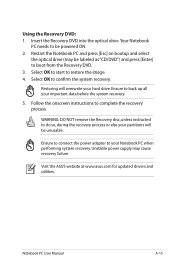
... will overwrite your hard drive. WARNING: DO NOT remove the Recovery disc, unless instructed to boot from the Recovery DVD. 3. Unstable power supply may be unusable. Visit the ASUS website at www.asus.com for updated drivers and utilities. Notebook PC User Manual
A-15 Restart the Notebook PC and press [Esc] on bootup and select
the optical drive (may cause...
User's Manual for English Edition - Page 86


... terminal equipment supporting the voice telephony justified case service) in which network addressing, if provided, is by the manufacturer to the Notified Body and the vendor:"This declaration will indicate the networks with JATE (Japan), FCC (US, Canada, Korea, Taiwan), and CTR21.
Internal Modem Compliancy
The Notebook PC with internal modem model complies with which...
Asus Pro4NVC Reviews
Do you have an experience with the Asus Pro4NVC that you would like to share?
Earn 750 points for your review!
We have not received any reviews for Asus yet.
Earn 750 points for your review!
