Asus Pro36SG Support and Manuals
Get Help and Manuals for this Asus item
This item is in your list!

View All Support Options Below
Free Asus Pro36SG manuals!
Problems with Asus Pro36SG?
Ask a Question
Free Asus Pro36SG manuals!
Problems with Asus Pro36SG?
Ask a Question
Popular Asus Pro36SG Manual Pages
User Manual - Page 6
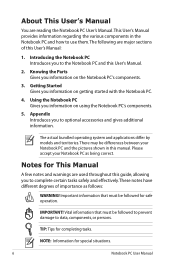
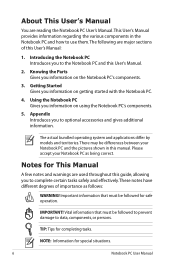
... differ by models and territories. Using the Notebook PC Gives you to optional accessories and gives additional information. Introducing the Notebook PC Introduces you information on the Notebook PC's components.
3. TIP: Tips for special situations.
Notebook PC User Manual
About This User's Manual
You are reading the Notebook PC User's Manual.This User's Manual provides information...
User Manual - Page 20
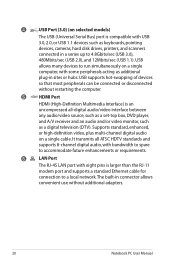
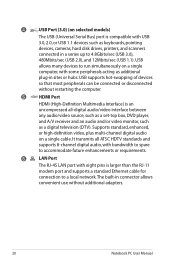
... on a single
computer, with eight pins is larger than the RJ-11
modem port and supports a standard Ethernet cable for
connection to a local network. 4
USB Port (3.0) (on selected models)
The USB (...(USB 2.0), and 12Mbits/sec (USB 1.1). USB supports hot-swapping of devices
so that most peripherals can be connected or disconnected
without additional adapters.
20
Notebook PC User Manual
User Manual - Page 27


...!
This Notebook PC may occur if you use a different adapter to minimize the power consumption when the Notebook PC is smoke, burning scent, or extreme heat coming from the AC-DC adapter, seek servicing. Damage may come with a faulty AC-DC adapter. THE POWER ADAPTER MAY BECOME WARM TO HOT WHEN IN USE. Notebook PC User Manual
27...
User Manual - Page 34


... to allow restart.To restart the system manually, choose Restart. To protect the hard drive...installation processes will provide a dialog box to the lock icon.
Actual behavior of the power switch can be prompted to your Notebook PC before turning it back ON.
34
Notebook PC User Manual IMPORTANT! Power Options
The power switch turns ON and OFF the Notebook PC or putting the Notebook PC...
User Manual - Page 55
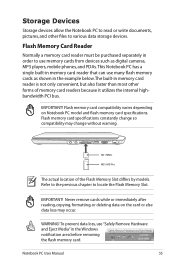
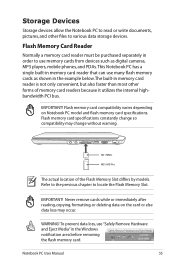
... warning. Never remove cards while or immediately after reading, copying, formatting, or deleting data on Notebook PC model and flash memory card specifications.
Refer to the previous chapter to various data storage devices.
Storage Devices
Storage devices allow the Notebook PC to read or write documents, pictures, and other forms of the Flash Memory Slot differs...
User Manual - Page 69
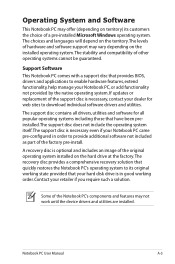
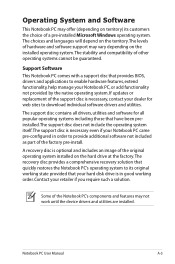
... in good working state provided that provides BIOS, drivers and applications to download individual software drivers and utilities.
Notebook PC User Manual
A-3 If updates or replacement of the factory pre-install. Some of other operating systems cannot be guaranteed. Support Software This Notebook PC comes with a support disc that your retailer if you require such a solution...
User Manual - Page 71
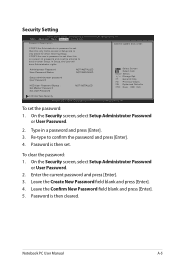
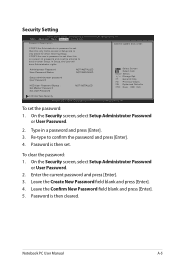
...4. Notebook PC User Manual
A-5 To set .
Password is only asked for when entering Setup. Security Setting
Aptio Setup Utility - Re-type to Setup and is then set the password:
1.
To clear the password: 1. On the Security screen, select Setup Administrator Password or User Password.
2. On the Security screen, select Setup Administrator Password
or User Password. 2. Password is...
User Manual - Page 73
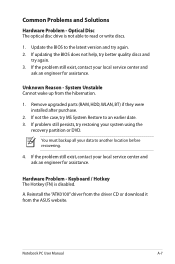
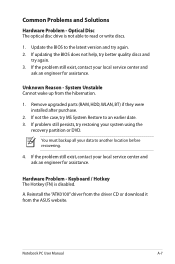
...Hardware Problem - Notebook PC User Manual
A-7 If the problem still exist, contact your data to read or write discs.
1.
Keyboard / Hotkey The Hotkey (FN) is not able to another location before recovering.
4. Common Problems and Solutions
Hardware Problem - System Unstable Cannot wake up from the ASUS website. Remove upgraded parts (RAM, HDD, WLAN, BT) if they were installed after...
User Manual - Page 76
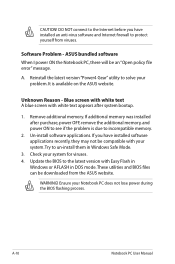
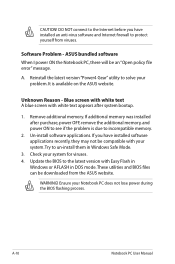
Remove additional memory. If additional memory was installed after system bootup.
1. Check your Notebook PC does not lose power during the BIOS flashing process. A-10
Notebook PC User Manual
It is due to un-install them in DOS mode. If you have installed software applications recently, they may not be compatible with your problem. Ensure your system for viruses. 4.
Blue...
User Manual - Page 78
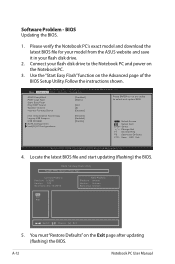
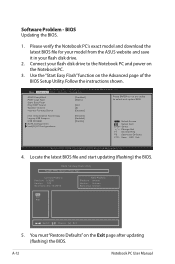
....
4. Locate the latest BIOS file and start updating (flashing) the BIOS. A-12
Notebook PC User Manual Use the "Start Easy Flash" function on the Advanced page of the BIOS Setup Utility.
Follow the instructions shown.
Please verify the Notebook PC's exact model and download the latest BIOS file for your model from the ASUS website and save it in your flash...
User Manual - Page 79
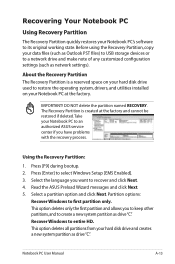
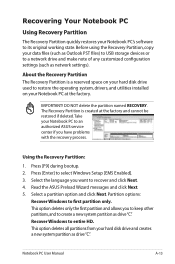
... a partition option and click Next. Press [F9] during bootup. 2. Press [Enter] to select Windows Setup [EMS Enabled]. 3.
Select the language you have problems with the recovery process. IMPORTANT! Recovering Your Notebook PC
Using Recovery Partition
The Recovery Partition quickly restores your Notebook PC to an authorized ASUS service center if you want to recover and click Next. 4.
User Manual - Page 80
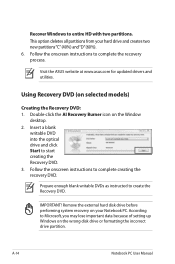
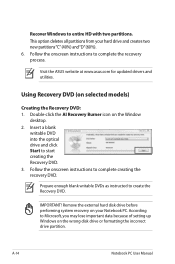
... partitions from your Notebook PC. Visit the ASUS website at www.asus.com for updated drivers and utilities. Follow the onscreen instructions to start creating the Recovery DVD. 3.
According to create the Recovery DVD.
Prepare enough blank writable DVDs as instructed to Microsoft, you may lose important data because of setting up Windows on selected models)
Creating the Recovery...
User Manual - Page 81


... at www.asus.com for updated drivers and utilities. Restart the Notebook PC and press [Esc] on bootup and select
the optical drive (may cause recovery failure. Ensure to confirm the system recovery.
Select OK to back up all your Notebook PC when performing system recovery. WARNING: DO NOT remove the Recovery disc, unless instructed to restore the...
User Manual - Page 98


...COMPUTER INC. ("ASUS"). Copyright © 2011 ASUSTeK COMPUTER INC. SPECIFICATIONS AND INFORMATION CONTAINED IN THIS MANUAL ARE FURNISHED FOR INFORMATIONAL USE ONLY, AND ARE SUBJECT TO CHANGE AT ANY TIME WITHOUT NOTICE, AND SHOULD NOT BE CONSTRUED AS A COMMITMENT BY ASUS. ASUS ASSUMES NO RESPONSIBILITY OR LIABILITY FOR ANY ERRORS... A-32
Notebook PC User Manual
ASUS PROVIDES THIS MANUAL "AS...
User Manual - Page 100


...Notebook PC
Model name :
U36S, PRO36S, X36S, U36J, PRO36J, X36J
conform with the essential requirements of Conformity
We, the undersigned,
Manufacturer:
Address, City:
ASUSTek COMPUTER INC. No. 150, LI-TE RD., PEITOU, TAIPEI 112, TAIWAN R.O.C. Country:
TAIWAN
Authorized representative in Europe:
ASUS COMPUTER... begin affixing CE marking:2011
Signature
A-34
Notebook PC User Manual
Asus Pro36SG Reviews
Do you have an experience with the Asus Pro36SG that you would like to share?
Earn 750 points for your review!
We have not received any reviews for Asus yet.
Earn 750 points for your review!
