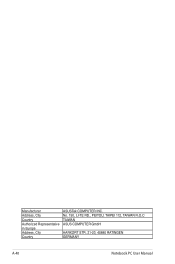Asus PRO5MJG Support and Manuals
Get Help and Manuals for this Asus item
This item is in your list!

View All Support Options Below
Free Asus PRO5MJG manuals!
Problems with Asus PRO5MJG?
Ask a Question
Free Asus PRO5MJG manuals!
Problems with Asus PRO5MJG?
Ask a Question
Popular Asus PRO5MJG Manual Pages
User Manual - Page 2
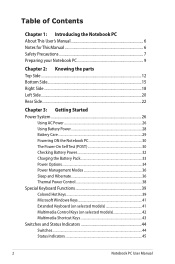
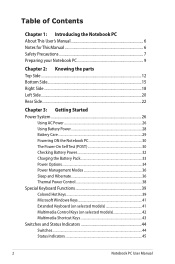
...'s Manual 6 Notes for This Manual 6 Safety Precautions 7 Preparing your Notebook PC 9
Chapter 2: Knowing the parts Top Side...12 Bottom Side...15 Right Side...18 Left Side...20 Rear Side...22
Chapter 3: Getting Started Power System...26
Using AC Power 26 Using Battery Power 28 Battery Care...29 Powering ON the Notebook PC 30 The Power-On Self Test...
User Manual - Page 6
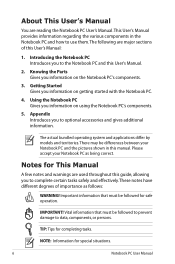
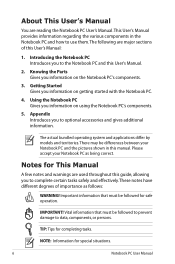
... are major sections of importance as being correct. The following are reading the Notebook PC User's Manual.This User's Manual provides information regarding the various components in this guide, allowing you information on the Notebook PC's components.
3. Knowing the Parts Gives you to use them. There may be followed to prevent damage to optional accessories and gives additional...
User Manual - Page 14


... can be customized in section 3.
11
Keyboard
The keyboard provides full-sized keys with its buttons is available after setting up the included touchpad utility to help ease navigation in Chapter 3.
14
Notebook PC User Manual
The keyboard differs for each territory.
12
Touchpad and Buttons
The touchpad with comfortable
travel (depth at which...
User Manual - Page 27


... operation of the Notebook PC. If there is not in use. Notebook PC User Manual
27 If a three-prong plug is provided, you suspect a faulty AC-DC adapter.You may come with a faulty AC-DC adapter.
BE SURE NOT TO COVER THE ADAPTER AND KEEP IT AWAY FROM YOUR BODY.
WARNING! Seek servicing if you must...
User Manual - Page 34
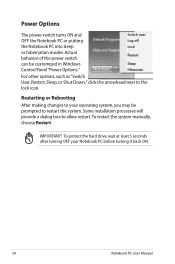
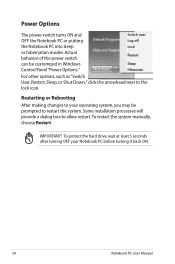
Actual behavior of the power switch can be prompted to your Notebook PC before turning it back ON.
34
Notebook PC User Manual Some installation processes will provide a dialog box to the lock icon. For other options, such as "Switch User, Restart, Sleep, or Shut Down," click the arrowhead next ...
User Manual - Page 55
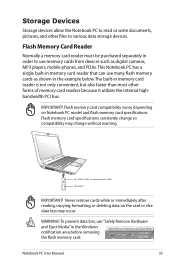
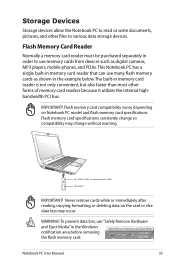
... memory cards as digital cameras, MP3 players, mobile phones, and PDAs.
Notebook PC User Manual
55 IMPORTANT! Flash memory card compatibility varies depending on selected models) / MMC
MS / MS Pro
IMPORTANT!
Flash memory card specifications constantly change so compatibility may occur. This Notebook PC has a single built-in the Windows notification area before removing the flash...
User Manual - Page 77
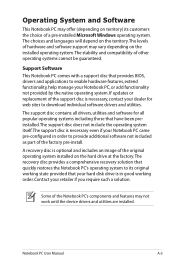
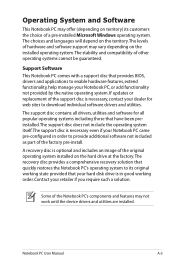
If updates or replacement of the support disc is necessary, contact your dealer for all drivers, utilities and software for web sites to enable hardware features, extend functionality, help manage your retailer if you require such a solution.
Contact your Notebook PC, or add functionality not provided by the native operating system. Notebook PC User Manual
A-3
The stability and ...
User Manual - Page 79
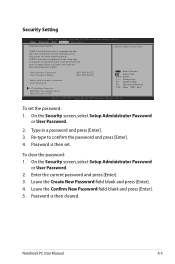
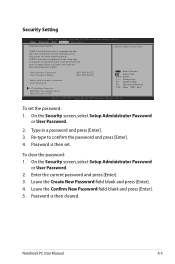
...To set . Password is then cleared. Password is then set the password: 1.
Leave the Confirm New Password field blank and press [Enter]. 5. Notebook PC User Manual
A-5 In Setup, the User will have Administrator rights. Leave the Create New Password field blank and press [Enter]. 4.
Administrator Password User Password Status
NOT INSTALLED NOT INSTALLED
Setup administrator...
User Manual - Page 81
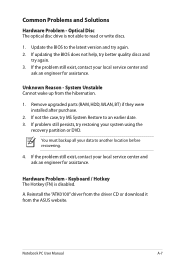
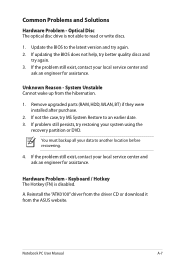
... before recovering.
4.
Remove upgraded parts (RAM, HDD, WLAN, BT) if they were installed after purchase.
2. If not the case, try restoring your data to read or write discs.
1. Reinstall the "ATK0100" driver from the driver CD or download it from the hibernation.
1. You must backup all your system using the
recovery partition or DVD. Notebook PC User Manual
A-7
User Manual - Page 84
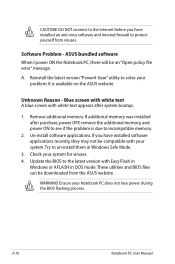
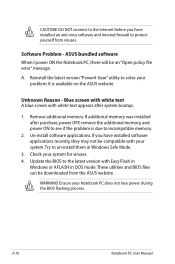
... in DOS mode. These utilities and BIOS files can be downloaded from viruses. Remove additional memory. A-10
Notebook PC User Manual If you have installed software applications recently, they may not be an "Open policy file error" message. Software Problem - Blue screen with white text A blue screen with Easy Flash in
Windows or AFLASH in Windows...
User Manual - Page 86
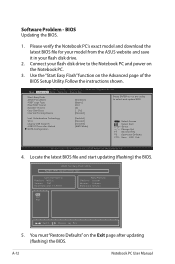
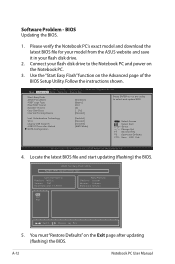
...
5. You must "Restore Defaults" on the Advanced page of the BIOS Setup Utility.
Software Problem - Please verify the Notebook PC's exact model and download the latest BIOS file for your model from the ASUS website and save it in your flash disk drive to select and update BIOS.
ASUS Tek. F1: General Help F9: Optimized Defaults F10: Save ESC...
User Manual - Page 87
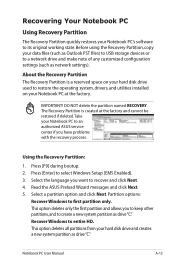
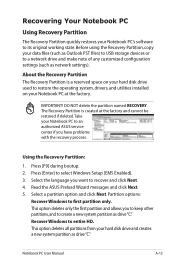
...settings (such as network settings). This option deletes all partitions from your Notebook PC to an authorized ASUS service center if you have problems with the recovery process.
IMPORTANT! The Recovery Partition is a reserved space on your Notebook PC...the operating system, drivers, and utilities installed on your hard disk drive used to select Windows Setup [EMS Enabled]. 3.
User Manual - Page 88
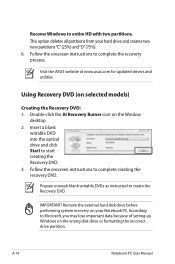
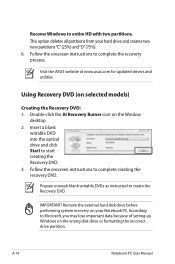
... from your Notebook PC. Visit the ASUS website at www.asus.com for updated drivers and utilities. Using Recovery DVD (on the Window
desktop. 2.
Remove the external hard disk drive before performing system recovery on the wrong disk drive or formatting the incorrect drive partition.
Follow the onscreen instructions to create the Recovery DVD.
A-14
Notebook PC User Manual Recover...
User Manual - Page 89
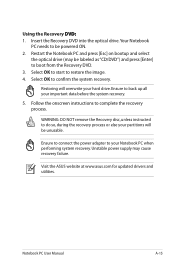
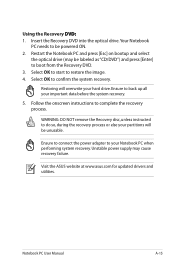
...Follow the onscreen instructions to restore the image. 4.
Ensure to connect the power adapter to back up all your Notebook PC when performing system recovery. Notebook PC User Manual
A-15 Restoring ... the optical drive.Your Notebook
PC needs to boot from the Recovery DVD. 3. Visit the ASUS website at www.asus.com for updated drivers and utilities. Restart the Notebook PC and press [Esc] ...
Asus PRO5MJG Reviews
Do you have an experience with the Asus PRO5MJG that you would like to share?
Earn 750 points for your review!
We have not received any reviews for Asus yet.
Earn 750 points for your review!