Asus P5Q-EM DO Support and Manuals
Get Help and Manuals for this Asus item
This item is in your list!

View All Support Options Below
Free Asus P5Q-EM DO manuals!
Problems with Asus P5Q-EM DO?
Ask a Question
Free Asus P5Q-EM DO manuals!
Problems with Asus P5Q-EM DO?
Ask a Question
Popular Asus P5Q-EM DO Manual Pages
User Manual - Page 5


... 3-1
3.2.1
Running the Support DVD 3-1
3.2.2
Drivers menu 3-2
3.2.3
Utilities menu 3-3
3.2.4
Make Disk menu 3-5
3.2.5
Manual menu 3-6
3.2.6
ASUS Contact information 3-6
3.2.7
Other information 3-7
3.3 Creating a RAID driver disk 3-9
3.3.1
Creating a RAID driver disk without entering the OS 3-9
3.3.2
Creating a RAID driver disk in Windows 3-9
P5Q-EM DO.indb 3
iii...
User Manual - Page 34


... on the system and change the necessary BIOS settings, if any. Align the card connector with the slot and press firmly until the card is already installed in a chassis). 3. Install the software drivers for the card.
2. Turn on the slot. 5. Replace the system cover.
1.8.2 Configuring an expansion card
After installing the expansion card, configure it and make...
User Manual - Page 53


... select Computer. Click
from the format options field, then click
Start. Click Start.
2. ASUS P5Q-EM DO
2-1
P5Q-EM DO.indb 1
12/9/08 12:35:04 PM ASUS CrashFree BIOS 3 (Updates the BIOS using a floppy disk or USB flash disk.) 2. c. A Format 3 1/2 Floppy Disk
window appears. Windows® Vista environment
a.
d.
Insert a 1.44MB floppy disk into the drive. Insert a 1.44 MB...
User Manual - Page 54
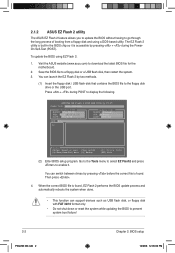
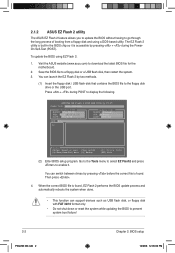
... to download the latest BIOS file for the motherboard.
2. Press + during the PowerOn Self-Test (POST). You can support devices such as USB flash disk, or floppy disk with FAT 32/16 format only.
• Do not shut down or reset the system while updating the BIOS to prevent system boot failure!
2-2
P5Q-EM DO.indb 2
Chapter 2: BIOS setup...
User Manual - Page 56


... 2: BIOS setup
P5Q-EM DO.indb 4
12/9/08 12:35:09 PM Write the BIOS filename on the bootable floppy disk. done
Advance Check ...... Copy the AFUDOS utility (afudos.exe) from the hard disk drive. Erasing flash ...... Version 1.19(ASUS V2.26(06.08.28BB)) Copyright (C) 2003 American Megatrends, Inc. WARNING!! Updating the BIOS file
To update the BIOS file...
User Manual - Page 57


... using this utility.
• Make sure that allows you rename the original or updated BIOS file in the floppy disk or the USB flash disk to the floppy disk drive. 3. Turn on the system. 2.
When found ! Restart the system after the system restarts. ASUS P5Q-EM DO
P5Q-EM DO.indb 5
2-5
12/9/08 12:35:09 PM
User Manual - Page 58


... system boot failure!
2-6
P5Q-EM DO.indb 6
Chapter 2: BIOS setup
12/9/08 12:35:10 PM The recovered BIOS may not be smaller than 8GB.
• DO NOT shut down or reset the system while updating the BIOS! When no floppy disk is found !
Reading file "P5QEMDO.ROM". Doing so can support ASUS CrashFree BIOS 3. Insert the support DVD to the optical...
User Manual - Page 59


... Service Provider (ISP). ASUS P5Q-EM DO
P5Q-EM DO.indb 7
2-7
12/9/08 12:35:13 PM ASUS Update requires an Internet connection either through the Internet:
1. The ASUS Update utility is copied to manage, save, and update the motherboard BIOS in Windows® environment. Launch the ASUS Update utility from the Internet, and • View the BIOS version information. Place the support...
User Manual - Page 60


... the screen instructions to download. From the FTP site, select the BIOS version that you to avail all its features.
2-8
P5Q-EM DO.indb 8
Chapter 2: BIOS setup
12/9/08 12:35:17 PM
The ASUS Update utility is capable of updating itself through the Internet. Always update the utility to avoid network traffic, or click Auto Select. Select Update BIOS from the Internet...
User Manual - Page 61


...‑down menu, then click Next.
3.
P5QEMDO.rom P5QEMDO
ASUS P5Q-EM DO
P5Q-EM DO.indb 9
2-9
12/9/08 12:35:20 PM Select Update BIOS from a file option from the Open window, then click Open.
4. The ASUS Update main window appears.
2. Follow the screen instructions to complete the update process. Launch the ASUS Update utility from the Windows® desktop by clicking Start > Programs...
User Manual - Page 62


...; Restart using this motherboard.
2-10
P5Q-EM DO.indb 10
Chapter 2: BIOS setup
12/9/08 12:35:22 PM The SPI chip on your screen.
• Visit the ASUS website (www.asus.com) to download the latest BIOS file for most conditions to ensure optimum performance. If you can enable the security password feature or change the configuration of...
User Manual - Page 89


... (RTC) RAM. The message "Password Uninstalled" appears.
The Supervisor Password item on how to disabled password. ASUS P5Q-EM DO
P5Q-EM DO.indb 37
2-37
12/9/08 12:36:08 PM Confirm the password when prompted. To change password. Select an item then press to display the configuration options.
4.6.1
BIOS SETUP UTILITY
Boot Device Priority Boot
Security Settings
Supervisor Password...
User Manual - Page 90


... top of at least six letters
and/or numbers, then press . 3.
When set to [Setup], BIOS checks for user password both when accessing Setup and booting the system. Select the Change User Password item and press . 2. Configuration options: [Setup] [Always]
2-38
P5Q-EM DO.indb 38
Chapter 2: BIOS setup
12/9/08 12:36:09 PM
After you to change other items...
User Manual - Page 100


.... Realtek Audio Driver
Installs the Realtek Audio driver. USB 2.0 Driver
Installs the USB 2.0 driver.
3-2
P5Q-EM DO.indb 2
Chapter 3: Software support
12/9/08 12:36:23 PM
Intel Graphics Accelerator Driver
Instals the Intel® Graphics Accelerator Driver.
Intel Chipset Inf Update Program
Installs the Intel® chipset inf update program. Install the necessary drivers to protect...
User Manual - Page 107


....
4. ASUS P5Q-EM DO
3-9
P5Q-EM DO.indb 9
12/9/08 12:36:32 PM Write-protect the floppy disk to enter the BIOS setup utility. 3. When prompted to select the SCSI adapter to install, make sure you are using Windows Vista OS.
5. Press during POST to avoid computer virus infection. Start Windows®. 2. Follow succeeding screen instructions to create a RAID driver disk. 8. Set...
Asus P5Q-EM DO Reviews
Do you have an experience with the Asus P5Q-EM DO that you would like to share?
Earn 750 points for your review!
We have not received any reviews for Asus yet.
Earn 750 points for your review!
