Asus P4P800S-E Deluxe Support and Manuals
Get Help and Manuals for this Asus item
This item is in your list!

View All Support Options Below
Free Asus P4P800S-E Deluxe manuals!
Problems with Asus P4P800S-E Deluxe?
Ask a Question
Free Asus P4P800S-E Deluxe manuals!
Problems with Asus P4P800S-E Deluxe?
Ask a Question
Popular Asus P4P800S-E Deluxe Manual Pages
Motherboard DIY Troubleshooting Guide - Page 3


... guide viii ASUS contact information x P4P800S-E Deluxe specifications summary xi
Chapter 1: Product introduction
1.1 Welcome 1-1 1.2 Package contents 1-1 1.3 Special features 1-2
1.3.1 Product highlights 1-2 1.3.2 Value-added solutions 1-5 1.4 Motherboard overview 1-6 1.4.1 Major components 1-6 1.4.2 Core specifications 1-8
Chapter 2: Hardware information
2.1 Motherboard installation...
Motherboard DIY Troubleshooting Guide - Page 8


... sequence and gives information on the BIOS beep codes. • Chapter 4: BIOS setup This chapter tells how to perform when installing system components.
It includes description of the support CD that you need when installing and configuring the motherboard. viii
About this guide is organized
This manual contains the following parts: • Chapter 1: Product introduction
This chapter...
Motherboard DIY Troubleshooting Guide - Page 15


..., the P4P800S-E Deluxe is damaged or missing, contact your retailer. Thank you start installing the motherboard, and hardware devices on Wireless Edition only) Bag of extra jumper caps User Guide
If any of power computing! Before you for an effective desktop platform solution. Supporting up to set a new benchmark for buying the ASUS® P4P800S-E Deluxe motherboard! 1.1 Welcome...
Motherboard DIY Troubleshooting Guide - Page 37


...motherboard supports different memory frequencies depending on the CPU FSB (Front Side Bus) and the type of DDR DIMM.
Table 3 Qualified Vendor List (QVL)
DDR 533
Size 256MB
Vendor GEIL
Model GL3LC32G88TG-35
Sides
DDR 500
Size 256MB 512MB 512MB
Vendor ADATA Corsair GEIL
Model...-5
N/A
HYS64D16301GU-5-B
Infineon SS HYB25D256160BT-5B
ASUS P4P800S-E motherboard user guide
2-11
Motherboard DIY Troubleshooting Guide - Page 40
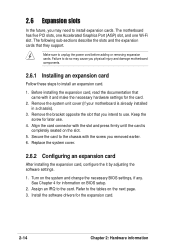
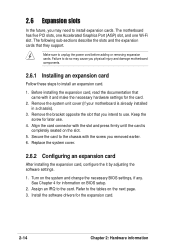
... opposite the slot that they support. Assign an IRQ to unplug the power cord before adding or removing expansion cards. Before installing the expansion card, read the documentation that came with it by adjusting the software settings.
1. Remove the system unit cover (if your motherboard is completely seated on BIOS setup.
2. Turn on the next page...
Motherboard DIY Troubleshooting Guide - Page 48


... count of the Serial ATA cable eliminates the problem caused by the wide, flat ribbon cables of the Parallel ATA interface.
• Hot plug support for Serial ATA drive and connections are not available in this motherboard.
• Install Windows® XP™ Service Pack 1 when using SATA will disable one of the IDE channels from...
Motherboard DIY Troubleshooting Guide - Page 50


...P4P800S-E IDE Connectors
PIN 1
2-24
Chapter 2: Hardware information
It is recommended that you connect the cables.
2. If you install two hard disks, you have more than two UltraDMA100/66 devices, purchase another for the jumper settings. BIOS supports specific... with two ribbon cables -
PRI_IDE1 SEC_IDE1
®
P4P800S-E
NOTE: Orient the red markings (usually zigzag) on...
Motherboard DIY Troubleshooting Guide - Page 60


... messages are not defective.
• Refer to replace the default messages. You can record your package.
3.2 Vocal POST Messages
This motherboard includes the Winbond speech controller to inform you will hear the specific cause of the problem. This feature gives you vocal POST messages and alerts to support a special feature called the ASUS POST Reporter™.
Motherboard DIY Troubleshooting Guide - Page 65


...Start, point to Settings, then
click on Add/Remove Programs icon from the Control
Panel window. c. button.
CrashFree BIOS 2 (Use this utility only if the BIOS is corrupted.)
• The original BIOS file for this motherboard is for reference only. DOS environment Insert a 1.44 MB floppy disk into the drive.
d. ASUS P4P800S-E Deluxe motherboard user guide
4-1 ASUS Update 4. At the...
Motherboard DIY Troubleshooting Guide - Page 71


... you are installing a motherboard, reconfiguring your system, or prompted to run this program.
When you start up the computer, the system provides you with its test routines. You can also restart by pressing the reset button on the system chassis. ASUS P4P800S-E Deluxe motherboard user guide
4-7 For example, you may want to enter Setup after changing any BIOS settings, load...
Motherboard DIY Troubleshooting Guide - Page 75


... mode. Configuration options: [Disabled] [Auto]
ASUS P4P800S-E Deluxe motherboard user guide
4-11 Select a device item then press Enter to Auto allows automatic selection of device connected to Auto enables the LBA mode if the device supports this mode, and if the device was not previously formatted with LBA mode disabled.
When set to Disabled, the data transfer...
Motherboard DIY Troubleshooting Guide - Page 98


The number of devices installed in the corresponding type menu.
1st ~ xxth Boot Device [1st ...Drive] [Disabled]
4.6.2 Boot Settings Configuration
Boot Settings Configuration
Quick Boot Full Screen Logo Add On ROM Display Mode Bootup Num-Lock PS/2 Mouse Support Boot to OS/2 Wait for 'F1' If Error Hit 'DEL' Message Display Interrupt 19 Capture
[Enabled] [Enabled] [Force BIOS] [On] [Auto] ...
Motherboard DIY Troubleshooting Guide - Page 107


... in your computer. ASUS P4P800S-E Deluxe motherboard user guide
5-1 The contents of the support CD to display more information.
5.2 Support CD information
The support CD that came with the motherboard contains useful software and several utility drivers that enhance the motherboard features.
Double-click the ASSETUP.EXE to change at any time without notice. Always install the latest OS...
Motherboard DIY Troubleshooting Guide - Page 108
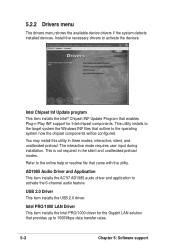
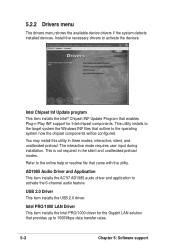
... configured. Intel Chipset Inf Update program
This item installs the Intel® Chipset INF Update Program that outline to the target system the Windows INF files that enables Plug-n-Play INF support for the Gigabit LAN solution that came with the utility. The interactive mode requires user input during installation. USB 2.0 Driver
This item installs the USB 2.0 driver.
This is not...
Motherboard DIY Troubleshooting Guide - Page 109


... Format (PDF).
PC-CILLIN 2002
This item installs the PC-cillin 2002 anti-virus program.
ASUS P4P800S-E Deluxe motherboard user guide
5-3 Adobe Acrobat Reader
This item installs the Adobe Acrobat Reader V5.0.
ASUS PC Probe
This smart utility monitors the fan speed, CPU temperature, and system voltages, and alerts you on any detected problems. This utility helps you to the...
Asus P4P800S-E Deluxe Reviews
Do you have an experience with the Asus P4P800S-E Deluxe that you would like to share?
Earn 750 points for your review!
We have not received any reviews for Asus yet.
Earn 750 points for your review!
