Asus P42Jc Support and Manuals
Asus P42Jc Videos
Popular Asus P42Jc Manual Pages
User Manual - Page 3


... Wireless Network Connection 63 Bluetooth Wireless Connection(on selected models 65 Software...68 ASUS Scene Switch 68 ASUS Secure Delete 69 PowerRecover 71
Appendix Optional Accessories A-2
Optional Connections A-2 Operating System and Software A-3
System BIOS Settings A-4 Common Problems and Solutions A-7 Recovering Your Notebook PC A-13 Using Recovery Partition A-13 Using Recovery...
User Manual - Page 6
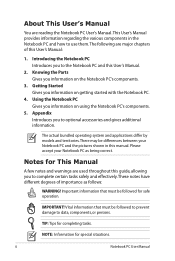
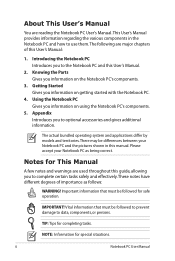
...WARNING! Knowing the Parts Gives you information on getting started with the Notebook PC.
4. The actual bundled operating system and applications differ by models and territories. NOTE: Information for completing tasks.
TIP: Tips for special situations.
Notebook PC User Manual About This User's Manual
You are reading the Notebook PC User's Manual.This User's Manual provides information...
User Manual - Page 25
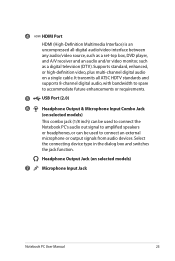
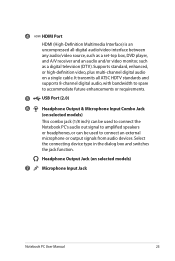
... a set-top box, DVD player, and A/V receiver and an audio and/or video monitor, such as a digital television (DTV). Select the connecting device type in the dialog box and switches the jack function.
Supports standard, enhanced, or high-definition video, plus multi-channel digital audio on selected models)
7
Microphone Input Jack
Notebook PC User Manual...
User Manual - Page 30
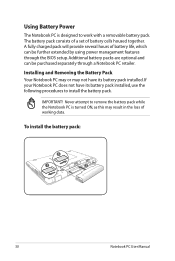
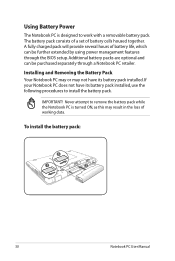
Never attempt to remove the battery pack while the Notebook PC is designed to install the battery pack. Using Battery Power
The Notebook PC is turned ON, as this may not have its battery pack installed. Additional battery packs are optional and can be purchased separately through the BIOS setup.
A fully charged pack will provide several hours of battery life, which can be...
User Manual - Page 35
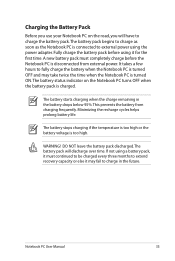
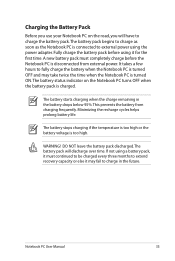
... Manual
35 It takes a few hours to fully charge the battery when the Notebook PC is turned OFF and may fail to charge as soon as the Notebook PC is too high. WARNING! Fully charge the battery pack before using it must completely charge before the Notebook PC is charged.
Minimizing the recharge cycles helps prolong battery life...
User Manual - Page 38


... ACPI power management settings are not saved... and Hibernate
Power management settings can define "Sleep/Hibernate...Setup. Because RAM is not in the Windows > Control Panel > Hardware and Sound > Power Options. Power Management Modes
The Notebook PC has a number of automatic or adjustable power saving features that you can use to maximize battery life...function stores your Notebook PC is ...
User Manual - Page 40
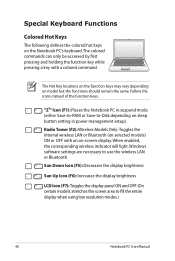
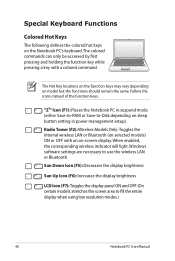
... the function keys may vary depending on -screen-display. Radio Tower (F2): Wireless Models Only:Toggles the internal wireless LAN or Bluetooth (on selected models) ON or OFF with a colored command. "ZZ" Icon (F1): Places the Notebook PC in power management setup). Sun Down Icon (F5): Decreases the display brightness
Sun Up Icon (F6...
User Manual - Page 57
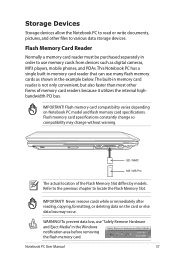
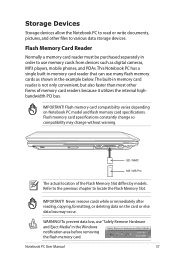
...else data loss may change so compatibility may occur. Flash memory card specifications constantly change without warning. Refer to the previous chapter to use memory...immediately after reading, copying, formatting, or deleting data on Notebook PC model and flash memory card specifications. WARNING! Notebook PC User Manual
57 This Notebook PC has a single built-in memory card reader that...
User Manual - Page 79


... PC's operating system to provide additional software not included as part of the original operating system installed on the installed operating system. Contact your Notebook PC, or add functionality not provided by the native operating system. Notebook PC User Manual
A-3
The support disc contains all drivers, utilities and software for web sites to enable hardware features, extend...
User Manual - Page 86


... assistance. Remove upgraded parts (RAM, HDD, WLAN, BT) if they were installed after purchase.
2. If the problem still exist, contact your local service center and
ask an engineer for assistance. Keyboard / Hotkey The Hotkey (FN) is not able to an earlier date. 3. Update the BIOS to another location before recovering.
4.
A-10
Notebook PC User Manual System Unstable Cannot...
User Manual - Page 91


... start updating (flashing) the BIOS. Notebook PC User Manual
A-15 Follow the instructions shown.
4. Easy Flash Utility FLASH TYPE: Generic Flash Type
Current Platform Platform: P52Jc Version: 201 Build Date: Jul 1 2010
New Platform Platform: Unkown Version: Unkown Build Date: Unkown
FS0 FS1
[ ]: Switch [ ] : Choose [q] : Exit
5. Software Problem - Please verify the Notebook PC's exact model...
User Manual - Page 92
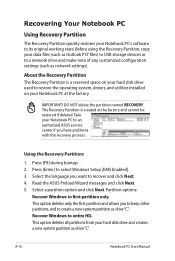
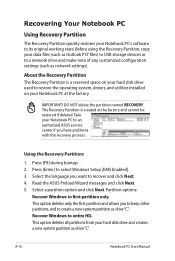
... other partitions,and to an authorized ASUS service center if you want to a network drive and make note of any customized configuration settings (such as drive"C".
IMPORTANT! Take your Notebook PC to create a new system partition as network settings). Select the language you have problems with the recovery process. Read the ASUS Preload Wizard messages and click...
User Manual - Page 93
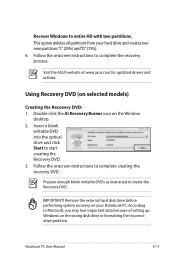
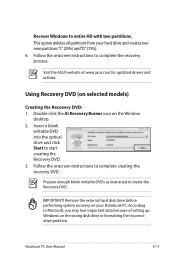
... complete creating the recovery DVD. Visit the ASUS website at www.asus.com for updated drivers and utilities. This option deletes all partitions from your Notebook PC.
Follow the onscreen instructions to complete the recovery process. Prepare enough blank writable DVDs as instructed to start creating the Recovery DVD. 3. Remove the external hard disk drive before performing...
User Manual - Page 94
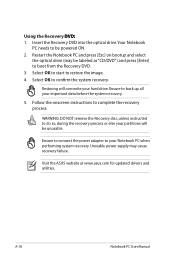
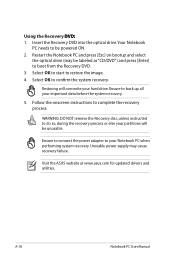
.... Follow the onscreen instructions to restore the image...Notebook PC User Manual Restart the Notebook PC and press [Esc] on bootup and select
the optical drive (may cause recovery failure. Visit the ASUS website at www.asus.com for updated drivers and utilities. Using the Recovery D��V�D�:� 1. WARNING: DO NOT remove the Recovery disc, unless instructed...
User Manual - Page 98


...In the event of problems you should contact ...Notebook PC with internal modem model complies with which network addressing, if provided, is designed to the analogue public switched telephone networks of terminal equipment (excluding terminal equipment supporting the voice telephony justified case service) in which the equipment may have inter-working difficulties"
A-22
Notebook PC User Manual...
Asus P42Jc Reviews
Do you have an experience with the Asus P42Jc that you would like to share?
Earn 750 points for your review!
We have not received any reviews for Asus yet.
Earn 750 points for your review!


